
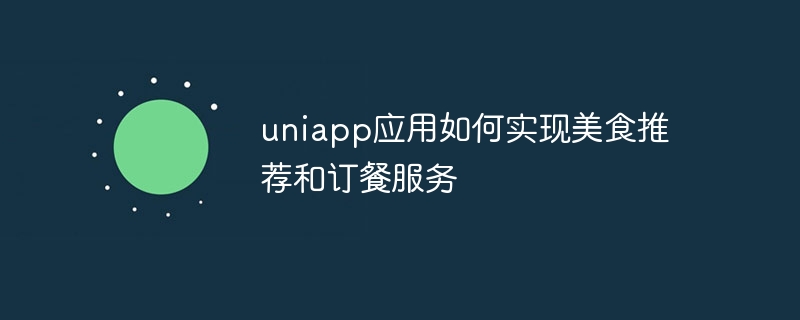
How the uniapp application implements food recommendation and ordering services
With the development of mobile Internet, food recommendation and ordering services have become an indispensable part of people's lives. As a cross-platform development framework, uniapp provides developers with a simple and fast way to develop multi-platform applications. This article will introduce how to use the uniapp framework to implement the functions of food recommendation and ordering services, and provide specific code examples.
1. Requirements Analysis
Before starting development, we first clarify the requirements and functions of the application. The functions of the example application in this article are as follows:
2. Project construction
3. Data preparation
Since this article only focuses on the implementation logic and code examples, we use static jsonData as sample data. In actual development, we need to call the interface to obtain dynamic data.
The sample code is as follows:
const jsonData = {
"foodList": [
{
"id": 1,
"name": "麻辣香锅",
"imgUrl": "http://example.com/1.jpg",
"description": "正宗川味,麻辣扣人",
"score": 4.5
},
{
"id": 2,
"name": "烤肉拌饭",
"imgUrl": "http://example.com/2.jpg",
"description": "烤肉好吃,拌饭香",
"score": 4.2
},
...
]
}
export default jsonData;4. Food list page
The sample code is as follows:
<template>
<view class="foodList">
<view class="foodItem" v-for="item in foodList" :key="item.id" @click="goToDetail(item.id)">
<image :src="item.imgUrl" :mode="'aspectFill'" class="foodImg"></image>
<view class="info">
<text class="name">{{ item.name }}</text>
<text class="description">{{ item.description }}</text>
</view>
</view>
</view>
</template>
<script>
import jsonData from '@/static/jsonData.js';
export default {
data() {
return {
foodList: jsonData.foodList,
};
},
methods: {
goToDetail(id) {
uni.navigateTo({
url: '/pages/foodDetail?id=' + id,
});
},
},
};
</script>5. Food details page
The sample code is as follows:
<template>
<view class="foodDetail">
<image :src="foodData.imgUrl" :mode="'aspectFill'" class="foodImg"></image>
<view class="info">
<text class="name">{{ foodData.name }}</text>
<text class="description">{{ foodData.description }}</text>
<text class="score">评分:{{ foodData.score }}</text>
</view>
</view>
</template>
<script>
import jsonData from '@/static/jsonData.js';
export default {
data() {
return {
foodData: {},
};
},
onLoad(option) {
const id = option.id;
this.getFoodDetail(id);
},
methods: {
getFoodDetail(id) {
const foodList = jsonData.foodList;
this.foodData = foodList.find(item => item.id === parseInt(id));
},
},
};
</script>6. Ordering service
The sample code is as follows:
<template>
<form class="orderForm">
<input type="text" v-model="address" placeholder="请输入送餐地址" />
<input type="tel" v-model="phone" placeholder="请输入联系电话" />
<button type="submit" @click="orderFood">提交订单</button>
</form>
</template>
<script>
export default {
data() {
return {
address: '',
phone: '',
};
},
methods: {
orderFood() {
// TODO: 提交订单逻辑
},
},
};
</script>At this point, we have implemented the functions of food recommendation and ordering services through the uniapp framework. Developers can expand and optimize according to their actual needs.
It should be noted that the sample code provided in this article is only for reference. In actual development, you need to make corresponding modifications and adjustments according to your own needs and situations. At the same time, the interaction logic and style in the code are for reference only, and developers can modify and beautify them according to their own needs.
Summary
This article introduces how to use the uniapp framework to implement the functions of food recommendation and ordering services, and gives specific code examples. Through these sample codes, developers can better understand the use and implementation principles of the uniapp framework, so as to better develop applications that meet user needs. At the same time, I hope this article will be helpful to developers who are learning and using the uniapp framework.
The above is the detailed content of How the uniapp application implements food recommendation and ordering services. For more information, please follow other related articles on the PHP Chinese website!




