
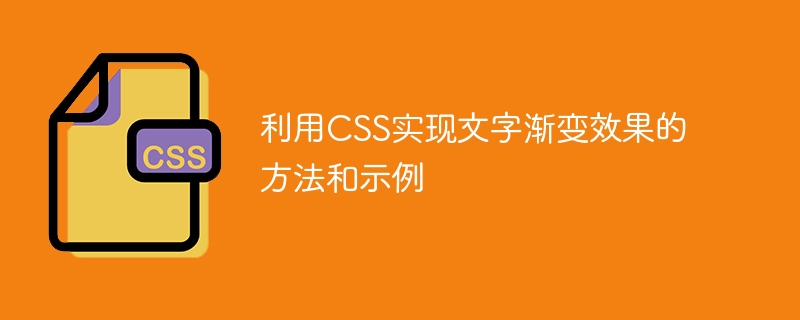
Methods and examples of using CSS to achieve text gradient effects
CSS is a technical standard used to beautify web pages. In addition to controlling fonts, colors, layout, etc. , you can also achieve text gradient effects. Text gradient effects can add richer and more diverse visual effects to web pages, making text more attractive. This article will introduce several commonly used methods of using CSS to achieve text gradients, and give corresponding code examples.
Method 1: Use the linear-gradient() function to implement gradients
The linear-gradient() function is a function provided in CSS3 for creating linear gradients. By specifying different colors and positions, you can create smooth gradients. The following is a code example that uses the linear-gradient() function to implement text gradient:
.gradient-text {
background: -webkit-linear-gradient(left, #f00, #0f0, #00f);
-webkit-background-clip: text;
-webkit-text-fill-color: transparent;
} In this example, we create a style with the class name gradient-text and add it in The background is assigned a linear gradient from red to green to blue. Then apply the gradient to the text by using the -webkit-background-clip property, and set the color of the text to transparent using the -webkit-text-fill-color property to ensure Gradient can be displayed.
Method 2: Use the background-clip and text-fill-color properties to achieve gradient
In addition to using the linear-gradient() function, we can also use the background-clip and text-fill-color Combination of attributes to achieve text gradient effect. The following is a code example that uses this method to implement text gradient:
.gradient-text {
background-clip: text;
-webkit-text-fill-color: transparent;
background-image: linear-gradient(to right, #f00, #0f0, #00f);
}In this example, we also created a style with the class name gradient-text and set the background The -clip property clips the background to the text boundary for text. Then use the -webkit-text-fill-color property to set the color of the text to transparent so that the gradient can show through. Finally, set the background-image to a linear gradient from red to green to blue.
Method 3: Use pseudo elements and background attributes to achieve gradients
In addition to applying it directly to text, we can also use pseudo elements and background attributes to achieve text gradient effects. Here is a code example that uses pseudo elements to implement text gradients:
.gradient-text:before {
content: attr(data-text);
position: absolute;
top: 0;
left: 0;
width: 100%;
height: 100%;
background: linear-gradient(to right, #f00, #0f0, #00f);
z-index: -1;
}
.gradient-text {
position: relative;
color: transparent;
} In this example, we create a style with the class name gradient-text and use pseudo elements ::before to achieve gradient. By setting the content attribute to attr(data-text), set the content of the element to be the same as itself, and set the background of the linear gradient through the background attribute. In order to place the gradient underneath the text, we set the z-index of the pseudo element to -1 and set the color of the text itself to transparent so that the gradient can be displayed.
Through these three methods, we can achieve different forms of text gradient effects. You can choose the appropriate method according to your specific needs and apply it to web design. I hope these examples can be helpful to you and make your web pages more colorful!
The above is the detailed content of Methods and examples of using CSS to achieve text gradient effects. For more information, please follow other related articles on the PHP Chinese website!
 What does independent direct connection mean?
What does independent direct connection mean?
 HTML space setting method
HTML space setting method
 location.assign
location.assign
 What are the uses of mysql
What are the uses of mysql
 What are the mysql update statements?
What are the mysql update statements?
 How to solve the problem that Ethernet cannot connect to the internet
How to solve the problem that Ethernet cannot connect to the internet
 What are the big data storage solutions?
What are the big data storage solutions?
 Three triggering methods of sql trigger
Three triggering methods of sql trigger
 How to implement instant messaging on the front end
How to implement instant messaging on the front end




