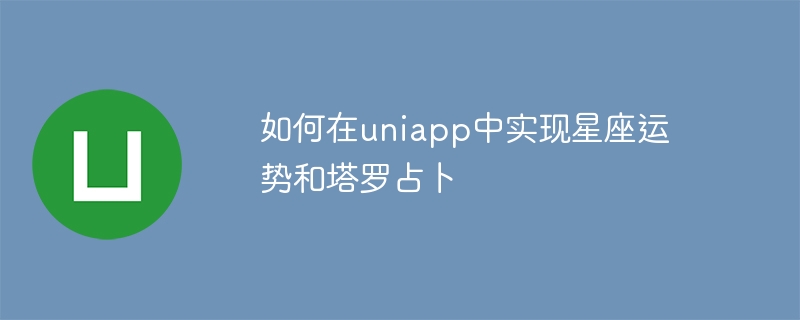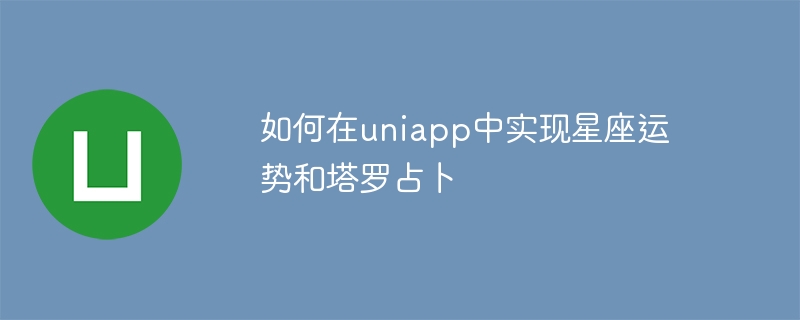
How to implement horoscope and tarot divination in uniapp
Introduction:
In modern society, many people have misconceptions about horoscope and tarot divination. Have strong interest. With the popularity of smartphones and the development of applications, many people expect to be able to check their horoscopes and perform tarot readings anytime and anywhere on their mobile phones. This article will introduce how to implement these two functions in uniapp and provide specific code examples.
1. Implementation of horoscope function:
- Obtain horoscope data:
First, we need to obtain relevant data from the horoscope data source. Data can be obtained through the network interface or local database. Here we take the network interface as an example and use the network request method provided by uniapp to obtain data.
1 2 3 4 5 6 7 8 9 10 11 12 13 14 15 | methods: {
getHoroscopeData() {
uni.request({
url: 'http://api.xxx.com/horoscope',
method: 'GET',
success: res => {
this.horoscopeData = res.data;
},
fail: err => {
console.log('获取星座运势数据失败', err);
}
});
}
},
|
Copy after login
- Display horoscope page:
Through the page routing function of uniapp, we can create a page that displays horoscope in the application. This page can display the fortune of each constellation today, tomorrow, this week, and this month, and provides refresh and share buttons.
1 2 3 4 5 6 7 8 9 10 11 12 13 14 15 16 17 18 | <template>
<view class="horoscope-page">
<!-- 星座运势数据 -->
<view v-for="item in horoscopeData" :key="item.constellation">
<text>{{ item.constellation }}</text>
<text>{{ item.today }}</text>
<text>{{ item.tomorrow }}</text>
<text>{{ item.thisWeek }}</text>
<text>{{ item.thisMonth }}</text>
</view>
<!-- 刷新按钮 -->
<button @click="getHoroscopeData">刷新</button>
<!-- 分享按钮 -->
<button @click="shareHoroscopeData">分享</button>
</view>
</template>
|
Copy after login
- Calling the horoscope function:
In other pages or components of the application, we can open the horoscope function by calling the horoscope page.
1 2 3 4 5 6 7 8 9 10 11 12 13 14 15 16 17 | <template>
<view>
<button @click="openHoroscopePage">查看星座运势</button>
</view>
</template>
<script>
export default {
methods: {
openHoroscopePage() {
uni.navigateTo({
url: '/pages/horoscope/horoscope'
});
}
}
}
</script>
|
Copy after login
2. Implementation of tarot divination function:
- Obtain tarot card data:
Similar to the horoscope function, we need to obtain relevant data from the data source Tarot card data. Here we take the local database as an example and use the database plug-in provided by uniapp to obtain data.
1 2 3 4 5 6 7 8 9 10 11 12 | methods: {
getTarotData() {
const db = uniCloud.database();
const collection = db.collection('tarot_cards');
collection.get().then(res => {
this.tarotData = res.data;
}).catch(err => {
console.log('获取塔罗卡片数据失败', err);
});
}
},
|
Copy after login
- Display tarot divination page:
Through the page routing function of uniapp, we can create a page that displays tarot cards in the application. Users can select cards on the page to extract, and the meaning and interpretation of the extracted cards are displayed.
1 2 3 4 5 6 7 8 9 10 11 12 13 | <template>
<view class="tarot-page">
<!-- 塔罗卡片数据 -->
<view v-for="card in tarotData" :key="card.id">
<image :src="card.image"></image>
<text>{{ card.meaning }}</text>
<text>{{ card.interpretation }}</text>
</view>
<!-- 抽取卡片按钮 -->
<button @click="drawCard">抽取卡片</button>
</view>
</template>
|
Copy after login
- Calling the tarot divination function:
In other pages or components of the application, we can call the tarot divination page to open the tarot divination function.
1 2 3 4 5 6 7 8 9 10 11 12 13 14 15 16 17 | <template>
<view>
<button @click="openTarotPage">进行塔罗占卜</button>
</view>
</template>
<script>
export default {
methods: {
openTarotPage() {
uni.navigateTo({
url: '/pages/tarot/tarot'
});
}
}
}
</script>
|
Copy after login
Summary:
Through the above steps, we can realize the functions of horoscope and tarot divination in uniapp. We need to obtain relevant data, display it on the corresponding page, and call these two functions through page routing. I hope the above content can help you realize your own horoscope and tarot reading application.
The above is the detailed content of How to implement horoscope and tarot reading in uniapp. For more information, please follow other related articles on the PHP Chinese website!