GitLab API integration and custom plug-in development tips

GitLab’s API integration and custom plug-in development skills
Introduction:
GitLab is an open source code hosting platform that provides a rich API interface for development Users can use it to facilitate integration and custom plug-in development. This article will introduce how to integrate GitLab's API and some tips on custom plug-in development, and provide specific code examples.
1. GitLab API integration
- Get API access token
Before API integration, you first need to obtain GitLab's API access token. Open the GitLab dashboard, find the "Access Tokens" option in the user settings, and generate a new access token. Save the generated access token and use it for subsequent API requests. - Send API request
Use an HTTP request library, such as the requests library in Python, to send API requests. The URL requested by the API is usually prefixed with the address of the GitLab server, followed by the specific path and parameters of the API. The generated API access token needs to be carried in the request header.
The following is a sample code that demonstrates how to use Python's requests library to send a GET request to get all projects in GitLab:
import requests
url = "http://<your_gitlab_server>/api/v4/projects" # GitLab服务器地址
headers = {"Private-Token": "<your_access_token>"} # API访问令牌
response = requests.get(url, headers=headers)
projects = response.json()
for project in projects:
print(project["name"])By parsing the response JSON data, we can Get all project information in GitLab.
2. Custom plug-in development skills
GitLab provides a rich plug-in mechanism and can develop custom plug-ins according to business needs. Here are some common custom plug-in development techniques.
- Custom hooks (Hooks)
A hook is a script that is executed when a GitLab event is triggered. Through custom hooks, you can implement some customized operations, such as sending notifications, automated builds, etc.
You can implement custom hooks by creating the .gitlab/hooks directory in the GitLab project and writing script files in the directory.
- Custom Service (Service)
Service is an external access executed on GitLab. Integration with other systems can be achieved through custom services, such as continuous integration (CI), deployment to cloud platforms, etc.
Integration with other systems can be set up by configuring the Services option in the GitLab project.
- Custom Webhooks
Webhooks are API functions provided by GitLab to the outside world and are used to notify GitLab events to other systems. By customizing Webhooks, real-time integration with other systems can be achieved, such as sending notifications, synchronizing data, etc.
In the Webhooks option of GitLab project settings, you can configure the URL and parameters of Webhooks.
Conclusion:
This article introduces GitLab's API integration and custom plug-in development techniques, and provides specific code examples. Through API integration and custom plug-in development, you can better utilize the GitLab platform to meet business needs and improve development efficiency. I hope this article will be helpful to readers in GitLab's API integration and custom plug-in development.
(Note: The above code examples need to be modified according to the actual situation, such as replacing <your_gitlab_server></your_gitlab_server> and <your_access_token></your_access_token> with the actual GitLab server address and API access token)
The above is the detailed content of GitLab API integration and custom plug-in development tips. For more information, please follow other related articles on the PHP Chinese website!

Hot AI Tools

Undresser.AI Undress
AI-powered app for creating realistic nude photos

AI Clothes Remover
Online AI tool for removing clothes from photos.

Undress AI Tool
Undress images for free

Clothoff.io
AI clothes remover

Video Face Swap
Swap faces in any video effortlessly with our completely free AI face swap tool!

Hot Article

Hot Tools

Notepad++7.3.1
Easy-to-use and free code editor

SublimeText3 Chinese version
Chinese version, very easy to use

Zend Studio 13.0.1
Powerful PHP integrated development environment

Dreamweaver CS6
Visual web development tools

SublimeText3 Mac version
God-level code editing software (SublimeText3)

Hot Topics
 1386
1386
 52
52
 How to migrate and integrate projects in GitLab
Oct 27, 2023 pm 05:53 PM
How to migrate and integrate projects in GitLab
Oct 27, 2023 pm 05:53 PM
How to migrate and integrate projects in GitLab Introduction: In the software development process, project migration and integration is an important task. As a popular code hosting platform, GitLab provides a series of convenient tools and functions to support project migration and integration. This article will introduce the specific steps for project migration and integration in GitLab, and provide some code examples to help readers better understand. 1. Project migration Project migration is to migrate the existing code base from a source code management system to GitLab
 Oracle API integration strategy analysis: achieving seamless communication between systems
Mar 07, 2024 pm 10:09 PM
Oracle API integration strategy analysis: achieving seamless communication between systems
Mar 07, 2024 pm 10:09 PM
OracleAPI integration strategy analysis: To achieve seamless communication between systems, specific code examples are required. In today's digital era, internal enterprise systems need to communicate with each other and share data, and OracleAPI is one of the important tools to help achieve seamless communication between systems. This article will start with the basic concepts and principles of OracleAPI, explore API integration strategies, and finally give specific code examples to help readers better understand and apply OracleAPI. 1. Basic Oracle API
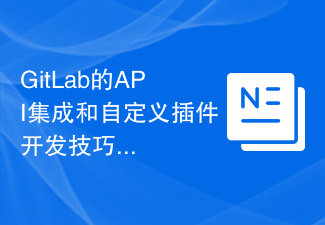 GitLab API integration and custom plug-in development tips
Oct 20, 2023 pm 05:30 PM
GitLab API integration and custom plug-in development tips
Oct 20, 2023 pm 05:30 PM
GitLab's API integration and custom plug-in development skills Introduction: GitLab is an open source code hosting platform that provides a rich API interface for developers to use to facilitate integration and custom plug-in development. This article will introduce how to integrate GitLab's API and some tips on custom plug-in development, and provide specific code examples. 1. Obtain API access token for GitLab's API integration. Before API integration, you first need to obtain GitLab's API access token. beat
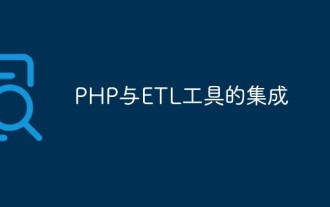 Integration of PHP and ETL tools
May 16, 2023 am 11:30 AM
Integration of PHP and ETL tools
May 16, 2023 am 11:30 AM
As enterprise data becomes larger and more complex, the need for data processing and analysis becomes more urgent. In order to solve this problem, ETL (extract, transform, load) tools have gradually become an important tool for enterprise data processing and analysis. As a popular web development language, PHP can also improve the efficiency and accuracy of data processing and analysis through integration with ETL tools. Introduction to ETL tools ETL tools are a type of software that can extract data, perform data conversion, and load data into the target system. Its full name is extract-transfer
 Overview of ensemble methods in machine learning
Apr 15, 2023 pm 01:52 PM
Overview of ensemble methods in machine learning
Apr 15, 2023 pm 01:52 PM
Imagine you are shopping online and you find two stores selling the same product with the same ratings. However, the first one was rated by only one person, and the second one was rated by 100 people. Which rating would you trust more? Which product will you choose to buy in the end? The answer for most people is simple. The opinions of 100 people are definitely more trustworthy than the opinions of just one person. This is called the “wisdom of the crowd” and is why the ensemble approach works. Ensemble methods Typically, we only create a learner (learner = training model) from the training data (i.e., we only train a machine learning model on the training data). The ensemble method is to let multiple learners solve the same problem and then combine them together. These learners are called basic learners
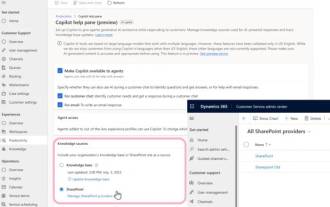 Copilot Integration: Collaboration in SharePoint and Dynamics 365 Customer Service
Aug 03, 2023 pm 09:21 PM
Copilot Integration: Collaboration in SharePoint and Dynamics 365 Customer Service
Aug 03, 2023 pm 09:21 PM
Microsoft today announced an early preview of SharePoint integration with Copilot in Dynamics 365 Customer Service. This integration will give customer service agents access to a wider range of knowledge sources, resulting in increased productivity and improved customer interactions. Currently, Copilot in Dynamics365 Customer Service leverages an internal knowledge base to provide guidance to customer service agents. By suggesting chat and draft email content, Copilot has become a key tool for increasing the productivity of your customer service team. However, customer feedback indicates that the tool needs to leverage knowledge from external sources such as SharePoint. SharePoint Collaborative Driving Integration In response to this feedback,
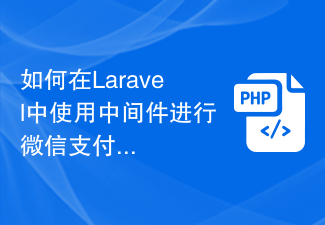 How to use middleware for WeChat payment integration in Laravel
Nov 02, 2023 pm 05:21 PM
How to use middleware for WeChat payment integration in Laravel
Nov 02, 2023 pm 05:21 PM
How to use middleware for WeChat payment integration in Laravel Introduction: WeChat payment is a very common and convenient payment method. For many projects that require online payment services, integrating WeChat payment is an essential step. In the Laravel framework, WeChat payment integration can be achieved by using middleware to better manage the request process and process payment logic. This article will introduce how to use middleware for WeChat payment integration in Laravel and provide specific code examples. 1. Preparation at the beginning
 Integration of Vue.js and Swift language to achieve suggestions and technical guidance for the development and testing of advanced iOS applications
Jul 29, 2023 pm 01:06 PM
Integration of Vue.js and Swift language to achieve suggestions and technical guidance for the development and testing of advanced iOS applications
Jul 29, 2023 pm 01:06 PM
Integration of Vue.js and Swift language, suggestions and technical guidance for the development and testing of advanced iOS applications. Introduction The development and testing of mobile applications is a complex field that requires professional skills. The two main technology stacks are Vue.js on the front end and Swift language on the iOS platform. This article will introduce how to integrate Vue.js and Swift language to develop and test advanced iOS applications. Fundamentals and features of Vue.js Vue.js is a tool for building user interfaces




