How to use network programming functions in Java for network communication
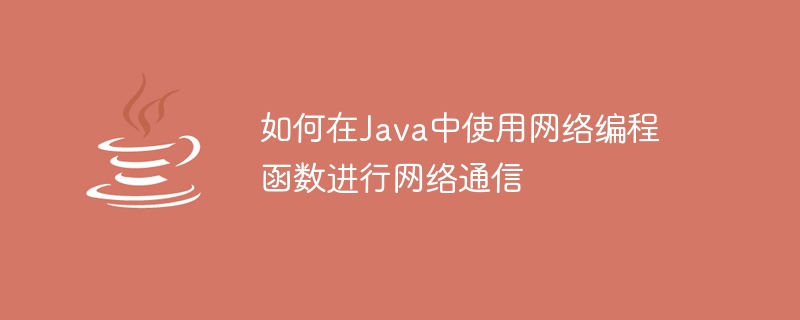
How to use network programming functions in Java for network communication
In today's information age, network communication is a very important part. As a cross-platform programming language, Java provides powerful network programming functions, allowing developers to easily implement network communication functions in programs. This article will introduce how to use network programming functions in Java for network communication and provide specific code examples.
- Create server:
To achieve network communication, you first need a server that can receive and process client requests. In Java, you can use the ServerSocket class to create a server. The following is a simple code example for creating a server:
import java.net.ServerSocket;
import java.net.Socket;
public class Server {
public static void main(String[] args) throws Exception {
ServerSocket serverSocket = new ServerSocket(8888);
System.out.println("服务器已启动,等待客户端连接...");
while (true) {
Socket socket = serverSocket.accept();
System.out.println("客户端连接成功,IP地址:" + socket.getInetAddress()
+ ",端口号:" + socket.getPort());
// 处理客户端请求
// ...
socket.close();
}
}
}In the above code, a ServerSocket object is created, and the parameter 8888 represents the port number that the server listens on. By calling the accept() method, you can accept the client's connection request and create the corresponding Socket object. Then, the client request can be processed in a while loop. After completing the processing, the socket.close() method needs to be called to close the connection with the client.
- Create client:
To achieve communication between the client and the server, you need to create a client that can connect to the server. In Java, you can use the Socket class to create clients. The following is a simple code example for creating a client:
import java.net.Socket;
public class Client {
public static void main(String[] args) throws Exception {
String serverIP = "127.0.0.1"; // 服务器IP地址
int serverPort = 8888; // 服务器端口号
Socket socket = new Socket(serverIP, serverPort);
System.out.println("连接服务器成功,IP地址:" + socket.getInetAddress()
+ ",端口号:" + socket.getPort());
// 发送请求给服务器
// ...
socket.close();
}
}In the above code, a Socket object is created and the IP address and port number of the server are passed in as parameters. By calling the connect() method, a connection can be established with the server. After the connection is successful, you can communicate with the server's Socket object. After completing the communication, you need to call the socket.close() method to close the connection with the server.
- Communication between server and client:
To achieve communication between server and client, you can use the input and output stream class in Java to send and receive data. The following is a simple code example for server and client communication:
Server-side code:
import java.io.BufferedReader;
import java.io.InputStreamReader;
import java.io.PrintWriter;
import java.net.ServerSocket;
import java.net.Socket;
public class Server {
public static void main(String[] args) throws Exception {
ServerSocket serverSocket = new ServerSocket(8888);
System.out.println("服务器已启动,等待客户端连接...");
while (true) {
Socket socket = serverSocket.accept();
System.out.println("客户端连接成功,IP地址:" + socket.getInetAddress()
+ ",端口号:" + socket.getPort());
// 接收客户端消息
BufferedReader reader = new BufferedReader(
new InputStreamReader(socket.getInputStream()));
String clientMsg = reader.readLine();
System.out.println("接收到客户端消息:" + clientMsg);
// 发送响应给客户端
PrintWriter writer = new PrintWriter(socket.getOutputStream());
writer.println("服务器已收到消息:" + clientMsg);
writer.flush();
reader.close();
writer.close();
socket.close();
}
}
}Client-side code:
import java.io.BufferedReader;
import java.io.InputStreamReader;
import java.io.PrintWriter;
import java.net.Socket;
public class Client {
public static void main(String[] args) throws Exception {
String serverIP = "127.0.0.1"; // 服务器IP地址
int serverPort = 8888; // 服务器端口号
Socket socket = new Socket(serverIP, serverPort);
System.out.println("连接服务器成功,IP地址:" + socket.getInetAddress()
+ ",端口号:" + socket.getPort());
// 发送请求给服务器
PrintWriter writer = new PrintWriter(socket.getOutputStream());
writer.println("Hello Server");
writer.flush();
// 接收服务器响应
BufferedReader reader = new BufferedReader(
new InputStreamReader(socket.getInputStream()));
String serverMsg = reader.readLine();
System.out.println("接收到服务器响应:" + serverMsg);
reader.close();
writer.close();
socket.close();
}
}In the above code, After the server receives the client's message, it sends the server's response to the client through the println() method of the PrintWriter class. The client receives the server's response message through the readLine() method of the BufferedReader class. After sending and receiving messages, you need to close the input and output streams and Socket objects respectively.
Through the above code examples, we can easily implement network communication using network programming functions in Java. Whether creating a server or a client, it can be done through the classes and methods provided by Java. In actual development, network communication functions can be further expanded and optimized according to specific needs. Network communication is used in a wide range of applications, such as chat applications, remote control, etc., and plays an important role in various fields. I hope this article can help you learn and use Java network programming functions!
The above is the detailed content of How to use network programming functions in Java for network communication. For more information, please follow other related articles on the PHP Chinese website!

Hot AI Tools

Undresser.AI Undress
AI-powered app for creating realistic nude photos

AI Clothes Remover
Online AI tool for removing clothes from photos.

Undress AI Tool
Undress images for free

Clothoff.io
AI clothes remover

AI Hentai Generator
Generate AI Hentai for free.

Hot Article

Hot Tools

Notepad++7.3.1
Easy-to-use and free code editor

SublimeText3 Chinese version
Chinese version, very easy to use

Zend Studio 13.0.1
Powerful PHP integrated development environment

Dreamweaver CS6
Visual web development tools

SublimeText3 Mac version
God-level code editing software (SublimeText3)

Hot Topics
 1378
1378
 52
52
 The Terminator of Java Network Programming: Solve Your Networking Problems Once and for All
Mar 18, 2024 am 10:10 AM
The Terminator of Java Network Programming: Solve Your Networking Problems Once and for All
Mar 18, 2024 am 10:10 AM
Java is a powerful programming language ideal for developing web applications. It provides a comprehensive set of class libraries and tools that enable developers to easily build reliable and efficient web applications. However, network programming can be a complex process, and developers often encounter various problems. This article aims to delve into common problems in Java network programming and provide comprehensive solutions. Network connection issues Unable to connect to the server: Check your firewall settings to make sure the Java application is allowed to access the network. Verify that the server is running and listening for incoming connections. Connection timeout: Increase the connection timeout to accommodate slow or unstable network connections. Consider using non-blocking IO or asynchronous programming to improve connection responsiveness. Socket is different
 Introduction to distributed applications in Java language
Jun 09, 2023 pm 07:25 PM
Introduction to distributed applications in Java language
Jun 09, 2023 pm 07:25 PM
The Java language is a typical object-oriented programming language, and it has become the first choice language for many software engineers when developing distributed applications. In distributed applications, different systems and components need to work together, and they also need to solve a series of problems in a distributed environment, such as communication, data synchronization, load balancing, and fault recovery. Therefore, in the development of Java distributed applications, you need to master a series of technologies, and you need to understand the advantages, disadvantages and applicable scenarios of different technologies. Some basics for developing distributed applications in Java
 Network programming in Java
Jun 08, 2023 pm 04:59 PM
Network programming in Java
Jun 08, 2023 pm 04:59 PM
With the rapid development of the Internet, network programming has become more and more important. As a popular programming language, Java naturally has strong network programming capabilities. This article will provide a brief introduction to network programming in Java. Basics In Java, network programming requires the use of two important classes: Socket and ServerSocket. The Socket class is used to establish client-side connections, while ServerSocket is used to create server-side connections. The Socket object passes the specified IP address
 How to use network programming functions in Java for network communication
Oct 20, 2023 pm 05:31 PM
How to use network programming functions in Java for network communication
Oct 20, 2023 pm 05:31 PM
How to use network programming functions in Java for network communication In today's information age, network communication is a very important part. As a cross-platform programming language, Java provides powerful network programming functions, allowing developers to easily implement network communication functions in programs. This article will introduce how to use network programming functions in Java for network communication and provide specific code examples. Create a server: To implement network communication, you first need a server that can receive and process client requests. in Java
 Network programming in Java: explanation of key technologies
Jun 16, 2023 am 09:34 AM
Network programming in Java: explanation of key technologies
Jun 16, 2023 am 09:34 AM
With the rapid development of the Internet era, more and more applications require communication through the network. As a development language, Java also has powerful applications and support in the field of network programming. This article will focus on explaining the key technologies of network programming in Java. 1. Socket programming Socket refers to the communication endpoint between two programs. In Java, Socket programming is the most basic part of network programming. Using Socket, we can establish connections between different computers and transfer data. Java
 Proficient in Java network programming: Project practice for creating efficient communication functions
Nov 20, 2023 am 11:30 AM
Proficient in Java network programming: Project practice for creating efficient communication functions
Nov 20, 2023 am 11:30 AM
In today's information age, network communication has become an indispensable part of people's lives and work. As a Java developer, if you want to succeed in the field of network programming, it is crucial to master Java network programming. As a widely used programming language, Java provides developers with a wealth of network programming tools and frameworks, such as Socket, Netty, ApacheHttpClient, etc. Therefore, being proficient in Java network programming can not only help developers build efficient and stable networks
 Java network connection performance optimization strategies
Jun 30, 2023 pm 05:04 PM
Java network connection performance optimization strategies
Jun 30, 2023 pm 05:04 PM
How to optimize network connection creation and destruction performance in Java development Introduction: In modern software development, network connections have become an indispensable part. Especially in Java development, the creation and destruction performance of network connections is directly related to the overall performance of the software system. Therefore, optimizing the creation and destruction performance of network connections is a skill that must be mastered in Java development. This article will introduce some methods and techniques for optimizing network connection performance. 1. Use connection pooling technology. Connection pooling is a common and effective way to optimize network connection performance.
 How to deal with network connection timeout issues in Java development
Jun 29, 2023 am 11:12 AM
How to deal with network connection timeout issues in Java development
Jun 29, 2023 am 11:12 AM
How to deal with network connection timeout issues in Java development Summary: In modern network application development, network connection timeout has become a common problem. This article will introduce how to deal with network connection timeout issues in Java development, including setting the connection timeout, using threads to handle timeouts, and using third-party libraries. I hope to provide some help and guidance to the majority of Java developers in solving network connection timeout problems. Keywords: Java development, network connection timeout, connection timeout, thread processing, introduction to third-party libraries With the Internet




