
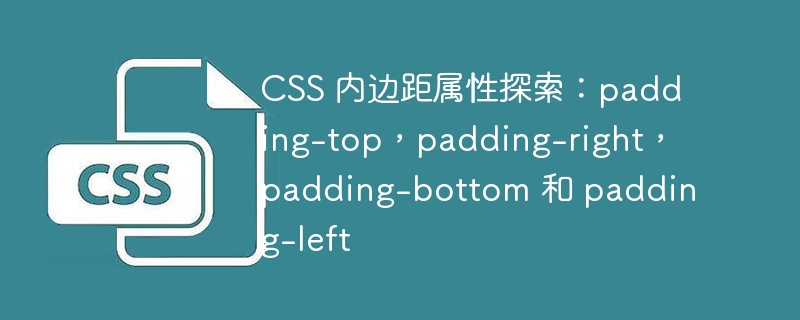
CSS padding property exploration: padding-top, padding-right, padding-bottom and padding-left, specific code examples are required
Introduction:
CSS (Cascading Style Sheet) is a markup language used to control the style of web pages. Various attributes in it can achieve rich and diverse layout effects. In CSS, padding is a common and important technique that can be used to adjust the internal space of an element. This article will explore in depth the four property values of the padding property: padding-top, padding-right, padding-bottom and padding-left, and provide specific code examples to aid understanding.
1. Padding-top attribute:
The padding-top attribute is used to set the top padding of the element. You can define the size of the top margin by specifying pixels (px), percentage (%), or other length units. Here is a specific code example:
.box {
padding-top: 20px;
}The above code will increase the upper space of the element with the class name "box" by 20 pixels.
2. The padding-right attribute:
The padding-right attribute is used to set the right padding of the element. You can also define the size of the right margin by specifying pixels, percentages, or other length units. The following is a specific code example:
.box {
padding-right: 10%;
}The above code will make the right space of the element with the class name "box" occupy 10% of the width of the parent element.
3. Padding-bottom attribute:
The padding-bottom attribute is used to set the lower padding of the element, and can also be defined using different length units. The following is a specific code example:
.box {
padding-bottom: 30px;
}The above code will increase the lower space of the element with the class name "box" by 30 pixels.
4. The padding-left attribute:
The padding-left attribute is used to set the left inner margin of the element, and can also be defined using different length units. The following is a specific code example:
.box {
padding-left: 5em;
}The above code will make the left space of the element with the class name "box" occupy the width of 5 letters "M".
Comprehensive example:
The following code example will show how to use four padding properties at the same time to adjust the internal space of an element:
.box {
padding-top: 20px;
padding-right: 10%;
padding-bottom: 30px;
padding-left: 5em;
}The above code will have the class name The top margin of the "box" element is increased by 20 pixels, the right margin occupies 10% of the width of the parent element, the bottom margin is increased by 30 pixels, and the left margin occupies 5 letter "M" widths.
Conclusion:
By exploring the four CSS padding properties of padding-top, padding-right, padding-bottom and padding-left, we learned that they can be used to adjust the top and bottom of elements respectively. Right, bottom and left interior space. Whether defined in pixels, percentages, or other length units, these properties give developers flexibility in controlling the internal layout of elements. When writing CSS styles, understanding and using these properties correctly is of great significance to creating beautiful web page layouts that are suitable for different devices.
The above is the detailed content of Exploring CSS padding properties: padding-top, padding-right, padding-bottom and padding-left. For more information, please follow other related articles on the PHP Chinese website!




