
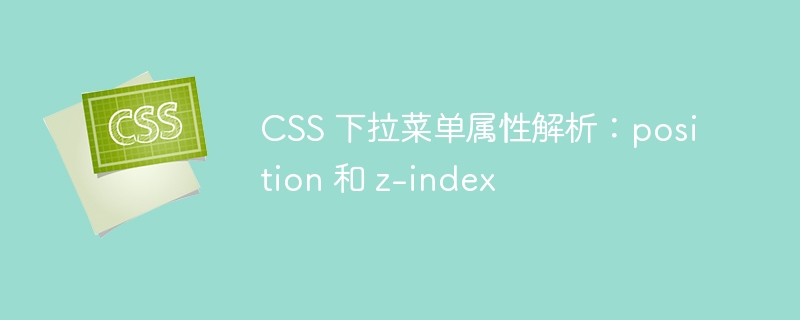
CSS drop-down menu attribute analysis: position and z-index
In web design, the drop-down menu is a common component used to display more options or hide it some content. In order to implement a complete drop-down menu, it is very important to master the position and z-index properties. This article will analyze these two properties in detail and provide specific code examples.
1. Position attribute
Position is an important attribute in CSS, used to define the positioning method of elements. For drop-down menus, commonly used positioning methods include relative positioning (relative) and absolute positioning (absolute).
Relative positioning (relative): Position the element relative to its normal position and still occupy the original space.
Code example:
.dropdown-menu {
position: relative;
}Absolute positioning (absolute): Remove the element from the normal document flow and position it relative to its nearest positioned ancestor element. If the ancestor If the element does not exist, it is positioned relative to the original containing block.
Code example:
.dropdown-menu {
position: absolute;
top: 100%;
left: 0;
}2. z-index attribute
z-index is a property in CSS used to define the stacking order between elements. In a dropdown menu, if you want it to be on top of other elements, you need to use the z-index property.
Set the stacking order:
By setting a larger z-index value for the drop-down menu, you can place it above other elements.
Code example:
.dropdown-menu {
position: absolute;
z-index: 9999;
}It should be noted that the z-index attribute is only valid for elements whose position is relative, absolute, or fixed.
3. Comprehensive application example
In order to better understand the application of position and z-index in the drop-down menu, a complete sample code is given below:
HTML code:
<div class="dropdown">
<button class="dropdown-toggle">菜单</button>
<ul class="dropdown-menu">
<li>选项一</li>
<li>选项二</li>
<li>选项三</li>
<li>选项四</li>
</ul>
</div>CSS code:
.dropdown {
position: relative;
display: inline-block;
}
.dropdown-toggle {
background: lightgray;
border: none;
padding: 10px 20px;
cursor: pointer;
}
.dropdown-menu {
position: absolute;
top: 100%;
left: 0;
z-index: 9999;
background: white;
border: 1px solid lightgray;
display: none;
padding: 10px;
}
.dropdown:hover .dropdown-menu {
display: block;
}
.dropdown-menu li {
list-style: none;
cursor: pointer;
}
.dropdown-menu li:hover {
background: lightblue;
}In the above example, the container of the drop-down menu (.dropdown) is set to relative positioning, the drop-down menu itself (.dropdown-menu) is set to absolute positioning, and Set the z-index attribute to 9999 so that the drop-down menu can be placed on top of other elements. At the same time, the mouse hover event is added to realize the display and hiding of the drop-down menu when the mouse is hovering, and the background color changing effect with options.
Summary:
By understanding and correctly applying the position and z-index properties, we can easily create a beautiful drop-down menu effect and place it on top of other elements. These two properties have a wide range of uses in CSS, not just limited to drop-down menus. I hope this article can help readers better apply these two attributes and improve the effect and user experience of web design.
The above is the detailed content of CSS drop-down menu property analysis: position and z-index. For more information, please follow other related articles on the PHP Chinese website!