
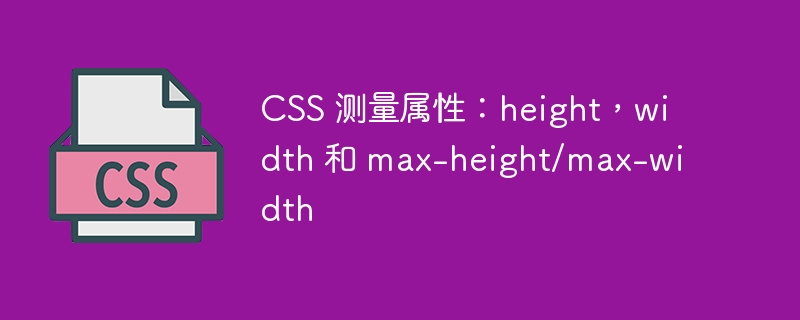
CSS measurement properties: height, width and max-height/max-width, specific code examples are required
In web design and development, controlling the size of elements is very important. By using the CSS measurement properties, we can precisely define the height and width of an element, as well as the maximum limit of the element's size. This article will introduce the commonly used measurement properties in CSS: height, width, max-height and max-width, and provide specific code examples.
Sample code:
.box {
height: 200px; /* 使用像素设置高度 */
}
.container {
height: 50%; /* 使用百分比设置高度 */
}
.header {
height: 10vh; /* 使用视口单位设置高度 */
}Sample code:
.box {
width: 300px; /* 使用像素设置宽度 */
}
.container {
width: 70%; /* 使用百分比设置宽度 */
}
.sidebar {
width: 20vw; /* 使用视口单位设置宽度 */
}Sample code:
.box {
max-height: 500px; /* 设置最大高度为500像素 */
}
.container {
max-height: 80%; /* 设置最大高度为父元素高度的80% */
}Sample code:
.box {
max-width: 800px; /* 设置最大宽度为800像素 */
}
.container {
max-width: 90%; /* 设置最大宽度为父元素宽度的90% */
}The above code example demonstrates how to use the CSS measurement properties to control the height and width of an element, as well as the maximum height and maximum width. These properties are very useful, especially in responsive designs, to automatically resize elements based on different device sizes.
Summary:
By properly using these measurement properties, we can better control and layout the elements in the web page and achieve a better user experience. Hopefully the code examples in this article will help readers better understand and apply these properties.
The above is the detailed content of CSS measurement properties: height, width and max-height/max-width. For more information, please follow other related articles on the PHP Chinese website!




