How to use Hyperf framework for message push
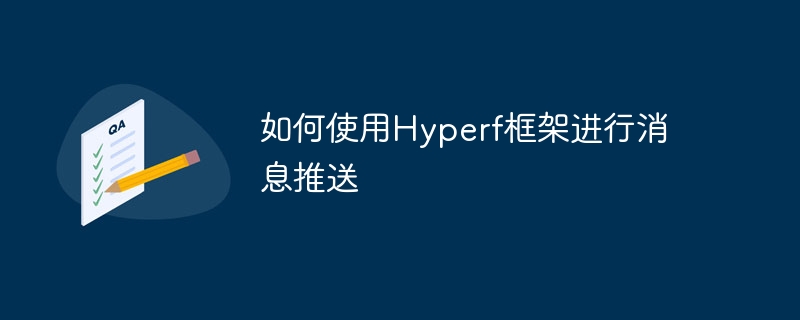
How to use the Hyperf framework for message push
With the development of the Internet, real-time message push has become more and more important in many application scenarios. As a high-performance PHP microservice framework, the Hyperf framework has the characteristics of lightweight, low latency and high concurrency, and is very suitable for real-time message push. This article will introduce how to implement message push in the Hyperf framework and provide specific code examples.
1. Install the Hyperf framework
First, we need to install the Hyperf framework. It can be installed through the composer command:
1 |
|
2. Install the Swoole extension
The underlying layer of the Hyperf framework uses the Swoole extension, so we need to install the Swoole extension first. You can install it through the following command:
1 |
|
3. Create a WebSocket server
In the Hyperf framework, you can use the WebSocket server to implement real-time message push. We need to create a WebSocket controller to handle client connections and messages.
First, create a AppControllerWebSocketController file and write the following code:
1 2 3 4 5 6 7 8 9 10 11 12 13 14 15 16 17 18 19 20 21 22 23 24 25 26 27 28 |
|
Then, modify the config/autoload/server.php file and add WebSocket Server configuration:
1 2 3 4 5 6 7 8 9 10 11 12 13 14 15 16 17 18 19 20 |
|
4. Write the front-end page
Next, we need to write a front-end page to test the WebSocket server. Create a index.html file in the public directory and write the following code:
1 2 3 4 5 6 7 8 9 10 11 12 13 14 15 16 17 18 19 20 21 22 23 24 25 26 27 28 |
|
5. Start the WebSocket server
Finally, we need to start WebSocket server, allowing it to listen for client connections and messages. Execute the following command in the terminal:
1 |
|
So far, we have completed a simple message push function implemented using the Hyperf framework. When we visit the http://localhost/index.html page, a connection to the WebSocket server will be established. Then we enter the message and click the send button, and we can see the received message in the console.
It should be noted that this article only provides a simple example to demonstrate how to use WebSocket in the Hyperf framework for real-time message push. There may be more complex requirements in actual applications, which require corresponding expansion and optimization according to specific scenarios.
Summary
This article introduces how to use WebSocket in the Hyperf framework to implement real-time message push, and provides corresponding code examples. By studying this article, I believe you already have a certain understanding of how to push messages in the Hyperf framework. I hope this article is helpful to you, thank you for reading!
The above is the detailed content of How to use Hyperf framework for message push. For more information, please follow other related articles on the PHP Chinese website!

Hot AI Tools

Undresser.AI Undress
AI-powered app for creating realistic nude photos

AI Clothes Remover
Online AI tool for removing clothes from photos.

Undress AI Tool
Undress images for free

Clothoff.io
AI clothes remover

AI Hentai Generator
Generate AI Hentai for free.

Hot Article

Hot Tools

Notepad++7.3.1
Easy-to-use and free code editor

SublimeText3 Chinese version
Chinese version, very easy to use

Zend Studio 13.0.1
Powerful PHP integrated development environment

Dreamweaver CS6
Visual web development tools

SublimeText3 Mac version
God-level code editing software (SublimeText3)

Hot Topics
 1377
1377
 52
52
 How to implement message push and notification reminder in uniapp
Oct 20, 2023 am 11:03 AM
How to implement message push and notification reminder in uniapp
Oct 20, 2023 am 11:03 AM
How to implement message push and notification reminders in uniapp With the rapid development of mobile Internet, message push and notification reminders have become indispensable functions in mobile applications. In uniapp, we can implement message push and notification reminders through some plug-ins and interfaces. This article will introduce a method to implement message push and notification reminder in uniapp, and provide specific code examples. 1. Message Push The premise for implementing message push is that we need a background service to send push messages. Here I recommend using Aurora Push.
 How to use the Hyperf framework for configuration management
Oct 28, 2023 am 10:07 AM
How to use the Hyperf framework for configuration management
Oct 28, 2023 am 10:07 AM
Hyperf is an excellent PHP framework. Its main features are fast, flexible and scalable. It is currently widely used in the industry. In the process of developing using the Hyperf framework, we often encounter situations that require configuration management. This article will introduce how to use the Hyperf framework for configuration management and provide specific code examples. 1. The location of the configuration file. When developing using the Hyperf framework, the configuration file is usually placed in the config directory, or it can be entered in the .env file.
 How to use Hyperf framework for file downloading
Oct 21, 2023 am 08:23 AM
How to use Hyperf framework for file downloading
Oct 21, 2023 am 08:23 AM
How to use the Hyperf framework for file downloading Introduction: File downloading is a common requirement when developing web applications using the Hyperf framework. This article will introduce how to use the Hyperf framework for file downloading, including specific code examples. 1. Preparation Before starting, make sure you have installed the Hyperf framework and successfully created a Hyperf application. 2. Create a file download controller First, we need to create a controller to handle file download requests. Open the terminal and enter
 PHP Hyperf Microservices Development Guide: From Beginner to Mastery
Sep 12, 2023 am 10:31 AM
PHP Hyperf Microservices Development Guide: From Beginner to Mastery
Sep 12, 2023 am 10:31 AM
Since its birth in 2004, PHP has been one of the most popular development languages in the world. With the rapid development of the Internet and the continuous innovation of technology, the development of PHP is also changing with each passing day. Among them, microservice architecture has gradually become a popular trend in software development today. This article will take you into the world of PHPHyperf microservice development, from entry to proficiency. 1. What is microservice architecture? Microservices architecture is a system architecture built on a set of small, independently deployed service components. Compared with traditional monolithic application architecture, microservice architecture
 How to use the Hyperf framework to limit request flow
Oct 20, 2023 pm 01:58 PM
How to use the Hyperf framework to limit request flow
Oct 20, 2023 pm 01:58 PM
How to use the Hyperf framework for request current limiting Introduction: In modern Internet applications, how to ensure the stability of the system under high concurrency is very important. Request throttling is one of the common coping strategies. This article will introduce how to use the Hyperf framework to limit request flow and give specific code examples. 1. What is request current limiting? Request current limiting refers to limiting the number of request visits to the system within a period of time to prevent the system from crashing due to too many requests. Through reasonable current limiting strategies, better service quality and stability can be provided. H
 How to use Hyperf framework for data paging
Oct 20, 2023 am 11:25 AM
How to use Hyperf framework for data paging
Oct 20, 2023 am 11:25 AM
How to use the Hyperf framework for data paging Introduction: Data paging is very common in actual Web development. Paging can make it easier for users to browse large amounts of data. Hyperf is a high-performance PHP framework that provides a powerful set of features and components. This article will introduce how to use the Hyperf framework for data paging and give detailed code examples. 1. Preparation: Before starting, you need to ensure that the Hyperf framework has been correctly installed and configured. Can be done via Composer
 How to use the Hyperf framework for image processing
Oct 24, 2023 pm 12:04 PM
How to use the Hyperf framework for image processing
Oct 24, 2023 pm 12:04 PM
How to use the Hyperf framework for image processing Introduction: With the rapid development of the mobile Internet, image processing has become more and more important in modern Web development. Hyperf is a high-performance framework based on Swoole, which provides a wealth of components and functions, including image processing. This article will introduce how to use the Hyperf framework for image processing and provide specific code examples. 1. Install the Hyperf framework: Before starting, we first make sure that the Hyperf framework has been installed. Compo
 How to write the minimum spanning tree algorithm using C#
Sep 19, 2023 pm 01:55 PM
How to write the minimum spanning tree algorithm using C#
Sep 19, 2023 pm 01:55 PM
How to use C# to write the minimum spanning tree algorithm. The minimum spanning tree algorithm is an important graph theory algorithm, which is used to solve the connectivity problem of graphs. In computer science, a minimum spanning tree refers to a spanning tree of a connected graph in which the sum of the weights of all edges of the spanning tree is the smallest. This article will introduce how to use C# to write the minimum spanning tree algorithm and provide specific code examples. First, we need to define a graph data structure to represent the problem. In C#, you can use an adjacency matrix to represent a graph. An adjacency matrix is a two-dimensional array in which each element represents




