
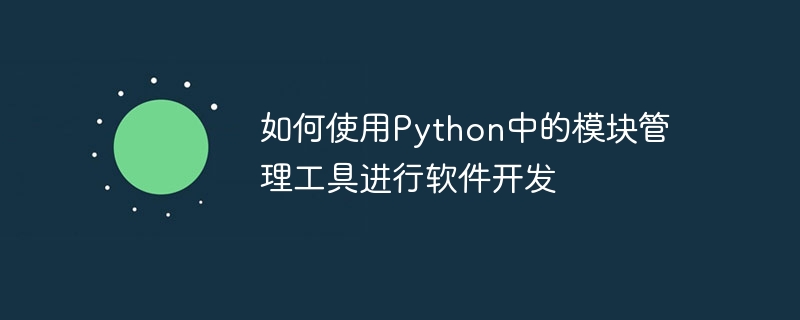
How to use module management tools in Python for software development
In the world of Python, there are many excellent third-party modules that can help us develop software more efficiently . However, as the project scale gradually increases, more and more modules will be introduced, which requires a good module management tool to manage the dependencies between these modules. The main module management tools in Python include pip and conda. This article will focus on the use of pip.
1. Installation of pip
pip is Python’s default module management tool, and the installation is very simple. Just enter the following command on the command line:
$ python get-pip.py
If you have already installed Python 2.7.9 or higher, pip has already been installed, and there is no need to install it separately.
2. Use pip to install the module
Enter the following command on the command line to install the module:
$ pip install 模块名
For example, to install a module named requests:
$ pip install requests
pip will automatically download and install the latest version of the requests module.
To upgrade an installed module, you can use the following command:
$ pip install --upgrade 模块名
For example, to upgrade the installed requests module to Latest version:
$ pip install --upgrade requests
If you want to uninstall an installed module, you can use the following command:
$ pip uninstall 模块名
For example, to uninstall an installed module Installed requests module:
$ pip uninstall requests
3. Use requirements.txt to manage module dependencies
In actual software development, there are usually dependencies between multiple modules. To facilitate the management of these dependencies, the requirements.txt file can be used. List all required modules and their version numbers in this file, and then install these modules through pip.
Execute the following command in the project root directory to automatically write the installed modules and their version information in the current environment to the requirements.txt file :
$ pip freeze > requirements.txt
Execute the following command in the command line, all required modules and their versions will be automatically installed according to the requirements.txt file :
$ pip install -r requirements.txt
This way you can easily manage and install all the modules required for your project, making teamwork and deployment easier.
4. Use virtual environment to isolate projects
During the development process, we often encounter situations where we need to use multiple different versions of modules at the same time. To avoid module conflicts, virtual environments can be used to isolate each project's dependencies.
Execute the following command to create a new virtual environment:
$ python -m venv 项目路径
For example, create a virtual environment named myenv:
$ python -m venv myenv
Activating a virtual environment allows the system to use Python and its modules in that environment. Execute the following command in the command line to activate the virtual environment:
$ source 项目路径/bin/activate
For example, activate the virtual environment named myenv:
$ source myenv/bin/activate
In the virtual environment, use pip to install modules and other operations are the same as in a normal environment. When ending project development, you can use the following command to exit the virtual environment:
$ deactivate
This way you can easily manage different dependencies of different projects and avoid problems caused by module version conflicts.
Using the module management tool pip in Python can help us develop software more efficiently and manage the installation, upgrade and uninstallation of modules. Use the requirements.txt file to easily manage project dependencies. At the same time, using a virtual environment can isolate project dependencies, allowing different projects to use different versions of modules to avoid conflicts. By learning and using these tools, we can develop Python projects more easily and improve development efficiency.
Although this article covers the most commonly used ways of using pip and provides code examples, pip has more functions and usages. Readers can refer to the official pip documentation for in-depth learning. I hope this article can help readers better understand how to use module management tools in Python for software development.
The above is the detailed content of How to use module management tools in Python for software development. For more information, please follow other related articles on the PHP Chinese website!




