How uniapp application implements social sharing and circle of friends
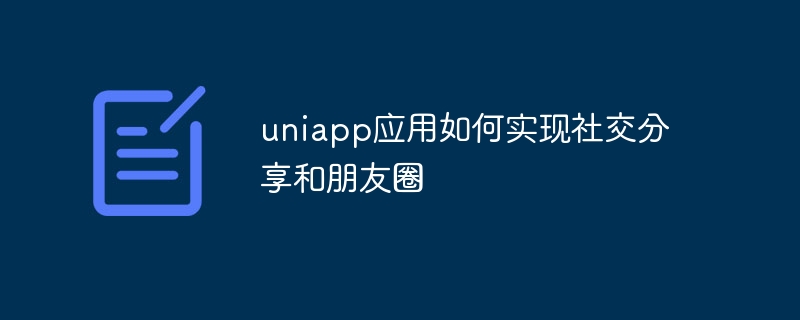
How Uniapp application implements social sharing and friend circle
With the development of social media, social sharing has become an essential function in mobile application development . As a cross-platform mobile application development framework, Uniapp can quickly and easily implement social sharing and friend circle functions. This article will introduce how to implement social sharing and friend circles in the Uniapp application, and give specific code examples.
1. Introducing social sharing components
Before using Uniapp to implement social sharing and circle of friends functions, you first need to introduce the relevant sharing SDK or components. Currently Uniapp supports sharing components of multiple social platforms, such as WeChat, QQ, Weibo, etc.
Taking WeChat sharing as an example, you need to add relevant configurations to the manifest.json file of uni-app.
"mp-weixin": {
"appid": "Your WeChat AppId"
}At the same time, introduce relevant uni-app components into pages that need to use the sharing function.
<template>
<view>
<button type="primary" @click="shareWechat">分享到微信</button>
</view>
</template>
<script>
import { uniShare } from '@dcloudio/uni-share'
export default {
methods: {
shareWechat() {
// 调用微信分享
uniShare({
provider: 'wechat',
type: 'web',
title: '分享标题',
summary: '分享摘要',
href: '分享链接',
imageUrl: '分享图片链接',
success(res) {
console.log('分享成功')
},
fail(res) {
console.log('分享失败')
}
})
}
}
}
</script>In the above code, we use the uni-share component to implement the sharing function. In the shareWechat method, we called the uniShare method and passed in the parameters required for sharing.
2. Implement the circle of friends function
To implement the circle of friends function, you need to use the API provided by the WeChat open platform.
First, add the following code to the WeChat applet configuration in Uniapp's manifest.json file:
"mp-weixin": {
"appid": "Your WeChat AppId",
"permission": {
"scope.userLocation": {
"desc": "你的位置信息将用于小程序位置接口的效果展示"
},
"scope.writePhotosAlbum": {
"desc": "你的图片将要被保存到手机相册"
}
}
}Then, introduce uni-app into the page where you need to use the circle of friends sharing function The weixin-js-sdk plug-in is initialized in the created life cycle:
<template>
<view>
<button type="primary" @click="shareTimeline">分享到朋友圈</button>
</view>
</template>
<script>
import wx from 'weixin-js-sdk'
export default {
created() {
// 初始化微信JS-SDK
this.initWechatSDK()
},
methods: {
initWechatSDK() {
// 获取微信配置参数
// 请根据实际情况修改以下代码
api.getWechatConfig().then(res => {
const { appId, timestamp, nonceStr, signature } = res.data
wx.config({
appId,
timestamp,
nonceStr,
signature,
jsApiList: ['updateTimelineShareData']
})
wx.ready(() => {
console.log('微信JS-SDK初始化成功')
})
wx.error(err => {
console.error('微信JS-SDK初始化失败', err)
})
}).catch(err => {
console.error('获取微信配置失败', err)
})
},
shareTimeline() {
wx.updateTimelineShareData({
title: '分享标题',
link: '分享链接',
imgUrl: '分享图片链接',
success() {
console.log('分享到朋友圈成功')
},
fail(res) {
console.log('分享到朋友圈失败')
}
})
}
}
}
</script>In the above code, we use the weixin-js-sdk plug-in to implement the circle of friends sharing function. In the initWechatSDK method, we obtain the WeChat configuration parameters from the backend interface and perform configuration initialization through the wx.config method. Then, in the shareTimeline method, we called the wx.updateTimelineShareData method to realize sharing in the circle of friends.
3. Summary
Through the above code examples, we can see that Uniapp can quickly and easily implement social sharing and friend circle functions by introducing relevant sharing components and plug-ins. Developers only need to configure relevant parameters according to actual needs and call the corresponding methods to achieve the desired functions. At the same time, the cross-platform feature of Uniapp also allows us to achieve a consistent sharing experience on multiple platforms. I hope this article will be helpful to everyone in implementing social sharing and friend circle functions in Uniapp.
The above is the detailed content of How uniapp application implements social sharing and circle of friends. For more information, please follow other related articles on the PHP Chinese website!

Hot AI Tools

Undresser.AI Undress
AI-powered app for creating realistic nude photos

AI Clothes Remover
Online AI tool for removing clothes from photos.

Undress AI Tool
Undress images for free

Clothoff.io
AI clothes remover

AI Hentai Generator
Generate AI Hentai for free.

Hot Article

Hot Tools

Notepad++7.3.1
Easy-to-use and free code editor

SublimeText3 Chinese version
Chinese version, very easy to use

Zend Studio 13.0.1
Powerful PHP integrated development environment

Dreamweaver CS6
Visual web development tools

SublimeText3 Mac version
God-level code editing software (SublimeText3)

Hot Topics
 1359
1359
 52
52
 How to set up WeChat Moments to only display for three days
Feb 05, 2024 pm 03:09 PM
How to set up WeChat Moments to only display for three days
Feb 05, 2024 pm 03:09 PM
The display time of WeChat Moments can be set according to your own ideas, so some users are curious about how WeChat can set the Moments to be displayed for only three days? Now let’s take a look at how to set up WeChat Moments to be displayed for only three days. 1. First open the WeChat software and enter the homepage and click [My] in the lower right corner; 2. Then go to the My page and click [Settings]; 3. Then click [Friend Permissions] in the settings page; 4. Enter Click [Friend Circle] on the friend circle permission page; 5. Click [Allow friends to view the scope of the friend circle] on the friend circle permission page; 6. Finally, click [Last Three Days] in the pop-up dialog box;
 How to set three-day display in WeChat Moments
Apr 07, 2024 pm 05:33 PM
How to set three-day display in WeChat Moments
Apr 07, 2024 pm 05:33 PM
1. Open the WeChat app, in the [Me] interface, click [Settings] and click [Friend Permissions]. 2. Find the [Moments] option and select [Allow friends to view the scope of the Moments]. 3. Select [Last Three Days] in the pop-up window to set it to display only the Moments records of the last three days.
 What is the maximum length of video that can be posted in WeChat Moments?
Apr 17, 2024 pm 01:53 PM
What is the maximum length of video that can be posted in WeChat Moments?
Apr 17, 2024 pm 01:53 PM
1. Currently, the maximum duration of videos supported by WeChat Moments is 30 seconds. 2. If you want to publish longer videos, users can use WeChat’s video account function. 3. The video account allows users to publish 60-second videos, providing users with a richer way to share social media content.
 How to post long videos in WeChat Moments
Apr 17, 2024 pm 01:13 PM
How to post long videos in WeChat Moments
Apr 17, 2024 pm 01:13 PM
1. First, click [Collect] on the long video you want to publish, and select [Collect] in the [Me] interface. 2. Find the video in the collection, click to enter the playback interface, and click the [three dots] button in the upper right corner. 3. Select [Share to Moments] in the pop-up menu, enter text in the editing interface, and click [Publish].
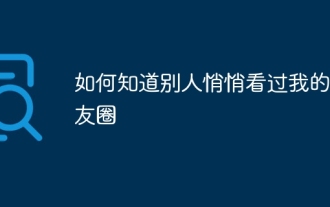 How do I know that others have secretly viewed my Moments?
Jun 27, 2023 am 11:27 AM
How do I know that others have secretly viewed my Moments?
Jun 27, 2023 am 11:27 AM
How to know that others have secretly viewed my Moments: 1. Enter WeChat, click "Me", and select the "Moments" option; 2. Click "My Moments"; 3. Enter your own Moments page, and then Click "..." in the upper left corner; 4. Click "Message List" to view your friend's access records, including all messages and likes; if there are no likes or messages for you, you cannot see the records because WeChat does not Like QQ, there are visitor records.
 Two short lines and one dot in WeChat Moments
Apr 07, 2024 pm 05:44 PM
Two short lines and one dot in WeChat Moments
Apr 07, 2024 pm 05:44 PM
1. It may be that the user has been granted access rights by the other party, and the user does not have the right to view the other party's updates. 2. It is also possible that the other party has not posted in Moments or has hidden it. 3. It is also possible that the other party only displays the updates within the last three days or six months. If there is no update during this period, it will not be displayed. 4. This situation will also occur if the user is deleted as a friend or added to the blacklist by the other party.
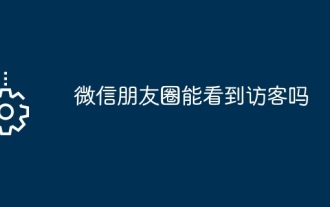 Can I see visitors in WeChat Moments?
May 06, 2024 pm 01:30 PM
Can I see visitors in WeChat Moments?
May 06, 2024 pm 01:30 PM
1. WeChat is a social platform that pays attention to privacy protection. Users cannot see who has visited their Moments or personal homepage. 2. This design is intended to protect user privacy and avoid potential harassment or snooping. 3. Users can only see the likes and comments records in their circle of friends, further ensuring the confidentiality of personal information.
 Detailed steps for turning off personalized ads in WeChat Moments
Mar 25, 2024 pm 12:00 PM
Detailed steps for turning off personalized ads in WeChat Moments
Mar 25, 2024 pm 12:00 PM
1. Click WeChat Settings-Privacy (or click Settings-About WeChat). 2. Select WeChat’s “Privacy Protection Guidelines” at the bottom. 3. Find [How We Use Information] in the "WeChat Privacy Protection Guidelines" and open it. 4. After entering the [How We Use Information] page, select About Ads and open the Tencent Privacy Protection Platform. 5. In the Tencent privacy protection platform, select the [Management] option under [How to manage the ads you see] to enter the Tencent advertising management interface. 6. In the Tencent advertising management interface, users can turn off four items including [Display ads based on your information] in the personalized service settings. 7. Users need to click [Login] to select a WeChat or QQ account before continuing the operation. At the same time, the validity period is set to only 6 months. need




