
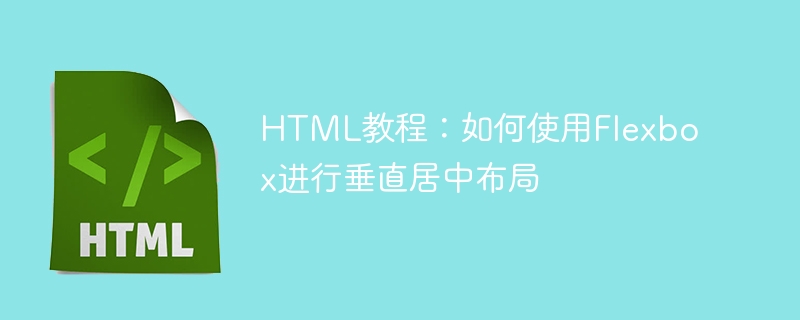
HTML Tutorial: How to use Flexbox for vertically centered layout, specific code examples are required
Introduction:
In web design, layout is an important skill . The vertically centered layout is one of the common requirements. A common problem faced by many developers is how to implement vertically centered layout through HTML and CSS. In this tutorial, we will introduce how to use Flexbox to implement a vertically centered layout and provide specific code examples.
1. Introduction to Flexbox layout
Flexbox is a CSS layout model whose goal is to provide a more flexible and powerful way to arrange elements. In Flexbox, the parent container becomes a "Flex container" and all its child elements are called "Flex items". By combining some simple attributes and values, we can easily change the layout, alignment and order. Among them, vertically centered layout is one of the common application scenarios.
2. Use Flexbox to implement vertically centered layout
Create HTML structure
First, we need to create an HTML structure containing parent containers and child elements. Here is an example:
<!DOCTYPE html>
<html>
<head>
<style>
.container {
display: flex;
align-items: center;
justify-content: center;
height: 100vh;
}
.item {
background-color: #ccc;
width: 300px;
height: 200px;
}
</style>
</head>
<body>
<div class="container">
<div class="item">
<h1>这是一个居中的元素</h1>
</div>
</div>
</body>
</html>display: flex property on the parent container, we convert it to a Flex container. We then use the align-items: center and justify-content: center properties to vertically center the child element. Finally, we give the parent container a fixed height to center it vertically in the viewport. 100vh so that it occupies the entire height of the viewport. With the align-items: center and justify-content: center properties, we center the child elements both vertically and horizontally. The above is how to use Flexbox to implement vertically centered layout. With a few simple lines of CSS code, we can easily achieve this common layout requirement.
Conclusion:
This tutorial introduces how to use Flexbox to achieve a vertically centered layout. By using the align-items: center and justify-content: center properties, we can easily vertically center child elements within the parent container. In web design, this layout method is very practical and helps us achieve various design needs. I hope this tutorial will be helpful to your web design work!
The above is the detailed content of HTML Tutorial: How to Use Flexbox for Vertically Centered Layout. For more information, please follow other related articles on the PHP Chinese website!