How uniapp application implements work log and task management
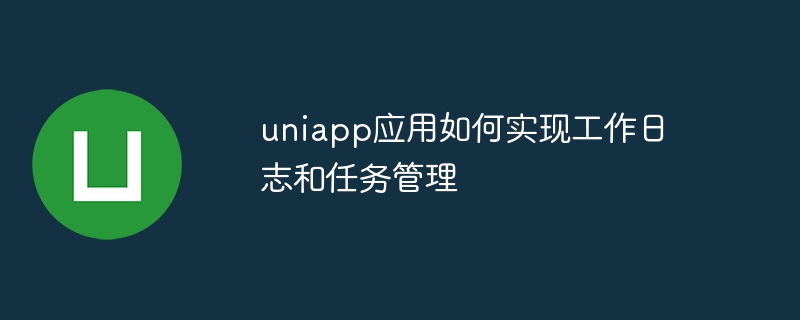
Uniapp (cross-platform application development framework) is an option for developing mobile applications. The work log and task management functions in Uniapp can be implemented using Vue.js and the backend API.
Overall idea: First, you need to design the database table structure, including user table, log table and task table. Then, build a back-end API to implement user authentication and log and task addition, deletion, modification and query functions. Then, interact with the back-end API through the Uniapp front-end page to implement specific functions.
The following is a specific code example of how to implement work log and task management functions.
- Design database table structure:
User tableuser:
CREATE TABLE `user` ( `id` int(11) NOT NULL AUTO_INCREMENT, `username` varchar(255) NOT NULL, `password` varchar(255) NOT NULL, PRIMARY KEY (`id`) );
Log tablelog:
CREATE TABLE `log` ( `id` int(11) NOT NULL AUTO_INCREMENT, `userId` int(11) NOT NULL, `content` text NOT NULL, `createTime` datetime NOT NULL, PRIMARY KEY (`id`), FOREIGN KEY (`userId`) REFERENCES `user`(`id`) ON DELETE CASCADE );
Task listtask:
CREATE TABLE `task` ( `id` int(11) NOT NULL AUTO_INCREMENT, `userId` int(11) NOT NULL, `title` varchar(255) NOT NULL, `deadline` date NOT NULL, `status` int(11) NOT NULL, PRIMARY KEY (`id`), FOREIGN KEY (`userId`) REFERENCES `user`(`id`) ON DELETE CASCADE );
- Build the back-end API:
After using Node.js and Express framework End API to realize user authentication and log and task addition, deletion, modification and query functions. The following is an API example for adding logs:
const express = require('express');
const bodyParser = require('body-parser');
const mysql = require('mysql');
const app = express();
app.use(bodyParser.json());
// 创建数据库连接
const connection = mysql.createConnection({
host: 'localhost',
user: 'root',
password: 'password',
database: 'your_database_name'
});
// 添加日志
app.post('/api/log', (req, res) => {
const { userId, content } = req.body;
const createTime = new Date().toISOString().slice(0, 19).replace('T', ' ');
const query = 'INSERT INTO log (userId, content, createTime) VALUES (?, ?, ?)';
connection.query(query, [userId, content, createTime], (error, results) => {
if (error) {
console.log('Error:', error);
res.status(500).json({ error: 'Failed to add log' });
} else {
res.json({ id: results.insertId });
}
});
});
// 其他API的实现类似,包括修改、删除和查询日志、任务等功能。
app.listen(3000, () => {
console.log('Server is running on port 3000');
});- Uniapp front-end page implementation:
In the Uniapp page, use Vue.js to implement front-end interaction logic. The following is an example of adding logs and tasks:
<template>
<div>
<input v-model="logContent" type="text" placeholder="输入日志内容">
<button @click="addLog">添加日志</button>
<input v-model="taskTitle" type="text" placeholder="输入任务标题">
<input v-model="taskDeadline" type="date" placeholder="选择任务截止日期">
<button @click="addTask">添加任务</button>
</div>
</template>
<script>
export default {
data() {
return {
logContent: '',
taskTitle: '',
taskDeadline: ''
};
},
methods: {
addLog() {
const userId = 1; // 当前登录的用户ID
// 调用后端API添加日志
uni.request({
method: 'POST',
url: 'http://localhost:3000/api/log',
data: { userId: userId, content: this.logContent },
success: (res) => {
// 添加日志成功后的处理
console.log('Add log success:', res);
},
fail: (err) => {
console.error('Add log failed:', err);
}
});
},
addTask() {
const userId = 1; // 当前登录的用户ID
// 调用后端API添加任务
uni.request({
method: 'POST',
url: 'http://localhost:3000/api/task',
data: { userId: userId, title: this.taskTitle, deadline: this.taskDeadline },
success: (res) => {
// 添加任务成功后的处理
console.log('Add task success:', res);
},
fail: (err) => {
console.error('Add task failed:', err);
}
});
}
}
};
</script>With the above code example, you can implement work log and task management functions in the Uniapp application. When the user enters content on the front-end page and clicks the button, the back-end API will be called to add data. You can further improve other functions according to business needs, such as deleting and modifying logs, tasks, etc.
Hope this article is helpful to you!
The above is the detailed content of How uniapp application implements work log and task management. For more information, please follow other related articles on the PHP Chinese website!

Hot AI Tools

Undresser.AI Undress
AI-powered app for creating realistic nude photos

AI Clothes Remover
Online AI tool for removing clothes from photos.

Undress AI Tool
Undress images for free

Clothoff.io
AI clothes remover

AI Hentai Generator
Generate AI Hentai for free.

Hot Article

Hot Tools

Notepad++7.3.1
Easy-to-use and free code editor

SublimeText3 Chinese version
Chinese version, very easy to use

Zend Studio 13.0.1
Powerful PHP integrated development environment

Dreamweaver CS6
Visual web development tools

SublimeText3 Mac version
God-level code editing software (SublimeText3)

Hot Topics
 1382
1382
 52
52
 What basics are needed to learn uniapp?
Apr 06, 2024 am 04:45 AM
What basics are needed to learn uniapp?
Apr 06, 2024 am 04:45 AM
uniapp development requires the following foundations: front-end technology (HTML, CSS, JavaScript) mobile development knowledge (iOS and Android platforms) Node.js other foundations (version control tools, IDE, mobile development simulator or real machine debugging experience)
 Task manager win10 shortcut keys
Jan 03, 2024 pm 12:57 PM
Task manager win10 shortcut keys
Jan 03, 2024 pm 12:57 PM
Because many friends always use the Task Manager in daily computer use, so how to use the Task Manager shortcut keys under the win10 system? Today the editor has brought a detailed solution, let’s take a look . How to use the Task Manager Win10 shortcut keys 1. Press "WIN+X" and then press T to call out the Task Manager. 2. Press "Ctrl+Shift+Esc" at the same time to call out the task manager. 3. Press "Ctrl+Alt+Del" at the same time, and in the jump interface, select Task Manager. 4. Click the bottom taskbar with the mouse and select Task Manager. The above is the detailed solution brought to you by this site, I hope it can solve your confusion. If you want to know more questions, please bookmark it
 How to implement time selection and calendar display in uniapp application
Oct 18, 2023 am 09:39 AM
How to implement time selection and calendar display in uniapp application
Oct 18, 2023 am 09:39 AM
uniapp is a cross-platform application development tool based on the Vue.js framework, which can easily develop applications for multiple platforms. In many applications, time selection and calendar display are very common requirements. This article will introduce in detail how to implement time selection and calendar display in the uniapp application, and provide specific code examples. 1. Time selection using the picker component The picker component in uniapp can be used to implement time selection. By setting the mode attribute
 How the uniapp application implements face recognition and identity verification
Oct 18, 2023 am 08:03 AM
How the uniapp application implements face recognition and identity verification
Oct 18, 2023 am 08:03 AM
How uniapp applications implement face recognition and identity verification In recent years, with the rapid development of artificial intelligence technology, face recognition and identity verification have become important functions in many applications. In uniapp development, we can use the cloud functions and uni-app plug-ins provided by uniCloud cloud development to implement face recognition and identity verification. 1. Preparations for the implementation of face recognition First, we need to introduce the uni-app plug-in uview-ui and add it to the manifest.jso of the project
 How does the uniapp application realize ID card recognition and document authentication?
Oct 20, 2023 am 08:49 AM
How does the uniapp application realize ID card recognition and document authentication?
Oct 20, 2023 am 08:49 AM
UniApp is a cross-platform application development framework based on Vue.js. By using UniApp, you can quickly develop applications for multiple platforms (including iOS, Android, H5, etc.). In practical applications, ID card recognition and document authentication are very common requirements. This article will introduce how to implement ID card recognition and document authentication in UniApp applications, and give specific code examples. 1. ID card recognition ID card recognition refers to extracting the information from the ID card photo taken by the user, which usually includes
 What is uniapp used for?
Apr 06, 2024 am 04:00 AM
What is uniapp used for?
Apr 06, 2024 am 04:00 AM
UniApp is a cross-platform development framework that allows developers to use a set of codes to create mobile applications for Android, iOS and Web. Its main uses are: Multi-platform development: write code once to generate applications for different platforms Reduce development costs: Eliminate the need to develop separately for each platform Cross-platform experience: Provide a similar look and feel across different platforms High-performance: Leverage native controls to ensure fast response times Feature-rich: Provide data binding, event handling, and third-party integration Other use cases: Prototyping, gadget and app development, enterprise applications
 MySQL creates task tables to implement task management functions
Jul 01, 2023 pm 03:13 PM
MySQL creates task tables to implement task management functions
Jul 01, 2023 pm 03:13 PM
MySQL creates a task table to implement task management function. Task management is a very important function during the project development process. By creating task sheets, we can better organize and manage tasks in the project and improve the team's work efficiency and collaboration capabilities. This article will introduce how to use MySQL to create a task table to implement task management functions, and provide corresponding code examples. Create database and tables First, we need to create a database and create a task table in the database. Assume our database is named "task_man
 How uniapp application implements social sharing and circle of friends
Oct 20, 2023 pm 06:10 PM
How uniapp application implements social sharing and circle of friends
Oct 20, 2023 pm 06:10 PM
How does the Uniapp application implement social sharing and friend circles? With the development of social media, social sharing has become an essential feature in mobile application development. As a cross-platform mobile application development framework, Uniapp can quickly and easily implement social sharing and friend circle functions. This article will introduce how to implement social sharing and friend circles in the Uniapp application, and give specific code examples. 1. Introduce social sharing components. Before using Uniapp to implement social sharing and circle of friends functions, you first need to introduce related components.




