
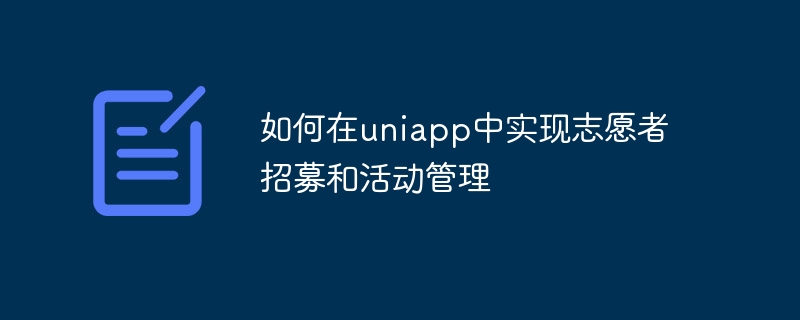
How to implement volunteer recruitment and activity management in uniapp?
[Introduction]
With the continuous progress and development of society, volunteer activities have played a role that cannot be ignored in the community and public welfare fields. In order to better organize and manage volunteer activities, it has become an inevitable choice to use the uniapp framework to develop a volunteer recruitment and activity management system. This article will introduce how to implement volunteer recruitment and activity management in uniapp, and give specific code examples to help readers solve problems encountered in actual development.
[Implementation steps]
1. Design the database structure
First, you need to design the database structure to store the data required for volunteer recruitment and activity management. Common database structures include activity tables and user tables. The activity table stores activity-related information, such as activity name, location, time, introduction, etc.; the user table stores user-related information, such as user name, contact information, registration status, etc.
2. Create user interface
In uniapp, you can use Vue.js syntax to create a user interface. By using the page components and style libraries provided by uniapp, you can quickly develop an interface that meets user experience and functional requirements. For example, you can create a list page to display all activities and provide a registration button for users to sign up for the event.
3. Implementing user interaction functions
In order to realize user registration, cancellation of registration and administrator’s activity management functions, corresponding interactive functions need to be implemented on the front end. You can use the event binding and method calling provided by uniapp to realize the interaction between the user and the system. For example, set a click event for a registration button, send a request to the backend after clicking, and update the user's registration status.
4. Processing back-end logic
Server-side data and logic processing operations can be implemented using Node.js. You can use the Express framework to build a back-end server and write corresponding routes and controllers to handle user requests. For example, when a user registers for an event, the backend updates the user's registration status to the database after receiving the request.
5. Implement administrator functions
Administrators can manage activities, including publishing new activities, modifying activity information, and deleting activities. Corresponding interfaces and operations need to be implemented in the background management interface. You can set the administrator login function. After successful login, the administrator-related function page is displayed, and the corresponding operations are implemented by calling the interface provided by the backend.
【Code Example】
1. Front-end page code example:
<button @click="signUp">报名参加活动</button>
<button @click="cancelSignUp">取消报名</button>
 What to do if the specified module cannot be found
What to do if the specified module cannot be found
 What does independent direct connection mean?
What does independent direct connection mean?
 How about Ouyi Exchange?
How about Ouyi Exchange?
 How to set up ftp server
How to set up ftp server
 Win10 My Computer Icon Retrieval Tutorial
Win10 My Computer Icon Retrieval Tutorial
 Introduction to monitoring equipment of weather stations
Introduction to monitoring equipment of weather stations
 java environment variable configuration
java environment variable configuration
 What are the uses of mysql
What are the uses of mysql




