
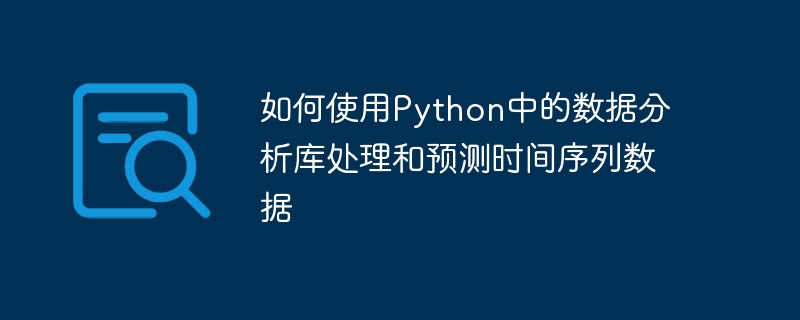
How to use the data analysis library in Python to process and predict time series data
Time series data refers to data arranged in chronological order, which is characterized by temporal relevance and trends. In many fields, time series data analysis plays an important role, such as stock market forecast, weather forecast, sales forecast, etc. There are many powerful data analysis libraries in Python, such as NumPy, Pandas and Statsmodels, which can help us process and predict time series data. This article will introduce how to use these libraries in Python to process and forecast time series data, and provide specific code examples.
1. Data preprocessing
Before processing time series data, we usually need to preprocess the data, including data cleaning, processing missing values and outliers, etc. Pandas is a very useful library that simplifies the process of preprocessing time series data.
First, we need to import the required libraries:
import pandas as pd import numpy as np
Next, we can use Pandas to read the time series data, where the date column will be parsed into a DatetimeIndex type:
data = pd.read_csv('data.csv', parse_dates=['date'], index_col='date')Once the data is loaded into the Pandas DataFrame, we can clean the data, handle missing values and outliers, etc. For example, we can use the dropna() method to delete missing values:
data = data.dropna()
We can also use the fillna() method to fill in missing values:
data = data.fillna(method='ffill')
2. Data Exploration
After processing time series data, we usually need to visualize and explore the data. This can help us understand characteristics such as trends, seasonality, and outliers in the data. Matplotlib and Seaborn are commonly used data visualization libraries in Python that can help us achieve this goal.
First, we need to import the required libraries:
import matplotlib.pyplot as plt import seaborn as sns
Next, we can use Matplotlib to draw a line chart of time series data:
plt.plot(data.index, data['value'])
plt.xlabel('Date')
plt.ylabel('Value')
plt.title('Time series data')
plt.show()We can also use Seaborn Draw box plots of time series data:
sns.boxplot(data=data)
plt.xlabel('Variable')
plt.ylabel('Value')
plt.title('Boxplot of time series data')
plt.show()3. Data modeling and prediction
After exploring time series data, we usually need to model and predict the data. Statsmodels is a commonly used statistical model library in Python that can help us implement time series modeling and forecasting.
First, we need to import the required libraries:
import statsmodels.api as sm
Next, we can use the ARIMA model in Statsmodels to model and forecast time series data. ARIMA (Autoregressive Moving Average Model) is a commonly used time series forecasting model that predicts future values by fitting autocorrelation and partial autocorrelation functions of time series data.
The following is an example code for using the ARIMA model for time series forecasting:
model = sm.tsa.ARIMA(data['value'], order=(1, 0, 0)) model_fit = model.fit(disp=False) forecast = model_fit.forecast(steps=10)
In the above code, we use the ARIMA(1, 0, 0) model to model the time series data , and then use the forecast() method to predict the value of the next 10 time points.
4. Results evaluation and visualization
After performing time series prediction, we need to evaluate and visualize the results. This can help us judge the accuracy and reliability of the model.
We can use Pandas and Matplotlib to draw a line chart of the prediction results:
plt.plot(forecast.index, forecast.values, label='Forecast')
plt.plot(data.index, data['value'], label='Actual')
plt.xlabel('Date')
plt.ylabel('Value')
plt.title('Time series forecast')
plt.legend()
plt.show()We can also use Pandas to calculate the root mean square error (RMSE) of the prediction results:
rmse = np.sqrt(np.mean((forecast.values - data['value'].values[-10:])**2))
print('RMSE: ', rmse)The above is the basic process for processing and predicting time series data using the data analysis library in Python, including data preprocessing, data exploration, data modeling and prediction, and result evaluation and visualization. I hope the sample code in this article can help readers better understand and apply these libraries to process and predict time series data.
The above is the detailed content of How to process and forecast time series data using data analysis libraries in Python. For more information, please follow other related articles on the PHP Chinese website!




