Tips and methods to achieve text scrolling effect with CSS
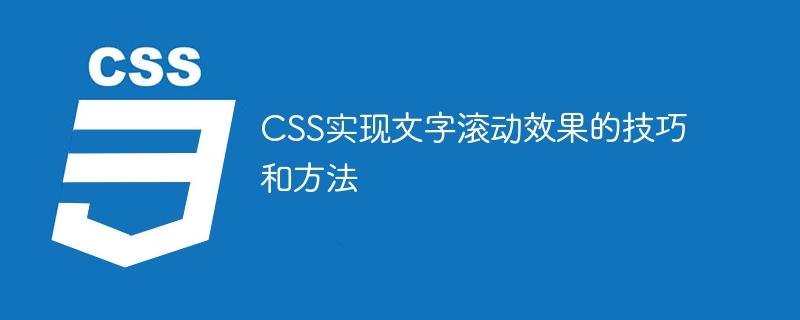
Tips and methods to achieve text scrolling effect with CSS
In web design, text scrolling effect can increase the vitality and attractiveness of the page and provide users with better Visual experience. Normally, we can use CSS to achieve a text scrolling effect, so that the text scrolls on the page in a smooth animation.
This article will introduce some common techniques and methods to help you achieve text scrolling effects, and provide specific code examples. Let's see how to do this next.
- Use CSS animation to achieve text scrolling effect:
CSS animation is a simple yet powerful tool that can add animation effects to elements. To achieve text scrolling, we can use CSS @keyframes rules and animation properties. Here is an example that demonstrates how to use CSS animation to achieve the effect of text scrolling from right to left:
@keyframes scroll {
0% {
transform: translateX(100%); /* 初始位置: 在容器右侧 */
}
100% {
transform: translateX(-100%); /* 结束位置: 在容器左侧 */
}
}
.scroll-text {
animation: scroll 5s linear infinite; /* 动画名称、持续时间、动画类型和循环播放 */
white-space: nowrap; /* 防止文字换行 */
overflow: hidden; /* 隐藏超出容器的文字 */
}In the above example, we defined a keyframe named "scroll" and set the text The initial and ending positions of the element. Then, by applying the animation to the element with class "scroll-text", the text scrolling effect from right to left is achieved.
- Use the CSS transform property to achieve text scrolling effect:
The transform property can be used to translate, scale, rotate or tilt elements. When implementing text scrolling effects, we can use the translateX() function to change the horizontal position of the element. Here is an example that demonstrates how to use the transform attribute to achieve the effect of text scrolling from left to right:
.scroll-text {
animation: scroll 5s linear infinite; /* 动画名称、持续时间、动画类型和循环播放 */
white-space: nowrap; /* 防止文字换行 */
overflow: hidden; /* 隐藏超出容器的文字 */
transform: translateX(100%); /* 初始位置: 在容器右侧 */
}
@keyframes scroll {
0% {
transform: translateX(100%); /* 初始位置: 在容器右侧 */
}
100% {
transform: translateX(-100%); /* 结束位置: 在容器左侧 */
}
}In the above example, we set the initial position to the right side of the container, and then in the keyframe animation Translate the text to the left side of the container to achieve the effect of scrolling the text from left to right.
- Use the Marquee property of CSS to achieve text scrolling effect:
In addition to using animation and transform properties, CSS also provides the Marquee property to achieve text scrolling effect. This is a convenient and simple method that does not require writing complex animation code. The following is an example that shows how to use the Marquee property to achieve the effect of text scrolling from right to left:
.scroll-text {
white-space: nowrap; /* 防止文字换行 */
overflow: hidden; /* 隐藏超出容器的文字 */
width: 100%; /* 设置容器的宽度 */
marquee-direction: left; /* 设置滚动方向为向左 */
animation: scroll 5s linear infinite; /* 动画名称、持续时间、动画类型和循环播放 */
}
@keyframes scroll {
0% {
transform: translateX(100%); /* 初始位置: 在容器右侧 */
}
100% {
transform: translateX(-100%); /* 结束位置: 在容器左侧 */
}
}In the above example, we use the Marquee property to set the width and scroll direction of the container. Then, the text is scrolled from right to left through keyframe animation to achieve the text scrolling effect.
In summary, we have introduced several techniques and methods for using CSS to achieve text scrolling effects, including using CSS animation, transform properties and Marquee properties. I hope this article can help you achieve an attractive text scrolling effect and improve the user experience of your web pages.
(Note: The above code examples are for reference only. Please adjust and optimize according to specific needs in actual applications.)
The above is the detailed content of Tips and methods to achieve text scrolling effect with CSS. For more information, please follow other related articles on the PHP Chinese website!

Hot AI Tools

Undresser.AI Undress
AI-powered app for creating realistic nude photos

AI Clothes Remover
Online AI tool for removing clothes from photos.

Undress AI Tool
Undress images for free

Clothoff.io
AI clothes remover

AI Hentai Generator
Generate AI Hentai for free.

Hot Article

Hot Tools

Notepad++7.3.1
Easy-to-use and free code editor

SublimeText3 Chinese version
Chinese version, very easy to use

Zend Studio 13.0.1
Powerful PHP integrated development environment

Dreamweaver CS6
Visual web development tools

SublimeText3 Mac version
God-level code editing software (SublimeText3)

Hot Topics
 1385
1385
 52
52
 Tips and methods to optimize Spring Boot application performance
Jun 22, 2023 am 10:06 AM
Tips and methods to optimize Spring Boot application performance
Jun 22, 2023 am 10:06 AM
SpringBoot is a rapid application development framework based on the Spring framework. It is favored by more and more programmers because of its fast, easy-to-use, integrated and other characteristics. However, as business scale grows and business complexity increases, the performance of SpringBoot applications has become a problem that cannot be ignored. This article will introduce some tips and methods to optimize SpringBoot application performance, hoping to be helpful to programmers. 1. Optimize database connection pool in SpringB
 Tips and methods to achieve image zoom-in and zoom-out effects with CSS
Oct 16, 2023 am 09:31 AM
Tips and methods to achieve image zoom-in and zoom-out effects with CSS
Oct 16, 2023 am 09:31 AM
Tips and methods for achieving image zoom-in and zoom-out effects with CSS In web design, adding image elements is a very common operation. In order to improve the user experience, it is essential to achieve some special effects. This article will introduce some techniques and methods of using CSS to achieve the effect of zooming in and out of images, and give specific code examples. 1. Use the transform attribute to achieve the scaling effect of the image. The transform attribute is one of the methods provided in CSS3 for transforming elements. The scale() function can be used for this purpose.
 Overview of new features of CSS3: How to use CSS3 to achieve text effects
Sep 11, 2023 am 10:21 AM
Overview of new features of CSS3: How to use CSS3 to achieve text effects
Sep 11, 2023 am 10:21 AM
Overview of the new features of CSS3: How to use CSS3 to achieve text effects. In modern web design, the presentation of text is not limited to traditional typesetting, but more emphasis is placed on the combination of design creativity and user experience. As a powerful tool for front-end developers, CSS3 provides many new features to achieve rich and diverse text effects, making web design more vivid and interesting. This article will introduce some new features of CSS3 and give examples of implementing text effects. Text Shadow Use the text-shadow attribute to add a shadow effect to text.
 Methods and techniques for realizing text animation effects with CSS
Oct 20, 2023 pm 02:57 PM
Methods and techniques for realizing text animation effects with CSS
Oct 20, 2023 pm 02:57 PM
CSS methods and techniques for realizing text animation effects In web design and development, text animation effects can add vitality and interest to the page, attract the user's attention, and improve the user experience. CSS is one of the important tools to achieve text animation effects. This article will introduce some commonly used CSS properties and techniques to help you achieve various text animation effects. 1. Basic animation attribute transition: The transition attribute is one of the attributes used to set the transition effect of elements in CSS. Transitioned by specifying attributes
 Master the techniques and methods of transpose function in numpy
Jan 26, 2024 am 11:07 AM
Master the techniques and methods of transpose function in numpy
Jan 26, 2024 am 11:07 AM
Tips and methods for learning numpy transpose function Python is a very popular programming language through which we can perform various data analysis, scientific computing and machine learning tasks. In these tasks, it is often necessary to transpose arrays. In Python, a powerful library, NumPy (NumericalPython), provides us with many convenient functions and tools to process arrays. Among them, the transpose function is one of the commonly used operations. This article will introduce the transpose function in NumPy
 How to achieve text gradient effect using CSS properties
Nov 18, 2023 am 08:38 AM
How to achieve text gradient effect using CSS properties
Nov 18, 2023 am 08:38 AM
Summary of how CSS properties implement text gradient effects: Text gradient effects are a common effect in web design. Through the flexible use of CSS properties, the gradient effect of text can be easily achieved. This article will introduce several commonly used methods and give specific code examples to facilitate readers' learning and practice. 1. Linear-gradient() function The linear-gradient() function can create a linear gradient effect. By defining the position and color of the starting and ending points, the text can be changed from one
 CSS scrolling effect: Add smooth scrolling effect to web pages
Nov 18, 2023 pm 05:08 PM
CSS scrolling effect: Add smooth scrolling effect to web pages
Nov 18, 2023 pm 05:08 PM
CSS scrolling effect: Adding a smooth scrolling effect to a web page requires specific code examples. With the development of the Internet, web design pays more and more attention to user experience. In addition to web page layout and interaction design, the application of scrolling effects has also become one of the important means to improve user experience. In CSS, we can achieve a smooth scrolling effect through some simple codes, adding dynamics and visual appeal to the web page. This article will introduce how to use CSS to add a smooth scrolling effect to a web page and provide some specific code examples. First, implement the scrolling effect
 Tips and methods for implementing image scaling effects with CSS
Oct 20, 2023 pm 12:57 PM
Tips and methods for implementing image scaling effects with CSS
Oct 20, 2023 pm 12:57 PM
CSS techniques and methods for implementing image scaling effects require specific code examples. In web design, images are one of the indispensable elements. In order to make web pages more vivid and attractive, we often use special effects of zooming in and out of images to increase the visual effect. The following will introduce several common CSS techniques and methods, as well as specific code examples, to achieve image scaling effects. Using the transform attribute The transform attribute is a powerful attribute in CSS3 that can be used to perform various transformation effects on elements, including scaling.




