How to use Hyperf framework for SMS sending
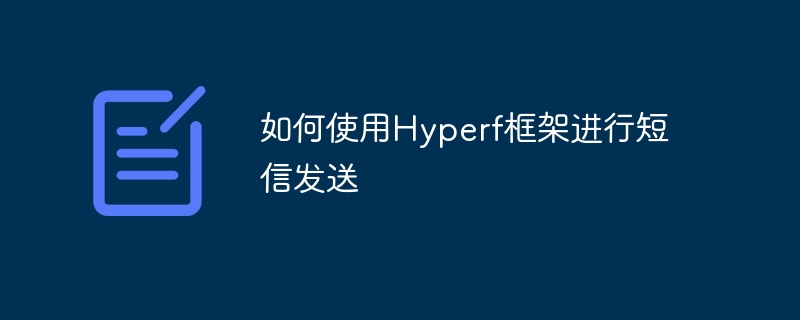
How to use the Hyperf framework to send text messages
Introduction:
In today's digital era, text messages have become a very important communication tool. Whether it is sending verification codes or promoting events, text messages can play an important role. When developing using the Hyperf framework, how to easily implement the SMS sending function is an issue that needs to be considered. This article will introduce how to use the Hyperf framework to send text messages, and attach specific code examples.
- Configuring SMSService:
First, to implement the SMS sending function in the Hyperf framework, we need to configure an SMSService. SMSService is responsible for sending text messages to the target mobile phone number and obtaining the sending results.
<?php
namespace AppService;
use HyperfGuzzleClientFactory;
class SMSService
{
protected $client;
public function __construct(ClientFactory $clientFactory)
{
$this->client = $clientFactory->create();
}
public function sendSMS($mobile, $content)
{
$response = $this->client->post('https://api.example.com/sms/send', [
'json' => [
'mobile' => $mobile,
'content' => $content
]
]);
$result = json_decode($response->getBody(), true);
if ($result['code'] == 200) {
return true;
} else {
return false;
}
}
}In the above code, we send a POST request to the SMS interface through the Guzzle HTTP client. The interface address is https://api.example.com/sms/send, and the request parameters include the mobile phone number $mobile and the text message content $content. The sending result is determined by judging the code field in the JSON result returned by the interface to determine whether the sending is successful.
- Use SMSService to send text messages:
After configuring SMSService, we can use it wherever we need to send text messages. The following is a sample Controller code to demonstrate how to call SMSService to send text messages.
<?php
namespace AppController;
use AppServiceSMSService;
use HyperfHttpServerAnnotationAutoController;
/**
* @AutoController
*/
class SMSController extends AbstractController
{
public function send(SMSService $smsService)
{
$mobile = $this->request->input('mobile');
$content = $this->request->input('content');
$result = $smsService->sendSMS($mobile, $content);
if ($result) {
return $this->response->success('短信发送成功');
} else {
return $this->response->error('短信发送失败');
}
}
}In the above code, we introduced SMSService through the use keyword and instantiated it in the send method. After obtaining the mobile phone number and text message content passed in the request, call the sendSMS method of SMSService to send the text message. Return different responses based on the results sent.
Summary:
Through the above simple configuration and code examples, we can easily implement the SMS sending function in the Hyperf framework. Using the SMSService and Guzzle HTTP client of the Hyperf framework, we can easily call the SMS interface to send text messages, which improves development efficiency and code readability. I hope this article will be helpful to Hyperf framework developers when implementing the SMS sending function.
The above is the detailed content of How to use Hyperf framework for SMS sending. For more information, please follow other related articles on the PHP Chinese website!

Hot AI Tools

Undresser.AI Undress
AI-powered app for creating realistic nude photos

AI Clothes Remover
Online AI tool for removing clothes from photos.

Undress AI Tool
Undress images for free

Clothoff.io
AI clothes remover

Video Face Swap
Swap faces in any video effortlessly with our completely free AI face swap tool!

Hot Article

Hot Tools

Notepad++7.3.1
Easy-to-use and free code editor

SublimeText3 Chinese version
Chinese version, very easy to use

Zend Studio 13.0.1
Powerful PHP integrated development environment

Dreamweaver CS6
Visual web development tools

SublimeText3 Mac version
God-level code editing software (SublimeText3)

Hot Topics
 1386
1386
 52
52
 How to use the Hyperf framework for code analysis
Oct 25, 2023 am 11:12 AM
How to use the Hyperf framework for code analysis
Oct 25, 2023 am 11:12 AM
How to use the Hyperf framework for code analysis requires specific code examples Introduction: In the software development process, the quality and performance of the code need to be properly analyzed and evaluated. As a high-performance PHP development framework, the Hyperf framework provides a wealth of tools and functions to help developers conduct code analysis. This article will introduce how to use the Hyperf framework for code analysis, and illustrate it with specific code examples. 1. Selection of code analysis tools The Hyperf framework provides some practical tools.
 How to use the Hyperf framework for cross-domain request processing
Oct 20, 2023 pm 01:09 PM
How to use the Hyperf framework for cross-domain request processing
Oct 20, 2023 pm 01:09 PM
How to use the Hyperf framework for cross-domain request processing Introduction: In modern network application development, cross-domain requests have become a common requirement. In order to ensure the separation of front-end and back-end development and improve user experience, it has become particularly important to use the Hyperf framework for cross-domain request processing. This article will introduce how to use the Hyperf framework for cross-domain request processing and provide specific code examples. 1. What is a cross-domain request? Cross-domain requests refer to JavaScript running on the browser through XMLHttpReques.
 How to use Hyperf framework for file storage
Oct 25, 2023 pm 12:34 PM
How to use Hyperf framework for file storage
Oct 25, 2023 pm 12:34 PM
How to use the Hyperf framework for file storage requires specific code examples. Hyperf is a high-performance PHP framework developed based on the Swoole extension. It has powerful functions such as coroutines, dependency injection, AOP, middleware, and event management. It is suitable for building high-performance, Flexible and scalable web applications and microservices. In actual projects, we often need to store and manage files. The Hyperf framework provides some convenient components and tools to help us simplify file storage operations. This article will introduce how to use
 How to use Hyperf framework for flow control
Oct 20, 2023 pm 05:52 PM
How to use Hyperf framework for flow control
Oct 20, 2023 pm 05:52 PM
How to use the Hyperf framework for flow control Introduction: In actual development, reasonable flow control is very important for high-concurrency systems. Flow control can help us protect the system from the risk of overload and improve system stability and performance. In this article, we will introduce how to use the Hyperf framework for flow control and provide specific code examples. 1. What is flow control? Traffic control refers to the management and restriction of system access traffic to ensure that the system can work normally when processing large traffic requests. flow
 How to use PHP to implement SMS sending and SMS notification functions
Sep 05, 2023 am 09:46 AM
How to use PHP to implement SMS sending and SMS notification functions
Sep 05, 2023 am 09:46 AM
How to use PHP to implement SMS sending and SMS notification functions. With the development of mobile Internet, SMS notification has become a necessary function for many applications and websites. In PHP development, we can use the API of a third-party SMS service provider to implement SMS sending and SMS notification functions. This article will introduce how to use PHP to implement SMS sending and SMS notification functions, and provide code samples for reference. Registering a third-party SMS service provider First, we need to choose a suitable third-party SMS service provider and register it on its official website
 How to use the Hyperf framework for log management
Oct 25, 2023 am 09:15 AM
How to use the Hyperf framework for log management
Oct 25, 2023 am 09:15 AM
How to use the Hyperf framework for log management Introduction: Hyerpf is a high-performance, highly flexible coroutine framework based on the PHP language, with rich components and functions. Log management is an essential part of any project. This article will introduce how to use the Hyperf framework for log management and provide specific code examples. 1. Install the Hyperf framework First, we need to install the Hyperf framework. It can be installed through Composer, open the command line tool and enter the following command
 Guides and tips for using macros in Golang programming
Mar 05, 2024 pm 03:18 PM
Guides and tips for using macros in Golang programming
Mar 05, 2024 pm 03:18 PM
Guidelines and tips for using macros in Golang programming. In Golang programming, macros are a very powerful tool that can help us simplify the code and improve the readability and maintainability of the program. Although Golang (Go language) itself does not directly support macros, we can achieve macro-like functions by using code generation tools or custom functions. This article will introduce in detail the usage guidelines and some techniques of macros in Golang programming, and provide specific code examples. What is Macro Macro is a
 How to use Hyperf framework for request interception
Oct 24, 2023 am 11:09 AM
How to use Hyperf framework for request interception
Oct 24, 2023 am 11:09 AM
How to use the Hyperf framework for request interception When developing web applications, we often need to intercept and verify user requests. The Hyperf framework is a high-performance PHP framework based on Swoole, which provides convenient request interception functions, allowing us to easily process and verify requests. This article will introduce how to use the Hyperf framework for request interception and provide specific code examples. The Hyperf framework provides a mechanism for HTTP middleware, which we can customize by writing




