 Web Front-end
Web Front-end
 HTML Tutorial
HTML Tutorial
 HTML layout guide: How to use pseudo-class selectors for style control
HTML layout guide: How to use pseudo-class selectors for style control
HTML layout guide: How to use pseudo-class selectors for style control
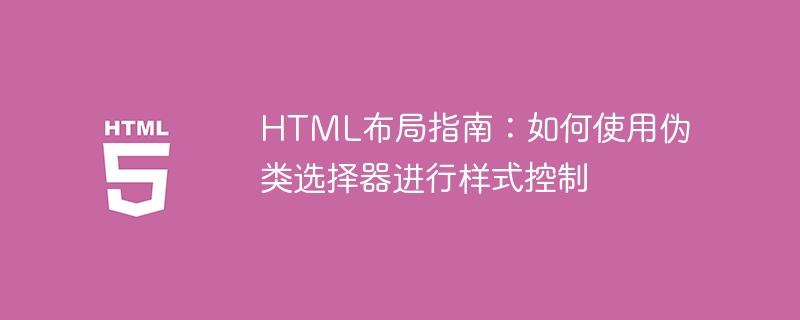
HTML Layout Guide: How to use pseudo-class selectors for style control
Introduction:
HTML and CSS are important tools for building web pages, and using them correctly can Help us implement various layouts. Among them, the pseudo-class selector is a very powerful tool in CSS, which allows us to apply styles in a targeted manner based on the state or position of the element. In this article, we'll explore how to use pseudo-class selectors to control HTML layout, while providing concrete code examples.
1. What is a pseudo-class selector?
In CSS, a pseudo-class selector refers to a selector that selects a specific state or position of an element. For example, :hover can select the state when the mouse is hovering over an element, and :first-child can select the first child element in the parent element. The syntax of a pseudo-class selector is to add a colon and the pseudo-class name after the selector.
2. How to use pseudo-class selectors to change the style of elements?
The following are several commonly used pseudo-class selectors and their code examples:
- :hover selector:
:hover pseudo-class selector is used to select the element where the mouse is hovering. state. This selector is often used to change the style of a link or button to remind the user that they can interact with it. For example, the following code will change the color of a link when the mouse is over it:
a:hover {
color: red;
}- :nth-child(n) Selector:
:nth-child( n) Pseudo-class selector is used to select the nth child element in the parent element. More specifically, it selects child elements in a specific order. For example, the following code will select the first child element within the parent element and set its background color to red:
div:nth-child(1) {
background-color: red;
}- :first-of-type selector: ## The #:first-of-type pseudo-class selector is used to select the first child element of the specified type in the parent element. For example, the following code will select the first paragraph element and set its font color to blue:
p:first-of-type {
color: blue;
} Pseudo-class selectors can not only be used to change the style of elements, but can also be used to achieve specific layout effects. The following are two common examples:
- Changing the style of child elements when the parent element hovers:
- Sometimes we need to change the style of child elements when the mouse hovers over the parent element. This can be achieved by using the :hover pseudo-class selector of the parent element. For example, the following code will change the background color of all child elements to red when the mouse is hovered over the parent element:
.parent:hover .child {
background-color: red;
}- Implementing a specific table cell style:
- Using pseudo-class selectors we can easily define styles for specific cells of the table. For example, the following code will select the first cell and set its background color to yellow:
table tr td:first-child {
background-color: yellow;
} By using pseudo-class selectors, we can Achieve rich and diverse layout effects. Whether it is changing the style of an element or controlling layout for a specific state or position, pseudo-class selectors are very useful tools. When writing CSS, reasonable and flexible use of pseudo-class selectors can provide more possibilities for the appearance and interaction of web pages. I hope this article helps you understand and use pseudo-class selectors!
- CSS Pseudo-classes: https://www.w3schools.com/css/css_pseudo_classes.asp
The above is the detailed content of HTML layout guide: How to use pseudo-class selectors for style control. For more information, please follow other related articles on the PHP Chinese website!

Hot AI Tools

Undresser.AI Undress
AI-powered app for creating realistic nude photos

AI Clothes Remover
Online AI tool for removing clothes from photos.

Undress AI Tool
Undress images for free

Clothoff.io
AI clothes remover

AI Hentai Generator
Generate AI Hentai for free.

Hot Article

Hot Tools

Notepad++7.3.1
Easy-to-use and free code editor

SublimeText3 Chinese version
Chinese version, very easy to use

Zend Studio 13.0.1
Powerful PHP integrated development environment

Dreamweaver CS6
Visual web development tools

SublimeText3 Mac version
God-level code editing software (SublimeText3)

Hot Topics
 How to implement a full screen mask layout using HTML and CSS
Oct 20, 2023 pm 03:46 PM
How to implement a full screen mask layout using HTML and CSS
Oct 20, 2023 pm 03:46 PM
Implementing a full-screen mask layout is one of the common requirements in web design, which can add a strong sense of mystery and unique effects to the web page. In this article, HTML and CSS will be used to implement a simple full-screen mask layout, and specific code examples will be given. First, let's create the HTML structure. In the HTML file, we will use a div element as a container for the mask and add content inside it, as shown below: <!DOCTYPEhtml><html>
 What does hover mean in css
Feb 22, 2024 pm 01:24 PM
What does hover mean in css
Feb 22, 2024 pm 01:24 PM
:hover in CSS is a pseudo-class selector used to apply specific styles when the user hovers over a specific element. When the mouse hovers over an element, you can add different styles to it through :hover to enhance user experience and interaction. This article will discuss in detail: the meaning of hover and give specific code examples. First, let us understand the basic usage of :hover in CSS. In CSS, you can use a selector to select the element to which the :hover effect is to be applied, and add after it
 How to create a slideshow layout page using HTML and CSS
Oct 16, 2023 am 09:07 AM
How to create a slideshow layout page using HTML and CSS
Oct 16, 2023 am 09:07 AM
How to create a slide layout page using HTML and CSS Introduction: Slide layout is widely used in modern web design and is very attractive and interactive when displaying information or pictures. This article will introduce how to create a slide layout page using HTML and CSS, and provide specific code examples. 1. HTML layout structure First, we need to create an HTML layout structure, including a slide container and multiple slide items. The code looks like this: <!DOCTYPEhtml&
 How to remove the dot in front of the li tag in css
Apr 28, 2024 pm 12:36 PM
How to remove the dot in front of the li tag in css
Apr 28, 2024 pm 12:36 PM
There are two ways to remove dots from li tags in CSS: 1. Use the "list-style-type: none;" style; 2. Use transparent images and "list-style-image: url("transparent.png"); "style. Both methods can remove the dots of all li tags. If you only want to remove the dots of certain li tags, you can use a pseudo-class selector.
 How to use:nth-child(-n+5) pseudo-class selector to select the CSS style of child elements whose position is less than or equal to 5
Nov 20, 2023 am 11:52 AM
How to use:nth-child(-n+5) pseudo-class selector to select the CSS style of child elements whose position is less than or equal to 5
Nov 20, 2023 am 11:52 AM
How to use:nth-child(-n+5) pseudo-class selector to select the CSS style of child elements whose position is less than or equal to 5. In CSS, the pseudo-class selector is a powerful tool that can be selected through a specific selection method. Certain elements in an HTML document. Among them, :nth-child() is a commonly used pseudo-class selector that can select child elements at specific positions. :nth-child(n) can match the nth child element in HTML, and :nth-child(-n) can match
 How to implement a simple chat page layout using HTML and CSS
Oct 18, 2023 am 08:42 AM
How to implement a simple chat page layout using HTML and CSS
Oct 18, 2023 am 08:42 AM
How to use HTML and CSS to implement a simple chat page layout With the development of modern technology, people increasingly rely on the Internet for communication and communication. In web pages, chat pages are a very common layout requirement. This article will introduce you to how to use HTML and CSS to implement a simple chat page layout, and give specific code examples. First, we need to create an HTML file, you can use any text editor. Taking index.html as an example, first create a basic HTML
 Using the content property in CSS
Feb 19, 2024 am 10:56 AM
Using the content property in CSS
Feb 19, 2024 am 10:56 AM
Usage of content attribute in CSS The content attribute in CSS is a very useful attribute, which is used to insert additional content in pseudo classes. The content attribute can generally only be used in pseudo-class selectors (such as ::before and ::after). It can be used to insert content such as text or images. We can achieve some very cool effects through the content attribute. The following are some uses of the content attribute and specific code examples: Insert text content through
 HTML Layout Guide: How to Use Floating Elements to Implement Multi-Column Layout
Oct 27, 2023 pm 03:24 PM
HTML Layout Guide: How to Use Floating Elements to Implement Multi-Column Layout
Oct 27, 2023 pm 03:24 PM
HTML Layout Guide: How to Use Floating Elements to Implement Multi-Column Layout When browsing web pages, we often see layouts composed of multiple columns, such as the homepage of a news website, product display page, etc. This multi-column layout makes web pages more organized and beautiful by dividing content into columns and displaying them side by side. In HTML, we can use floating elements to achieve such a multi-column layout. This article will show you how to use floating elements to implement a multi-column layout and provide specific code examples. Basic concepts in using floating elements to implement multi-column layout





