 Java
Java
 javaTutorial
javaTutorial
 Technical practice of Docker and Spring Boot: quickly build high-performance application services
Technical practice of Docker and Spring Boot: quickly build high-performance application services
Technical practice of Docker and Spring Boot: quickly build high-performance application services
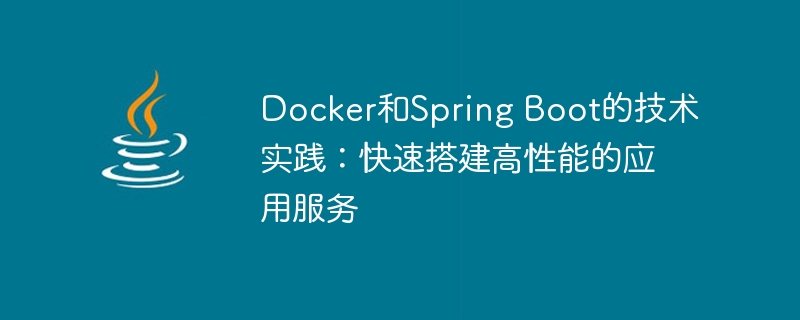
Technical practice of Docker and Spring Boot: quickly build high-performance application services
Introduction:
In today's information age, the development of Internet applications Development and deployment are becoming increasingly important. With the rapid development of cloud computing and virtualization technology, Docker, as a lightweight container technology, has received widespread attention and application. Spring Boot has also been widely recognized as a framework for rapid development and deployment of Java applications.
This article will discuss how to combine Docker and Spring Boot to quickly build high-performance application services. We will use specific code examples to show how to use Docker containerization to deploy Spring Boot applications and take advantage of Docker to improve application performance and maintainability.
1. Introduction to Docker
Docker is an open source container technology platform that can package applications and their dependencies into a portable container and then deploy it to any environment that supports Docker . The core concepts of Docker are images and containers. Images are used to build containers, and a container is an instance of an image. Through Docker's images and containers, we can quickly deploy applications and solve dependency issues between applications.
2. Introduction to Spring Boot
Spring Boot is part of the Spring framework, which simplifies the development and deployment of Spring applications. Spring Boot provides some automatic configuration functions that can help us quickly build independent, executable Java applications. Through Spring Boot, we can package Java applications into a separate executable JAR file for easy deployment and management.
3. Use Docker containerization to deploy Spring Boot applications
The following is a simple Spring Boot sample application, which implements a simple RESTful API:
1 2 3 4 5 6 7 8 9 10 11 12 13 |
|
Next , we will use Docker containerization to deploy this Spring Boot application.
- Create Dockerfile
First, we need to create a file named Dockerfile in the root directory of the application to define the building rules of the Docker image. In the Dockerfile, we need to specify the base image, exposed port number and application running command.
The following is a simple Dockerfile example:
1 2 3 4 5 |
|
- Build Docker image
In the root directory of the project, execute the following command to build the Docker image :
1 |
|
- Run the Docker container
After building the Docker image, we can run the Docker container through the following command:
1 |
|
Now, we can pass Visit http://localhost:8080/hello to test the Spring Boot application.
4. Advantages and practical suggestions
By combining Spring Boot applications with Docker containers, we can gain the following advantages:
- Rapid deployment: through Docker containers, We can quickly deploy and start applications, avoiding cumbersome environment configuration and dependency issues.
- Flexible expansion: Through Docker containers, we can easily expand horizontally the application to achieve higher performance and availability.
- Resource isolation: Through Docker containers, we can achieve resource isolation between applications and avoid conflicts and interference between applications.
In practice, we recommend the following:
- Use an appropriate base image: Choosing an appropriate base image can reduce the time and resource consumption of building an image. At the same time, pay attention to the security and stability of the base image.
- Optimize the size of the image: By rationally selecting dependencies and configuration files, you can reduce the size of the image and avoid unnecessary waste of resources.
- Use orchestration tools to manage containers: In a production environment, we recommend using some orchestration tools (such as Docker Compose, Kubernetes, etc.) to manage and monitor Docker containers to improve the stability and maintainability of applications.
Summary:
This article introduces how to combine Docker and Spring Boot to quickly build high-performance application services. Through specific code examples, we show how to use Docker containerization to deploy Spring Boot applications, and give corresponding advantages and practical suggestions. I hope this article helps you use Docker and Spring Boot in practice.
The above is the detailed content of Technical practice of Docker and Spring Boot: quickly build high-performance application services. For more information, please follow other related articles on the PHP Chinese website!

Hot AI Tools

Undresser.AI Undress
AI-powered app for creating realistic nude photos

AI Clothes Remover
Online AI tool for removing clothes from photos.

Undress AI Tool
Undress images for free

Clothoff.io
AI clothes remover

Video Face Swap
Swap faces in any video effortlessly with our completely free AI face swap tool!

Hot Article

Hot Tools

Notepad++7.3.1
Easy-to-use and free code editor

SublimeText3 Chinese version
Chinese version, very easy to use

Zend Studio 13.0.1
Powerful PHP integrated development environment

Dreamweaver CS6
Visual web development tools

SublimeText3 Mac version
God-level code editing software (SublimeText3)

Hot Topics
 How to exit the container by docker
Apr 15, 2025 pm 12:15 PM
How to exit the container by docker
Apr 15, 2025 pm 12:15 PM
Four ways to exit Docker container: Use Ctrl D in the container terminal Enter exit command in the container terminal Use docker stop <container_name> Command Use docker kill <container_name> command in the host terminal (force exit)
 How to copy files in docker to outside
Apr 15, 2025 pm 12:12 PM
How to copy files in docker to outside
Apr 15, 2025 pm 12:12 PM
Methods for copying files to external hosts in Docker: Use the docker cp command: Execute docker cp [Options] <Container Path> <Host Path>. Using data volumes: Create a directory on the host, and use the -v parameter to mount the directory into the container when creating the container to achieve bidirectional file synchronization.
 How to check the name of the docker container
Apr 15, 2025 pm 12:21 PM
How to check the name of the docker container
Apr 15, 2025 pm 12:21 PM
You can query the Docker container name by following the steps: List all containers (docker ps). Filter the container list (using the grep command). Gets the container name (located in the "NAMES" column).
 How to restart docker
Apr 15, 2025 pm 12:06 PM
How to restart docker
Apr 15, 2025 pm 12:06 PM
How to restart the Docker container: get the container ID (docker ps); stop the container (docker stop <container_id>); start the container (docker start <container_id>); verify that the restart is successful (docker ps). Other methods: Docker Compose (docker-compose restart) or Docker API (see Docker documentation).
 How to start mysql by docker
Apr 15, 2025 pm 12:09 PM
How to start mysql by docker
Apr 15, 2025 pm 12:09 PM
The process of starting MySQL in Docker consists of the following steps: Pull the MySQL image to create and start the container, set the root user password, and map the port verification connection Create the database and the user grants all permissions to the database
 How to update the image of docker
Apr 15, 2025 pm 12:03 PM
How to update the image of docker
Apr 15, 2025 pm 12:03 PM
The steps to update a Docker image are as follows: Pull the latest image tag New image Delete the old image for a specific tag (optional) Restart the container (if needed)
 How to view the docker process
Apr 15, 2025 am 11:48 AM
How to view the docker process
Apr 15, 2025 am 11:48 AM
Docker process viewing method: 1. Docker CLI command: docker ps; 2. Systemd CLI command: systemctl status docker; 3. Docker Compose CLI command: docker-compose ps; 4. Process Explorer (Windows); 5. /proc directory (Linux).
 How to change the docker image source in China
Apr 15, 2025 am 11:30 AM
How to change the docker image source in China
Apr 15, 2025 am 11:30 AM
You can switch to the domestic mirror source. The steps are as follows: 1. Edit the configuration file /etc/docker/daemon.json and add the mirror source address; 2. After saving and exiting, restart the Docker service sudo systemctl restart docker to improve the image download speed and stability.





