 Web Front-end
Web Front-end
 CSS Tutorial
CSS Tutorial
 Tips and methods to use CSS to achieve jitter effects when the mouse is hovering
Tips and methods to use CSS to achieve jitter effects when the mouse is hovering
Tips and methods to use CSS to achieve jitter effects when the mouse is hovering
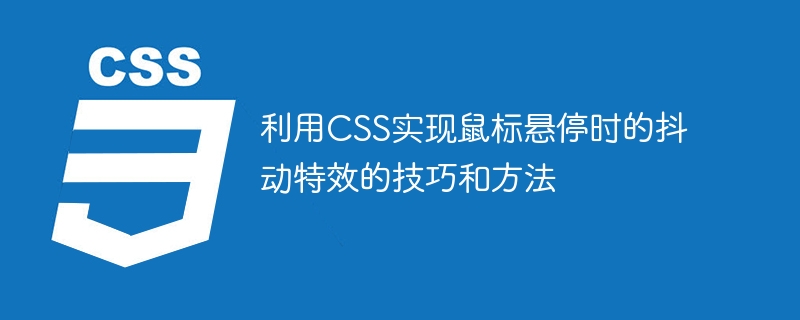
Tips and methods of using CSS to achieve jitter effects when the mouse is hovering
The jitter effects when the mouse is hovering can add some dynamics and interest to the web page, making it attractive user's attention. In this article, we will introduce some techniques and methods of using CSS to achieve mouse hover jitter effects, and provide specific code examples.
The principle of jitter
In CSS, we can use keyframe animation (keyframes) and transform attributes to achieve the jitter effect. Keyframe animation allows us to define an animation sequence to create animation effects by changing the property values of elements at different points in time. The transform attribute can change the rotation, scaling, translation and other attributes of the element to achieve a jittering effect.
Implementation code example
The following is a simple implementation example of the dithering effect:
1 2 3 4 5 6 7 8 9 10 11 12 13 14 15 16 17 18 19 20 21 22 23 24 |
|
In the above code, we first create an element named box, And set its width, height and background color. Then, apply the shake animation to the box element through the animation attribute, and specify the duration of the animation to be 1 second and play it repeatedly (infinite). Next, a keyframe animation named shake is defined through the @keyframes keyword. In the shake animation, we achieve the shaking effect by changing the translate value of the element's transform attribute. In the process from 0% to 100%, the element will jitter back and forth in the horizontal direction.
Adjust the jitter effect
If you want to adjust the amplitude and speed of the jitter, you can make some modifications to the code example. For example, you can change the value of translate to change the displacement distance of the element, thereby changing the amplitude of the jitter. You can also adjust the duration of the animation to change the speed of the jitter.
In addition, you can add more keyframes to the jitter effect to create more complex animation effects. For example, you can add a rotation effect to the 25% and 75% keyframes so that the element shakes and rotates at the same time. By adjusting the keyframe percentages and attribute values, you can create unique and interesting dithering effects according to your needs.
Notes
When using the mouse hover jitter effect, you need to pay attention to some details.
First of all, it is recommended to make appropriate styling adjustments to the dithered elements to make them more eye-catching and easily identifiable. You can change the element's background color, border style, or add shadow effects to enhance the visual effect of the dithering effect.
Secondly, the mouse hover jitter effect may have a certain impact on the user experience. Therefore, when using dithering effects, make sure that the frequency and amplitude of the dithering are not too exaggerated to avoid interfering with the user's normal operation.
Finally, it should be noted that not all browsers support CSS keyframe animation and transform properties. Therefore, when using these features, it's a good idea to conduct compatibility testing to ensure that dithering effects appear correctly across different browsers and devices.
Conclusion
This article introduces the techniques and methods of using CSS to achieve jitter effects when the mouse is hovering, and provides specific code examples. By understanding the use of keyframe animation and the transform attribute, you can easily create unique and interesting jitter effects to add some movement and interest to your web pages. I hope this article is helpful to you, and I wish you good results when using the mouseover jitter effect!
The above is the detailed content of Tips and methods to use CSS to achieve jitter effects when the mouse is hovering. For more information, please follow other related articles on the PHP Chinese website!

Hot AI Tools

Undresser.AI Undress
AI-powered app for creating realistic nude photos

AI Clothes Remover
Online AI tool for removing clothes from photos.

Undress AI Tool
Undress images for free

Clothoff.io
AI clothes remover

Video Face Swap
Swap faces in any video effortlessly with our completely free AI face swap tool!

Hot Article

Hot Tools

Notepad++7.3.1
Easy-to-use and free code editor

SublimeText3 Chinese version
Chinese version, very easy to use

Zend Studio 13.0.1
Powerful PHP integrated development environment

Dreamweaver CS6
Visual web development tools

SublimeText3 Mac version
God-level code editing software (SublimeText3)

Hot Topics
 CSS Animation Guide: Teach you step-by-step how to create lightning effects
Oct 20, 2023 pm 03:55 PM
CSS Animation Guide: Teach you step-by-step how to create lightning effects
Oct 20, 2023 pm 03:55 PM
CSS Animation Guide: Teach you step by step how to create lightning effects Introduction: CSS animation is an indispensable part of modern web design. It can bring vivid effects and interactivity to web pages and enhance user experience. In this guide, we’ll take a closer look at how to use CSS to create a lightning effect, along with specific code examples. 1. Create an HTML structure: First, we need to create an HTML structure to accommodate our lightning effects. We can use a <div> element to wrap the lightning effect and provide
 CSS Animation Tutorial: Teach you step-by-step to achieve page turning effects
Oct 24, 2023 am 09:30 AM
CSS Animation Tutorial: Teach you step-by-step to achieve page turning effects
Oct 24, 2023 am 09:30 AM
CSS Animation Tutorial: Teach you step-by-step to implement page turning effects, specific code examples are required CSS animation is an essential part of modern website design. It can add vividness to web pages, attract users' attention, and improve user experience. One of the common CSS animation effects is the page turning effect. In this tutorial, I'll take you step by step to achieve this eye-catching effect and provide specific code examples. First, we need to create a basic HTML structure. The code is as follows: <!DOCTYPE
 How to set mouse hover time in Win11? Win11 mouse hover time setting tutorial
Feb 01, 2024 pm 02:54 PM
How to set mouse hover time in Win11? Win11 mouse hover time setting tutorial
Feb 01, 2024 pm 02:54 PM
How to set mouse hover time in Win11? We can set the mouse hover time when using win11 system, but many users don't know how to set it? Users can directly click to create a new text document and enter the following code to use it directly. Let this site carefully introduce to users how to set the mouse hover time in Win11. How to set the mouse hover time in Win11 1. Click [right-click] on a blank space on the desktop, and select [New - Text Document] from the menu item that opens. 3. Then click [File] in the upper left corner, and in the open drop-down item, select [Save As], or press the [Ctrl+Shift+S] shortcut key on the keyboard. 6
 CSS Animation Tutorial: Teach you step-by-step to achieve the special effect of flowing water
Oct 21, 2023 am 08:52 AM
CSS Animation Tutorial: Teach you step-by-step to achieve the special effect of flowing water
Oct 21, 2023 am 08:52 AM
CSS Animation Tutorial: Teach you step-by-step to implement the special effect of flowing water. Specific code examples are required. Foreword: CSS animation is a commonly used technology in web design. It makes web pages more lively and interesting and attracts users' attention. In this tutorial, we will learn how to use CSS to achieve a flowing water effect and provide specific code examples. let's start! Step One: HTML Structure First, we need to create a basic HTML structure. Add a <di to the <body> tag of the document
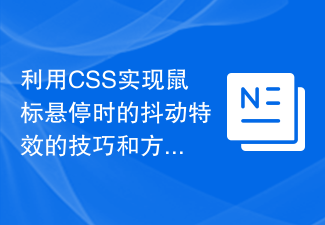 Tips and methods to use CSS to achieve jitter effects when the mouse is hovering
Oct 21, 2023 am 08:37 AM
Tips and methods to use CSS to achieve jitter effects when the mouse is hovering
Oct 21, 2023 am 08:37 AM
Tips and methods to use CSS to achieve jitter effects when the mouse is hovering. The jitter effects when the mouse is hovering can add some dynamics and interest to the web page and attract the user's attention. In this article, we will introduce some techniques and methods of using CSS to achieve mouse hover jitter effects, and provide specific code examples. The principle of jitter In CSS, we can use keyframe animation (keyframes) and transform properties to achieve the jitter effect. Keyframe animation allows us to define an animation sequence by
 CSS Animation Tutorial: Teach you step by step how to implement pulse effects
Oct 21, 2023 pm 12:09 PM
CSS Animation Tutorial: Teach you step by step how to implement pulse effects
Oct 21, 2023 pm 12:09 PM
CSS Animation Tutorial: Teach you step-by-step to implement pulse effects, specific code examples are required. Introduction: CSS animation is a commonly used effect in web design. It can add vitality and visual appeal to web pages. This article will give you an in-depth understanding of how to use CSS to achieve pulse effects, and provide specific code examples to teach you how to complete it step by step. 1. Understand the pulse effect. The pulse effect is a cyclic animation effect. It is usually used on buttons, icons or other elements to give it a beating and flashing effect. Animating properties and keys via CSS
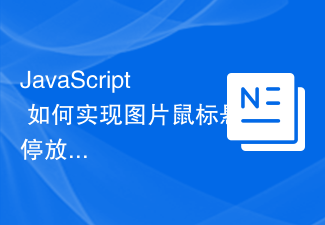 How to implement mouse-over magnification effect on images with JavaScript?
Oct 20, 2023 am 09:16 AM
How to implement mouse-over magnification effect on images with JavaScript?
Oct 20, 2023 am 09:16 AM
How to implement mouse-over magnification effect on images with JavaScript? Today's web design pays more and more attention to user experience, and many web pages add some special effects to pictures. Among them, the picture mouse-over magnification effect is a common special effect, which can automatically enlarge the picture when the user hovers the mouse, increasing the interaction between the user and the picture. This article will introduce how to use JavaScript to achieve this effect and give specific code examples. Idea analysis: To achieve the mouse-over magnification effect of images, we can use JavaS
 CSS Animation Tutorial: Teach you step-by-step to achieve the fade-in and fade-out effect
Oct 18, 2023 am 09:22 AM
CSS Animation Tutorial: Teach you step-by-step to achieve the fade-in and fade-out effect
Oct 18, 2023 am 09:22 AM
CSS Animation Tutorial: Teach you step-by-step to implement the fade-in and fade-out effect, including specific code examples. In web design and development, animation effects can make the page more vivid and attractive. CSS animation is a simple and powerful way to achieve this effect. This article will teach you step by step how to use CSS to achieve the fade effect, and provide specific code examples for reference. 1. Fade-in effect The fade-in effect refers to the effect in which an element gradually changes from a transparency of 0 to a transparency of 1. Here are the steps and code example to achieve the fade-in effect: Step 1:





