
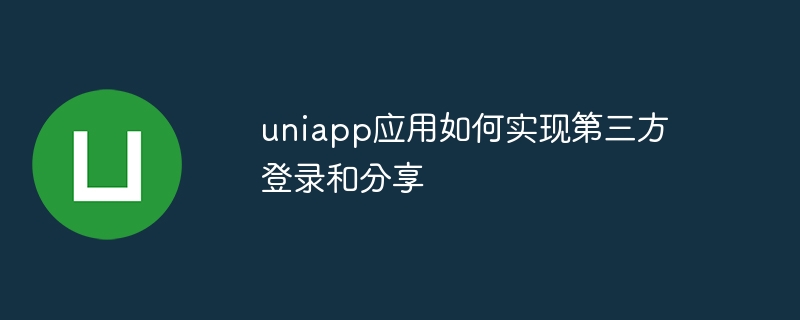
How Uniapp applications implement third-party login and sharing
With the rapid development of the mobile Internet, third-party login and sharing functions have become basic requirements for mobile applications. In Uniapp, third-party login and sharing functions can be implemented by calling plug-ins. This article will introduce how to use Uniapp to implement third-party login and sharing, and provide some specific code examples.
Part One: Third-Party Login
The third-party login function allows users to use other existing third-party accounts to log in to the application, avoiding the trouble of users re-registering accounts. In Uniapp, we can implement third-party login by using the uni.login method.
The uni.login method is used to obtain the login credentials (code). The developer sends the login credentials to the developer server. The developer server uses the login credentials to call the login interface of WeChat, QQ, Weibo, etc. to obtain the user The unique identifier (openid) and session key (session_key).
The following is a sample code for logging in using WeChat:
uni.login({
provider: 'weixin',
success: function (res) {
// 获取登录凭证(code)
var code = res.code;
// 将登录凭证发送给开发者服务器,获取用户的唯一标识和会话密钥
// ...
}
});According to different third-party login platforms, different third-party login functions can be implemented by changing the provider parameters. For example, using QQ login can set the provider parameter to 'qq'.
Note: The third-party login function requires developers to register a developer account on the corresponding platform and obtain the corresponding application ID and key before it can be used normally.
Part 2: Third-party sharing
The third-party sharing function allows users to share the content in the application to social platforms such as WeChat, QQ, Weibo, etc., so that more people can see it arrive.
In Uniapp, you can use the uni.share method to implement the third-party sharing function. The following is a sample code for sharing using WeChat:
uni.share({
provider: 'weixin',
type: 0,
title: '分享标题',
imageUrl: '图片地址',
success: function (res) {
// 分享成功
},
fail: function (err) {
// 分享失败
}
});The sharing function of different third-party platforms can be realized by changing the provider parameter.
Note: The third-party sharing function needs to register a developer account on the developer platform and obtain the corresponding application ID and key before it can be used normally. At the same time, developers are also required to configure information such as thumbnails and links for shared content on the corresponding platform.
Summary:
Through the above sample code, we can implement the third-party login and sharing functions of the Uniapp application. Developers can choose an appropriate third-party platform based on their own needs, and use corresponding methods to implement third-party login and sharing functions.
Although this article only provides sample code for WeChat login and sharing, other platforms have similar implementations. Developers can learn more about the specific implementation methods of third-party login and sharing according to the development documents of the corresponding platform.
Third-party login and sharing functions can bring a better user experience to the application, and can help the application expand its influence and attract more users. Developers should flexibly use these functions according to their own needs to enhance the competitiveness of their applications.
The above is the detailed content of How does the uniapp application implement third-party login and sharing?. For more information, please follow other related articles on the PHP Chinese website!




