 Java
Java
 javaTutorial
javaTutorial
 Building sustainably delivered containerized applications: A guide to integrating Docker with Spring Boot
Building sustainably delivered containerized applications: A guide to integrating Docker with Spring Boot
Building sustainably delivered containerized applications: A guide to integrating Docker with Spring Boot
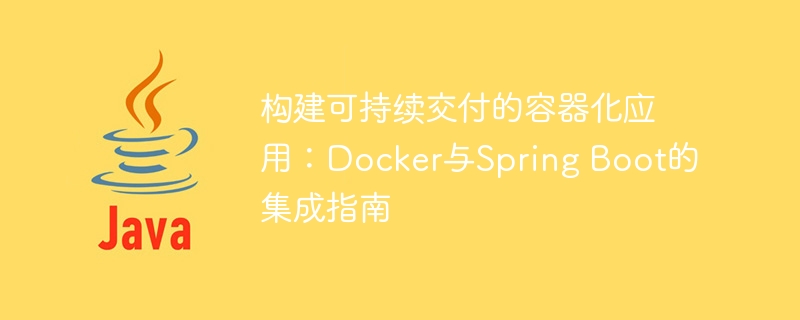
Building sustainably delivered containerized applications: A guide to integrating Docker and Spring Boot
Introduction:
With the rapid development of cloud computing and containerization technology , more and more developers and enterprises are beginning to adopt Docker as a solution for deploying and delivering applications. As a lightweight Java development framework, Spring Boot has also been widely used. This article will introduce how to integrate Docker with Spring Boot to build sustainably delivered containerized applications.
1. What are Docker and Spring Boot?
- Docker is a lightweight containerization technology that enables applications to run consistently in different environments by packaging applications and their dependencies into a portable container. Containerized applications have advantages such as ease of deployment, scalability, and isolation.
- Spring Boot is a framework for building independent, production-grade Java applications. Spring Boot simplifies the development process of Java applications and provides functions such as automatic configuration and embedded web servers, making application deployment and delivery easier.
2. Why integrate Docker and Spring Boot?
Integrating Docker with Spring Boot can bring the following benefits:
- Isolation: Using Docker containers can package applications and their dependencies into an independent environment, avoiding The problem of mutual interference between applications.
- Portability: Docker containers can run in different environments (such as development, testing and production environments), ensuring the ability of applications to run consistently in different environments.
- Simplify the deployment process: Using Docker, you can easily create, start and stop application containers, simplifying the application deployment and maintenance process.
3. Package the Spring Boot application as a Docker image
The following are the specific steps to package the Spring Boot application as a Docker image:
- First Step 1: Write Dockerfile for Spring Boot application. A Dockerfile is a text file that defines the building steps of a Docker image.
Note: The content of the Dockerfile is as follows:
FROM openjdk:8-jdk-alpine COPY target/myapp.jar /app.jar CMD ["java","-jar","/app.jar"]
- The second step is to use the Dockerfile to build the Docker image. Execute the following command:
$ docker build -t myapp:latest .
The -t parameter is used to specify the label of the image, and . indicates the current directory where the Dockerfile is located.
- The third step is to run the Docker container. Execute the following command:
$ docker run -d -p 8080:8080 myapp:latest
Among them, the -d parameter indicates running the container in background mode, and the -p parameter indicates mapping the container's 8080 port to the host's 8080 port.
4. Use Docker Compose to manage multiple containers
If the application relies on multiple services (such as databases, message queues, etc.), you can use Docker Compose to manage these containers. The following is an example of using Docker Compose to manage Spring Boot applications and MySQL databases:
- The first step is to write the docker-compose.yml file to define the containers to be managed. The sample content is as follows:
version: '3'
services:
myapp:
build:
context: .
dockerfile: Dockerfile
ports:
- "8080:8080"
mysql:
image: mysql:latest
environment:
- MYSQL_ROOT_PASSWORD=root
volumes:
- ./data:/var/lib/mysql- The second step is to use Docker Compose to start the container. Execute the following command:
$ docker-compose up -d
Among them, the -d parameter indicates running in background mode.
5. Conclusion
This article introduces how to integrate Docker with Spring Boot to build sustainable delivery of containerized applications. Simplified deployment and delivery of applications can be achieved by packaging Spring Boot applications as Docker images and using Docker Compose to manage multiple containers. I hope this article can help readers in building containerized applications.
It should be noted that this article only provides a simple example, and actual application needs to be adjusted according to specific circumstances. At the same time, readers can also further explore other functions and usages of Docker and Spring Boot to meet their own needs.
The above is the detailed content of Building sustainably delivered containerized applications: A guide to integrating Docker with Spring Boot. For more information, please follow other related articles on the PHP Chinese website!

Hot AI Tools

Undresser.AI Undress
AI-powered app for creating realistic nude photos

AI Clothes Remover
Online AI tool for removing clothes from photos.

Undress AI Tool
Undress images for free

Clothoff.io
AI clothes remover

AI Hentai Generator
Generate AI Hentai for free.

Hot Article

Hot Tools

Notepad++7.3.1
Easy-to-use and free code editor

SublimeText3 Chinese version
Chinese version, very easy to use

Zend Studio 13.0.1
Powerful PHP integrated development environment

Dreamweaver CS6
Visual web development tools

SublimeText3 Mac version
God-level code editing software (SublimeText3)

Hot Topics
 1377
1377
 52
52
 The perfect combination of Nginx Proxy Manager and Docker: quickly build containerized applications
Sep 26, 2023 am 10:01 AM
The perfect combination of Nginx Proxy Manager and Docker: quickly build containerized applications
Sep 26, 2023 am 10:01 AM
The perfect combination of NginxProxyManager and Docker: quickly build containerized applications. With the rapid development of cloud computing and containerization technology, more and more developers and enterprises are deploying applications into containers. As one of the most popular containerization platforms currently, Docker provides convenience for the deployment, management and expansion of applications. NginxProxyManager, as a reverse proxy tool based on Nginx, can help us implement application through simple configuration.
 C# development experience sharing: microservices and containerization practice
Nov 22, 2023 am 08:44 AM
C# development experience sharing: microservices and containerization practice
Nov 22, 2023 am 08:44 AM
C# Development Experience Sharing: Microservices and Containerization Practices With the rise of cloud computing and distributed architecture, microservices and containerization have become two hot topics in modern software development. Microservice architecture can help developers better divide system functions and improve scalability and maintainability; while containerization technology can achieve rapid deployment and elastic expansion. This article will be aimed at C# developers and share some experiences and techniques in the practice of microservices and containerization. 1. Overview of Microservice Architecture Microservice architecture is a method that splits an application into a series of small, independent departments.
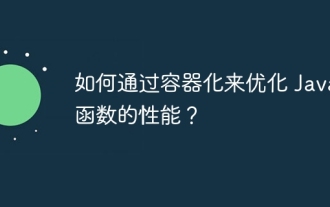 How to optimize the performance of Java functions through containerization?
Apr 29, 2024 pm 03:09 PM
How to optimize the performance of Java functions through containerization?
Apr 29, 2024 pm 03:09 PM
Containerization improves Java function performance in the following ways: Resource isolation - ensuring an isolated computing environment and avoiding resource contention. Lightweight - takes up less system resources and improves runtime performance. Fast startup - reduces function execution delays. Consistency - Decouple applications and infrastructure to ensure consistent behavior across environments.
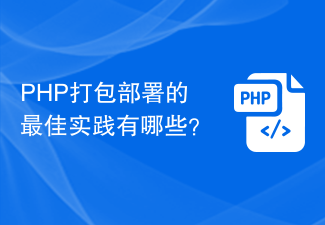 What are the best practices for PHP packaging and deployment?
Jul 30, 2023 am 11:25 AM
What are the best practices for PHP packaging and deployment?
Jul 30, 2023 am 11:25 AM
What are the best practices for PHP packaging and deployment? With the rapid development of Internet technology, PHP, as an open source programming language widely used in website development, more and more developers need to improve efficiency and stability in project deployment. This article will introduce several best practices for PHP packaging and deployment and provide relevant code examples. Use version control tools Version control tools such as Git, SVN, etc. can help developers effectively manage code changes. Use version control tools to easily track and roll back code, ensuring every deployment is
 Vault integration guide in Golang projects
Jul 17, 2023 pm 02:16 PM
Vault integration guide in Golang projects
Jul 17, 2023 pm 02:16 PM
Overview of the Vault integration guide in Golang projects: Vault is a tool for managing and protecting sensitive data. It can securely store sensitive information such as passwords, API keys, access tokens, etc. In Golang projects, we can protect our sensitive information by integrating Vault to prevent leakage or access by unauthorized people. This article will introduce how to integrate Vault in a Golang project and provide code examples. Step 1: Install and configure Vault First, we need to install
 How to build reliable containerized applications with React and Kubernetes
Sep 26, 2023 am 09:07 AM
How to build reliable containerized applications with React and Kubernetes
Sep 26, 2023 am 09:07 AM
How to build reliable containerized applications using React and Kubernetes With the rapid development of cloud native technology, containerized applications have become a hot trend in software development today. As a popular front-end framework, React's flexibility and efficiency make it the first choice for many developers. This article will introduce how to build reliable containerized applications using React and Kubernetes, and provide some specific code examples. Creating a React application First, we need to create a basic React
 WeChat Login Integration Guide: PHPCMS Practical Combat
Mar 29, 2024 am 09:18 AM
WeChat Login Integration Guide: PHPCMS Practical Combat
Mar 29, 2024 am 09:18 AM
Title: WeChat Login Integration Guide: PHPCMS in Action In today’s Internet era, social login has become one of the essential functions of a website. As one of the most popular social platforms in China, WeChat’s login function is also used by more and more websites. This article will introduce how to integrate the WeChat login function in the PHPCMS website and provide specific code examples. Step 1: Register a WeChat Open Platform Account First, we need to register a developer account on the WeChat Open Platform and apply for the corresponding development permissions. Log in [WeChat open platform]
 Docker under Linux: How to deploy applications using containerization?
Jul 28, 2023 pm 10:25 PM
Docker under Linux: How to deploy applications using containerization?
Jul 28, 2023 pm 10:25 PM
Docker under Linux: How to deploy applications using containerization? Introduction: In modern software development, containerization technology has become a very important skill. As one of the most popular containerization platforms currently, Docker is widely used on Linux. This article will introduce how to use Docker to containerize and deploy applications on Linux, and provide relevant code examples. 1. Why use Docker containers? As software continues to grow in size and complexity, application deployment and operation



