
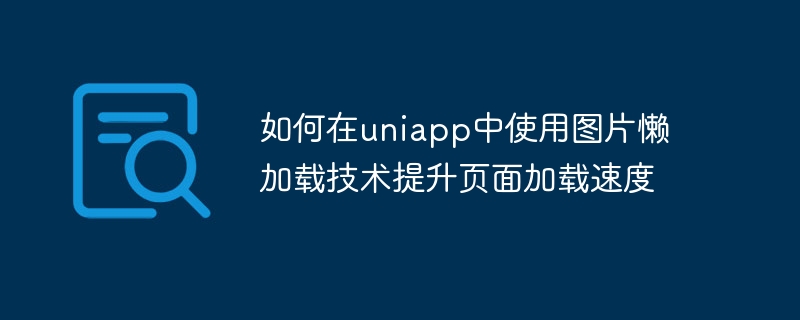
How to use image lazy loading technology in uniapp to improve page loading speed
Overview:
With the rapid development of mobile Internet, users’ loading speed of web pages The requirements are getting higher and higher. As an indispensable element in web pages, pictures are often one of the main reasons for slow page loading. In order to improve the page loading speed, we can use image lazy loading technology to request loading when images need to be loaded, thereby reducing the initial loading time of the page. This article will introduce how to use image lazy loading technology in uniapp and give specific code examples.
Introduce the plug-in in the script tag:
import uniImageLazyLoad from 'uni-image-lazyload';
Initialize the plug-in in the life cycle function of the page, and add the following code in the onLoad method:
onLoad() {
uniImageLazyLoad.init();
},On the image that needs to be loaded lazily, add the v-lazy instruction to identify it:
<image v-lazy="imagePath"></image>
imagePath can be a variable and dynamically assigned as needed.
Define the default image:
When using lazy loading technology, we can set a default loading image. When the image has not been loaded, the default image can be displayed. Define a default image path in pages.json:
"pathes": {
"default": "/static/default.png"
}data() {
return {
imagePath: ''
}
},
onLoad() {
this.getImagePath();
},
methods: {
getImagePath() {
// 使用uniapp提供的网络请求API获取图片路径,例如使用axios
axios.get('http://api.example.com/getImage')
.then(response => {
this.imagePath = response.data.url;
})
.catch(error => {
console.log(error);
});
}
}Through the above steps, we can implement image lazy loading technology in uniapp, thereby improving the page loading speed. When the picture appears in the visible area, the loading request will be made to avoid loading all pictures at once and causing the page to load slowly.
Summary:
Image lazy loading technology is one of the effective means to improve page loading speed. In uniapp, we can use the officially provided plug-in uni-image-lazyload to achieve this function. By setting the v-lazy instruction and the default image path, and using the network request API to obtain the remote image path, we can easily Achieve lazy loading effect of images. Improve user experience and page loading speed by reducing the number of images loaded for the first time.
The above is the detailed content of How to use image lazy loading technology to improve page loading speed in uniapp. For more information, please follow other related articles on the PHP Chinese website!




