 Web Front-end
Web Front-end
 JS Tutorial
JS Tutorial
 How to use JavaScript to implement full-screen mode switching function?
How to use JavaScript to implement full-screen mode switching function?
How to use JavaScript to implement full-screen mode switching function?
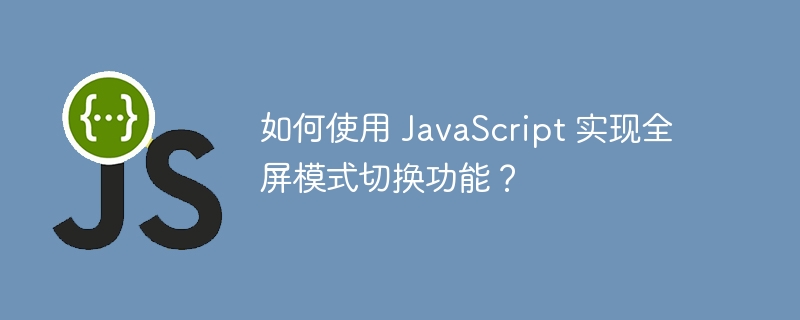
How to use JavaScript to implement the full-screen mode switching function?
In modern web design, the full-screen mode switching function has become a commonly used feature. Using full-screen mode can provide a better user experience, allowing users to focus more on browsing web content. In this article, we will use JavaScript to implement the full-screen mode switching function and provide specific code examples.
To implement the full-screen mode switching function, we need to use the full-screen API in JavaScript. There will be some differences in the use of the full-screen API in different browsers, but we can use some common methods to achieve this functionality.
First, we need to add a button or other user interaction element to trigger the switch to full-screen mode. Add the following code in HTML:
<button id="fullscreen-button">切换全屏模式</button>
Next, get the button element in JavaScript and add a listener for the click event. In the listener, we will determine whether it is currently in full-screen mode. If so, exit full-screen mode; if not, enter full-screen mode. The code example is as follows:
var btn = document.getElementById('fullscreen-button');
btn.addEventListener('click', toggleFullscreen);
function toggleFullscreen() {
if (document.fullscreenElement || document.webkitFullscreenElement || document.mozFullScreenElement || document.msFullscreenElement) {
exitFullscreen();
} else {
enterFullscreen();
}
}When entering full-screen mode, we need to use different methods provided by different browsers to achieve this. The following is a general method to enter full screen:
function enterFullscreen() {
var element = document.documentElement;
if (element.requestFullscreen) {
element.requestFullscreen();
} else if (element.webkitRequestFullscreen) {
element.webkitRequestFullscreen();
} else if (element.mozRequestFullScreen) {
element.mozRequestFullScreen();
} else if (element.msRequestFullscreen) {
element.msRequestFullscreen();
}
}Similarly, when exiting full screen mode, we also need to use different methods to achieve it. The following is a common method to exit full-screen:
function exitFullscreen() {
if (document.exitFullscreen) {
document.exitFullscreen();
} else if (document.webkitExitFullscreen) {
document.webkitExitFullscreen();
} else if (document.mozCancelFullScreen) {
document.mozCancelFullScreen();
} else if (document.msExitFullscreen) {
document.msExitFullscreen();
}
}Through the above code, we have implemented a simple full-screen mode switching function. When the user clicks the button, they will be able to switch the web page to full-screen mode.
Of course, more functions can be expanded according to specific needs. For example, we can hide some unnecessary elements after entering full-screen mode and display them after exiting full-screen mode. By using JavaScript and CSS, we can achieve more flexible and customized full-screen mode switching functionality.
In actual use, we also need to consider compatibility issues. Each browser may have different support for the full-screen API, and we need to adapt according to the specific situation. You can use a compatibility library to simplify this process, such as screenfull.js (https://sindresorhus.com/screenfull.js/).
In summary, it is not complicated to implement the full-screen mode switching function through JavaScript. We only need to use the methods provided by the full-screen API to judge and switch based on the current status. In actual applications, it can be expanded and optimized according to specific needs to provide a better user experience.
The above is the detailed content of How to use JavaScript to implement full-screen mode switching function?. For more information, please follow other related articles on the PHP Chinese website!

Hot AI Tools

Undresser.AI Undress
AI-powered app for creating realistic nude photos

AI Clothes Remover
Online AI tool for removing clothes from photos.

Undress AI Tool
Undress images for free

Clothoff.io
AI clothes remover

Video Face Swap
Swap faces in any video effortlessly with our completely free AI face swap tool!

Hot Article

Hot Tools

Notepad++7.3.1
Easy-to-use and free code editor

SublimeText3 Chinese version
Chinese version, very easy to use

Zend Studio 13.0.1
Powerful PHP integrated development environment

Dreamweaver CS6
Visual web development tools

SublimeText3 Mac version
God-level code editing software (SublimeText3)

Hot Topics
 1386
1386
 52
52
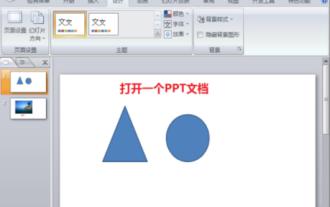 How to show ppt in full screen? ppt one-click full screen shortcut key
Mar 16, 2024 pm 06:16 PM
How to show ppt in full screen? ppt one-click full screen shortcut key
Mar 16, 2024 pm 06:16 PM
When working and studying, ppt is often used for presentations. In order to further improve the look and feel, we usually need to make the ppt presentation full screen. So what is the one-click full screen shortcut key for ppt? How to show ppt in full screen? Let’s take a look at the specific tutorials. PPT shortcut keys are one of the most convenient full-screen operation methods. Just open the PPT file you want to display in full screen and press the "F5" key on the keyboard to display the slides in full screen. This one-click full-screen method is very simple. There is no need to waste time on menu options. It can be easily completed through simple keyboard operations. 2. In addition, you can also use other shortcut keys. For example, press the "Shift F5" key to start the show from the current slide; press &
 How to implement an online speech recognition system using WebSocket and JavaScript
Dec 17, 2023 pm 02:54 PM
How to implement an online speech recognition system using WebSocket and JavaScript
Dec 17, 2023 pm 02:54 PM
How to use WebSocket and JavaScript to implement an online speech recognition system Introduction: With the continuous development of technology, speech recognition technology has become an important part of the field of artificial intelligence. The online speech recognition system based on WebSocket and JavaScript has the characteristics of low latency, real-time and cross-platform, and has become a widely used solution. This article will introduce how to use WebSocket and JavaScript to implement an online speech recognition system.
 WebSocket and JavaScript: key technologies for implementing real-time monitoring systems
Dec 17, 2023 pm 05:30 PM
WebSocket and JavaScript: key technologies for implementing real-time monitoring systems
Dec 17, 2023 pm 05:30 PM
WebSocket and JavaScript: Key technologies for realizing real-time monitoring systems Introduction: With the rapid development of Internet technology, real-time monitoring systems have been widely used in various fields. One of the key technologies to achieve real-time monitoring is the combination of WebSocket and JavaScript. This article will introduce the application of WebSocket and JavaScript in real-time monitoring systems, give code examples, and explain their implementation principles in detail. 1. WebSocket technology
 How to use JavaScript and WebSocket to implement a real-time online ordering system
Dec 17, 2023 pm 12:09 PM
How to use JavaScript and WebSocket to implement a real-time online ordering system
Dec 17, 2023 pm 12:09 PM
Introduction to how to use JavaScript and WebSocket to implement a real-time online ordering system: With the popularity of the Internet and the advancement of technology, more and more restaurants have begun to provide online ordering services. In order to implement a real-time online ordering system, we can use JavaScript and WebSocket technology. WebSocket is a full-duplex communication protocol based on the TCP protocol, which can realize real-time two-way communication between the client and the server. In the real-time online ordering system, when the user selects dishes and places an order
 How to implement an online reservation system using WebSocket and JavaScript
Dec 17, 2023 am 09:39 AM
How to implement an online reservation system using WebSocket and JavaScript
Dec 17, 2023 am 09:39 AM
How to use WebSocket and JavaScript to implement an online reservation system. In today's digital era, more and more businesses and services need to provide online reservation functions. It is crucial to implement an efficient and real-time online reservation system. This article will introduce how to use WebSocket and JavaScript to implement an online reservation system, and provide specific code examples. 1. What is WebSocket? WebSocket is a full-duplex method on a single TCP connection.
 JavaScript and WebSocket: Building an efficient real-time weather forecasting system
Dec 17, 2023 pm 05:13 PM
JavaScript and WebSocket: Building an efficient real-time weather forecasting system
Dec 17, 2023 pm 05:13 PM
JavaScript and WebSocket: Building an efficient real-time weather forecast system Introduction: Today, the accuracy of weather forecasts is of great significance to daily life and decision-making. As technology develops, we can provide more accurate and reliable weather forecasts by obtaining weather data in real time. In this article, we will learn how to use JavaScript and WebSocket technology to build an efficient real-time weather forecast system. This article will demonstrate the implementation process through specific code examples. We
 Simple JavaScript Tutorial: How to Get HTTP Status Code
Jan 05, 2024 pm 06:08 PM
Simple JavaScript Tutorial: How to Get HTTP Status Code
Jan 05, 2024 pm 06:08 PM
JavaScript tutorial: How to get HTTP status code, specific code examples are required. Preface: In web development, data interaction with the server is often involved. When communicating with the server, we often need to obtain the returned HTTP status code to determine whether the operation is successful, and perform corresponding processing based on different status codes. This article will teach you how to use JavaScript to obtain HTTP status codes and provide some practical code examples. Using XMLHttpRequest
 Which key to press for full screen on win10 computer_How to set full screen on win10 computer
Mar 27, 2024 pm 12:26 PM
Which key to press for full screen on win10 computer_How to set full screen on win10 computer
Mar 27, 2024 pm 12:26 PM
1. If it doesn't work, you can press the win+R shortcut key to pop up Run, or click Start in the lower left corner of the computer, find Run on the Start menu, and enter: regedit in Run. 2. After entering the registry editor, select HEKY_LOCAL_MACHINE——SYSTEM——ControlSet001——Control. 3. Then select GraphicsDrevers-configuration. 4. Right-click on the configuration and select Find. 5. Enter [scaling] and click [Find Next]. 6. Right-click scaling and select Modify. 7. Change the numerical data from 4 to 3.



