How to use the Hyperf framework for compression processing
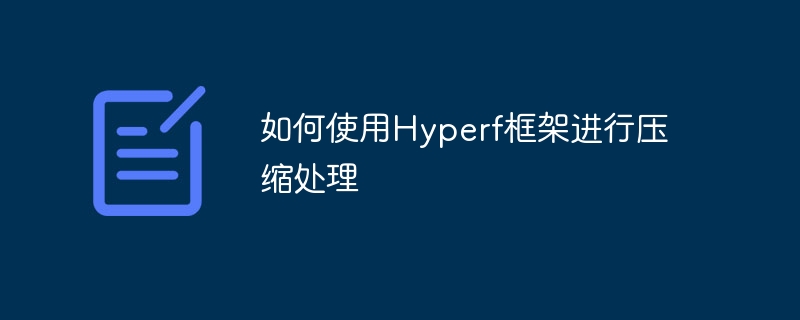
How to use the Hyperf framework for compression processing
Introduction:
In Web development, compression processing is an important means to improve website performance. In the Hyperf framework, we can compress static resources such as HTML, CSS, and JavaScript by integrating third-party plug-ins. This article will introduce how to use plug-ins for compression processing in the Hyperf framework and provide specific code examples.
Step 1: Install the plug-in
First, we need to introduce a plug-in called "theframework/hyperf-compress" into the Hyperf framework, which can compress static resources such as HTML, CSS, and JavaScript. deal with. Add the following dependencies to the composer.json file in the project root directory:
"require": {
"theframework/hyperf-compress": "^1.0"
}
Then execute the composer update command to install it.
Step 2: Configure the plug-in
In the Hyperf framework, the plug-in configuration file is usually located under config/autoload. Create a new file compress.php in this directory and add the following configuration:
return [
// 是否启用压缩处理,默认为true 'enabled' => true, // 压缩类型,默认为html,可选项为html、css、js 'type' => 'html',
];
Step 3: Use plug-ins
In the Hyperf framework, compression of static resources is usually completed in middleware. Create a new file CompressMiddleware.php in the app/Middleware directory of the project and write the following code in it:
namespace AppMiddleware;
use TheFrameworkComponentsCompressCompressFactory ;
use HyperfHttpServerContractRequestInterface;
use HyperfHttpServerContractResponseInterface;
use PsrContainerContainerInterface;
class CompressMiddleware
{
protected $compress;
public function __construct(ContainerInterface $container)
{
$this->compress = $container->get(CompressFactory::class);
}
public function __invoke(RequestInterface $request, ResponseInterface $response, callable $next)
{
// 进行压缩处理
$this->compress->compressResponse($request, $response);
return $next($request, $response);
}}
In the above code, We obtained the CompressFactory instance through dependency injection, and called the compressResponse method in the __invoke method of the middleware to compress the static resources.
Step 4: Register middleware
In order for the Hyperf framework to recognize and use the CompressMiddleware middleware we wrote, we need to register the middleware in the app/Kernel.php file. Add the following code in the $middleware attribute of the file:
AppMiddlewareCompressMiddleware::class,
In this way, the Hyperf framework will automatically call the middleware we wrote for compression processing when processing each request.
Summary:
This article introduces how to use plug-ins to compress static resources in the Hyperf framework, and provides specific code examples. By compressing static resources, the loading speed of the website can be improved and the user's access experience can be improved. In actual projects, we can select the resource type to be compressed as needed and customize it according to the plug-in configuration items. I hope this article can help developers who are learning and using the Hyperf framework.
The above is the detailed content of How to use the Hyperf framework for compression processing. For more information, please follow other related articles on the PHP Chinese website!

Hot AI Tools

Undresser.AI Undress
AI-powered app for creating realistic nude photos

AI Clothes Remover
Online AI tool for removing clothes from photos.

Undress AI Tool
Undress images for free

Clothoff.io
AI clothes remover

Video Face Swap
Swap faces in any video effortlessly with our completely free AI face swap tool!

Hot Article

Hot Tools

Notepad++7.3.1
Easy-to-use and free code editor

SublimeText3 Chinese version
Chinese version, very easy to use

Zend Studio 13.0.1
Powerful PHP integrated development environment

Dreamweaver CS6
Visual web development tools

SublimeText3 Mac version
God-level code editing software (SublimeText3)

Hot Topics
 1386
1386
 52
52
 How to use the Hyperf framework for code analysis
Oct 25, 2023 am 11:12 AM
How to use the Hyperf framework for code analysis
Oct 25, 2023 am 11:12 AM
How to use the Hyperf framework for code analysis requires specific code examples Introduction: In the software development process, the quality and performance of the code need to be properly analyzed and evaluated. As a high-performance PHP development framework, the Hyperf framework provides a wealth of tools and functions to help developers conduct code analysis. This article will introduce how to use the Hyperf framework for code analysis, and illustrate it with specific code examples. 1. Selection of code analysis tools The Hyperf framework provides some practical tools.
 How to use the Hyperf framework for cross-domain request processing
Oct 20, 2023 pm 01:09 PM
How to use the Hyperf framework for cross-domain request processing
Oct 20, 2023 pm 01:09 PM
How to use the Hyperf framework for cross-domain request processing Introduction: In modern network application development, cross-domain requests have become a common requirement. In order to ensure the separation of front-end and back-end development and improve user experience, it has become particularly important to use the Hyperf framework for cross-domain request processing. This article will introduce how to use the Hyperf framework for cross-domain request processing and provide specific code examples. 1. What is a cross-domain request? Cross-domain requests refer to JavaScript running on the browser through XMLHttpReques.
 How to use Hyperf framework for file storage
Oct 25, 2023 pm 12:34 PM
How to use Hyperf framework for file storage
Oct 25, 2023 pm 12:34 PM
How to use the Hyperf framework for file storage requires specific code examples. Hyperf is a high-performance PHP framework developed based on the Swoole extension. It has powerful functions such as coroutines, dependency injection, AOP, middleware, and event management. It is suitable for building high-performance, Flexible and scalable web applications and microservices. In actual projects, we often need to store and manage files. The Hyperf framework provides some convenient components and tools to help us simplify file storage operations. This article will introduce how to use
 How to use Hyperf framework for flow control
Oct 20, 2023 pm 05:52 PM
How to use Hyperf framework for flow control
Oct 20, 2023 pm 05:52 PM
How to use the Hyperf framework for flow control Introduction: In actual development, reasonable flow control is very important for high-concurrency systems. Flow control can help us protect the system from the risk of overload and improve system stability and performance. In this article, we will introduce how to use the Hyperf framework for flow control and provide specific code examples. 1. What is flow control? Traffic control refers to the management and restriction of system access traffic to ensure that the system can work normally when processing large traffic requests. flow
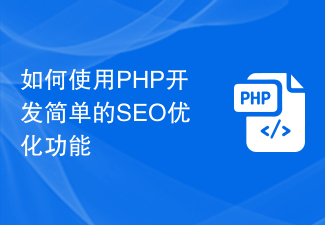 How to use PHP to develop simple SEO optimization functions
Sep 20, 2023 pm 04:18 PM
How to use PHP to develop simple SEO optimization functions
Sep 20, 2023 pm 04:18 PM
How to use PHP to develop simple SEO optimization functions SEO (SearchEngineOptimization), or search engine optimization, refers to improving the website's ranking in search engines by improving the structure and content of the website, thereby obtaining more organic traffic. In website development, how to use PHP to implement simple SEO optimization functions? This article will introduce some commonly used SEO optimization techniques and specific code examples to help developers implement SEO optimization in PHP projects. 1. Friendly to use
 How to use the Hyperf framework for log management
Oct 25, 2023 am 09:15 AM
How to use the Hyperf framework for log management
Oct 25, 2023 am 09:15 AM
How to use the Hyperf framework for log management Introduction: Hyerpf is a high-performance, highly flexible coroutine framework based on the PHP language, with rich components and functions. Log management is an essential part of any project. This article will introduce how to use the Hyperf framework for log management and provide specific code examples. 1. Install the Hyperf framework First, we need to install the Hyperf framework. It can be installed through Composer, open the command line tool and enter the following command
 How to write the minimum spanning tree algorithm using C#
Sep 19, 2023 pm 01:55 PM
How to write the minimum spanning tree algorithm using C#
Sep 19, 2023 pm 01:55 PM
How to use C# to write the minimum spanning tree algorithm. The minimum spanning tree algorithm is an important graph theory algorithm, which is used to solve the connectivity problem of graphs. In computer science, a minimum spanning tree refers to a spanning tree of a connected graph in which the sum of the weights of all edges of the spanning tree is the smallest. This article will introduce how to use C# to write the minimum spanning tree algorithm and provide specific code examples. First, we need to define a graph data structure to represent the problem. In C#, you can use an adjacency matrix to represent a graph. An adjacency matrix is a two-dimensional array in which each element represents
 How to use Hyperf framework for request interception
Oct 24, 2023 am 11:09 AM
How to use Hyperf framework for request interception
Oct 24, 2023 am 11:09 AM
How to use the Hyperf framework for request interception When developing web applications, we often need to intercept and verify user requests. The Hyperf framework is a high-performance PHP framework based on Swoole, which provides convenient request interception functions, allowing us to easily process and verify requests. This article will introduce how to use the Hyperf framework for request interception and provide specific code examples. The Hyperf framework provides a mechanism for HTTP middleware, which we can customize by writing




