
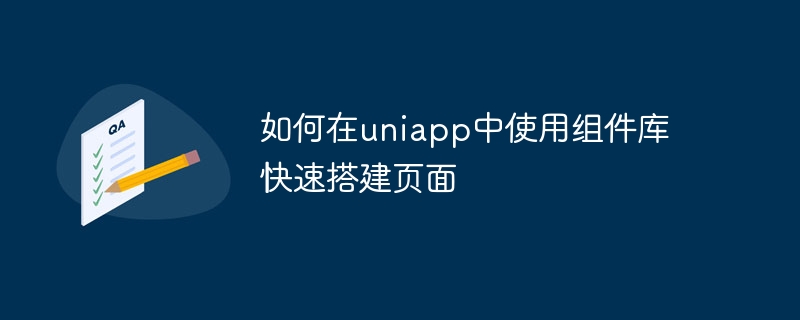
How to use component libraries to quickly build pages in uniapp
When developing mobile applications, we often need to use component libraries to quickly build pages. The component library provides a series of encapsulated components. Developers only need to use them according to the specifications of the component library, which greatly improves development efficiency. This article will introduce how to use the component library to quickly build pages in uniapp, and provide specific code examples.
1. Select a component library
First, we need to choose a suitable component library to use. In uniapp, commonly used component libraries include uView, ColorUI, etc. These component libraries provide a series of commonly used UI components and functional components, which can meet the development needs of most mobile applications. This article uses uView as an example to explain.
2. Install the component library
It is very simple to install the component library in the uniapp project. Open the command line tool, enter the root directory of the uniapp project, and execute the following command to install the uView component library:
npm install uview-ui
After the installation is completed, uniapp will automatically introduce all components of uView into the project, and we can Use these components.
3. Using the component library
It is also very simple to use the component library in the uniapp page. First, in the json file of the page where the component needs to be used, add a reference to the component library:
{
"usingComponents": {
"u-button": "uview-ui/u-button/u-button"
}
}In the above code, we reference the u-button component in the uView component library to the page. Then, use this component in the wxml file of the page:
<u-button>点击按钮</u-button>
With the above code, we use the uView button component in the page.
4. Advanced usage of the component library
In addition to basic UI components, the component library also provides some advanced functional components, which can further improve development efficiency.
<u-list>
<u-list-item u-for="(item, index) in list" :key="index">
{{ item }}
</u-list-item>
</u-list>In the above code, we use the list component of uView, and through the u-for instruction, the data in the array list can be rendered in a loop.
import { $rules } from 'uview-ui'
export default {
methods: {
submitForm() {
if ($rules.validPhone(this.phone)) {
// 执行表单提交操作
}
}
}
}In the above code, we use uView's form validation function. The legality of the mobile phone number can be verified through the $rules.validPhone method.
Through the above code examples, we can see that it is very simple to use the component library for page development in uniapp. Just choose the appropriate component library, install it and import it. By using the components and functions provided by the component library, you can quickly build a high-quality mobile application interface. I hope the content of this article is helpful to you.
The above is the detailed content of How to use component library to quickly build pages in uniapp. For more information, please follow other related articles on the PHP Chinese website!




