 Backend Development
Backend Development
 Python Tutorial
Python Tutorial
 How to leverage machine learning algorithms for data mining and prediction in Python
How to leverage machine learning algorithms for data mining and prediction in Python
How to leverage machine learning algorithms for data mining and prediction in Python
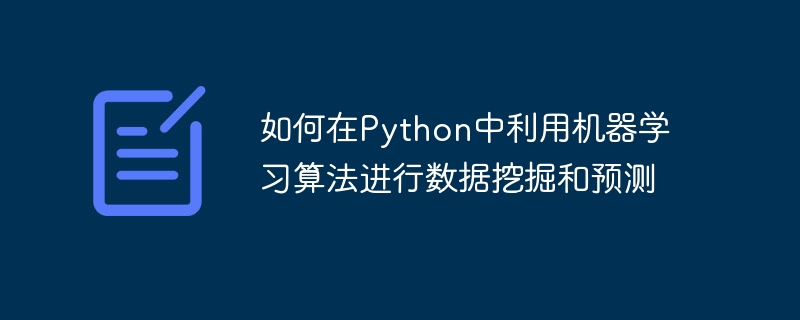
How to use machine learning algorithms for data mining and prediction in Python
Introduction
With the advent of the big data era, data mining and prediction have become data An important part of scientific research. As a simple and elegant programming language with powerful data processing and machine learning libraries, Python has become the tool of choice for data mining and prediction. This article will introduce how to use machine learning algorithms for data mining and prediction in Python, and provide specific code examples.
1. Data preparation
Before conducting data mining and prediction, you first need to prepare the data. Generally speaking, data can be divided into two parts: training set and test set. The training set is used to build the model, while the test set is used to evaluate the predictive ability of the model.
In Python, we can use the pandas library to process data. Pandas is a powerful data processing and analysis library that can easily perform data reading, cleaning, conversion and other operations. The following is a simple sample code for data reading and preprocessing:
import pandas as pd
# 读取数据
data = pd.read_csv('data.csv')
# 数据预处理
# ...
# 划分训练集和测试集
train_data = data[:1000]
test_data = data[1000:] 2. Select the appropriate machine learning algorithm
Before performing data mining and prediction, we need to choose an appropriate machine learning algorithm. Python provides a wealth of machine learning libraries, such as scikit-learn, TensorFlow, etc. Among them, scikit-learn is a commonly used machine learning library that provides a variety of classic machine learning algorithms, such as linear regression, decision trees, random forests, support vector machines, etc.
The following is a sample code for linear regression using the scikit-learn library:
from sklearn.linear_model import LinearRegression # 创建线性回归模型 model = LinearRegression() # 拟合模型 model.fit(train_data[['feature1', 'feature2']], train_data['target']) # 进行预测 predictions = model.predict(test_data[['feature1', 'feature2']])
3. Evaluate the model
After performing data mining and prediction, we need to evaluate the performance of the model. Generally speaking, various indicators can be used to evaluate the performance of the model, such as mean squared error (Mean Squared Error), coefficient of determination (R-squared), accuracy, etc.
The following is a sample code that uses mean square error to evaluate model performance:
from sklearn.metrics import mean_squared_error
# 计算均方误差
mse = mean_squared_error(test_data['target'], predictions)
print('均方误差:', mse)4. Model Optimization
If the performance of the model is not ideal, we can try to optimize the model. In Python, there are many methods to optimize models, such as feature selection, parameter tuning, ensemble methods, etc.
The following is a sample code using random forest for feature selection:
from sklearn.ensemble import RandomForestRegressor
# 创建随机森林模型
model = RandomForestRegressor()
# 训练模型
model.fit(train_data[['feature1', 'feature2']], train_data['target'])
# 特征重要性排序
importance = model.feature_importances_
# 打印特征重要性
print('特征重要性:', importance)Conclusion
Python provides a rich data processing and machine learning library, making data mining and prediction simple And efficient. This article explains how to leverage machine learning algorithms for data mining and prediction in Python, and provides specific code examples. I hope readers can become more proficient in using Python for data mining and prediction through the guidance of this article.
The above is the detailed content of How to leverage machine learning algorithms for data mining and prediction in Python. For more information, please follow other related articles on the PHP Chinese website!

Hot AI Tools

Undresser.AI Undress
AI-powered app for creating realistic nude photos

AI Clothes Remover
Online AI tool for removing clothes from photos.

Undress AI Tool
Undress images for free

Clothoff.io
AI clothes remover

AI Hentai Generator
Generate AI Hentai for free.

Hot Article

Hot Tools

Notepad++7.3.1
Easy-to-use and free code editor

SublimeText3 Chinese version
Chinese version, very easy to use

Zend Studio 13.0.1
Powerful PHP integrated development environment

Dreamweaver CS6
Visual web development tools

SublimeText3 Mac version
God-level code editing software (SublimeText3)

Hot Topics
 Is there any mobile app that can convert XML into PDF?
Apr 02, 2025 pm 08:54 PM
Is there any mobile app that can convert XML into PDF?
Apr 02, 2025 pm 08:54 PM
An application that converts XML directly to PDF cannot be found because they are two fundamentally different formats. XML is used to store data, while PDF is used to display documents. To complete the transformation, you can use programming languages and libraries such as Python and ReportLab to parse XML data and generate PDF documents.
 How to control the size of XML converted to images?
Apr 02, 2025 pm 07:24 PM
How to control the size of XML converted to images?
Apr 02, 2025 pm 07:24 PM
To generate images through XML, you need to use graph libraries (such as Pillow and JFreeChart) as bridges to generate images based on metadata (size, color) in XML. The key to controlling the size of the image is to adjust the values of the <width> and <height> tags in XML. However, in practical applications, the complexity of XML structure, the fineness of graph drawing, the speed of image generation and memory consumption, and the selection of image formats all have an impact on the generated image size. Therefore, it is necessary to have a deep understanding of XML structure, proficient in the graphics library, and consider factors such as optimization algorithms and image format selection.
 Is the conversion speed fast when converting XML to PDF on mobile phone?
Apr 02, 2025 pm 10:09 PM
Is the conversion speed fast when converting XML to PDF on mobile phone?
Apr 02, 2025 pm 10:09 PM
The speed of mobile XML to PDF depends on the following factors: the complexity of XML structure. Mobile hardware configuration conversion method (library, algorithm) code quality optimization methods (select efficient libraries, optimize algorithms, cache data, and utilize multi-threading). Overall, there is no absolute answer and it needs to be optimized according to the specific situation.
 How to convert XML files to PDF on your phone?
Apr 02, 2025 pm 10:12 PM
How to convert XML files to PDF on your phone?
Apr 02, 2025 pm 10:12 PM
It is impossible to complete XML to PDF conversion directly on your phone with a single application. It is necessary to use cloud services, which can be achieved through two steps: 1. Convert XML to PDF in the cloud, 2. Access or download the converted PDF file on the mobile phone.
 What is the function of C language sum?
Apr 03, 2025 pm 02:21 PM
What is the function of C language sum?
Apr 03, 2025 pm 02:21 PM
There is no built-in sum function in C language, so it needs to be written by yourself. Sum can be achieved by traversing the array and accumulating elements: Loop version: Sum is calculated using for loop and array length. Pointer version: Use pointers to point to array elements, and efficient summing is achieved through self-increment pointers. Dynamically allocate array version: Dynamically allocate arrays and manage memory yourself, ensuring that allocated memory is freed to prevent memory leaks.
 Is there a mobile app that can convert XML into PDF?
Apr 02, 2025 pm 09:45 PM
Is there a mobile app that can convert XML into PDF?
Apr 02, 2025 pm 09:45 PM
There is no APP that can convert all XML files into PDFs because the XML structure is flexible and diverse. The core of XML to PDF is to convert the data structure into a page layout, which requires parsing XML and generating PDF. Common methods include parsing XML using Python libraries such as ElementTree and generating PDFs using ReportLab library. For complex XML, it may be necessary to use XSLT transformation structures. When optimizing performance, consider using multithreaded or multiprocesses and select the appropriate library.
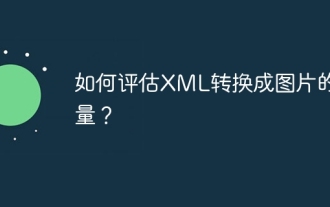 How to evaluate the quality of XML conversion to images?
Apr 02, 2025 pm 07:33 PM
How to evaluate the quality of XML conversion to images?
Apr 02, 2025 pm 07:33 PM
The quality evaluation of XML to pictures involves many indicators: Visual fidelity: The picture accurately reflects XML data, manual or algorithm evaluation; Data integrity: The picture contains all necessary information, automated test verification; File size: The picture is reasonable, affecting loading speed and details; Rendering speed: The image is generated quickly, depending on the algorithm and hardware; Error handling: The program elegantly handles XML format errors and data missing.
 How to modify node content in XML
Apr 02, 2025 pm 07:21 PM
How to modify node content in XML
Apr 02, 2025 pm 07:21 PM
XML node content modification skills: 1. Use the ElementTree module to locate nodes (findall(), find()); 2. Modify text attributes; 3. Use XPath expressions to accurately locate them; 4. Consider encoding, namespace and exception handling; 5. Pay attention to performance optimization (avoid repeated traversals)





