HTML tutorial: How to use Flexbox for adaptive equal height layout
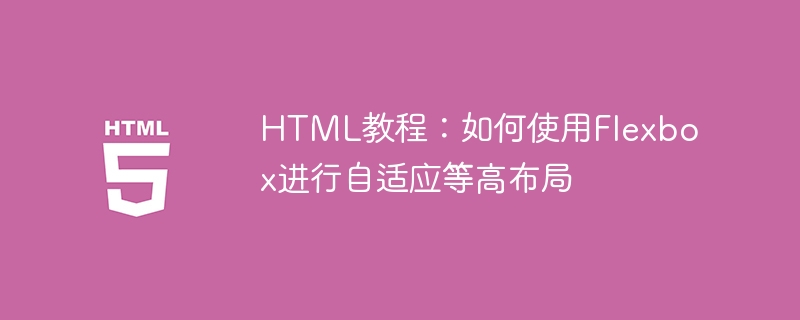
HTML tutorial: How to use Flexbox for adaptive equal-height layout, specific code examples are required
Introduction:
In web design and development, realize adaptive Contour layout is a common requirement. Traditional CSS layout methods often face some difficulties when dealing with equal height layout, and Flexbox layout provides us with a simple and powerful solution. This article will introduce the basic concepts and common usage of Flexbox layout, and give specific code examples to help readers quickly master the skills of using Flexbox to implement adaptive equal-height layout.
1. Introduction to Flexbox Layout
Flexbox layout (flexible box layout) is a new layout model introduced in CSS3, aiming to solve many pain points and limitations of traditional layout methods. It provides a flexible and powerful set of properties that allow elements to easily adapt to different screen sizes and devices. Flexbox layout implements layout by arranging containers and inner items along main and cross axes.
2. Basic concepts of Flexbox layout
1. Container: Elements that use the display attribute set to flex or inline-flex are called Flex containers.
2. Items: Each sub-element within the container is an item, called a Flex item.
3. Main Axis: A straight line of the Flex project on the container, which defaults to the horizontal direction.
4. Cross Axis: Another axis perpendicular to the main axis.
3. Common uses of Flexbox layout
1. Implement adaptive equal height layout
Adaptive equal height layout means that no matter how much content one item has, the height of other items will be the same as the height of the other items. The highest items are consistent. This effect can be easily achieved using Flexbox layout, just set the container's flex-direction property to column and add the flex property to all items. The specific code examples are as follows:
<div class="container"> <div class="item">项目1</div> <div class="item">项目2</div> <div class="item">项目3</div> </div>
.container {
display: flex;
flex-direction: column;
}
.item {
flex: 1;
}2. Achieve horizontal or vertical centering
Using Flexbox layout, you can easily achieve horizontal or vertical centering effects. You can achieve horizontal centering by setting the align-items property of the container, or vertical centering by setting the justify-content property. The specific code examples are as follows:
<div class="container"> <div class="item">项目1</div> <div class="item">项目2</div> <div class="item">项目3</div> </div>
.container {
display: flex;
align-items: center; /* 水平居中 */
justify-content: center; /* 垂直居中 */
}
.item {
width: 200px;
height: 100px;
}3. Implement a mixed layout of fixed width and adaptive width
Using Flexbox layout, you can easily implement a mixed layout of fixed width and adaptive width. Fixed-width items can be set to have a fixed-width value, and adaptive-width items can be set to flex. Specific code examples are as follows:
<div class="container"> <div class="item fixed-width">固定宽度</div> <div class="item">自适应宽度</div> <div class="item">自适应宽度</div> </div>
.container {
display: flex;
}
.item {
flex: 1;
}
.fixed-width {
width: 200px;
} 4. Summary
Flexbox layout is a powerful and flexible layout model that provides a solution to traditional CSS layout problems. This article introduces the basic concepts and common usage of Flexbox layout, and gives specific code examples to help readers quickly get started and master the skills of using Flexbox to implement adaptive equal-height layout. I hope this article can be helpful to readers when implementing adaptive layout in web design and development.
The above is the detailed content of HTML tutorial: How to use Flexbox for adaptive equal height layout. For more information, please follow other related articles on the PHP Chinese website!

Hot AI Tools

Undresser.AI Undress
AI-powered app for creating realistic nude photos

AI Clothes Remover
Online AI tool for removing clothes from photos.

Undress AI Tool
Undress images for free

Clothoff.io
AI clothes remover

Video Face Swap
Swap faces in any video effortlessly with our completely free AI face swap tool!

Hot Article

Hot Tools

Notepad++7.3.1
Easy-to-use and free code editor

SublimeText3 Chinese version
Chinese version, very easy to use

Zend Studio 13.0.1
Powerful PHP integrated development environment

Dreamweaver CS6
Visual web development tools

SublimeText3 Mac version
God-level code editing software (SublimeText3)

Hot Topics
 Table Border in HTML
Sep 04, 2024 pm 04:49 PM
Table Border in HTML
Sep 04, 2024 pm 04:49 PM
Guide to Table Border in HTML. Here we discuss multiple ways for defining table-border with examples of the Table Border in HTML.
 Nested Table in HTML
Sep 04, 2024 pm 04:49 PM
Nested Table in HTML
Sep 04, 2024 pm 04:49 PM
This is a guide to Nested Table in HTML. Here we discuss how to create a table within the table along with the respective examples.
 HTML margin-left
Sep 04, 2024 pm 04:48 PM
HTML margin-left
Sep 04, 2024 pm 04:48 PM
Guide to HTML margin-left. Here we discuss a brief overview on HTML margin-left and its Examples along with its Code Implementation.
 HTML Table Layout
Sep 04, 2024 pm 04:54 PM
HTML Table Layout
Sep 04, 2024 pm 04:54 PM
Guide to HTML Table Layout. Here we discuss the Values of HTML Table Layout along with the examples and outputs n detail.
 HTML Input Placeholder
Sep 04, 2024 pm 04:54 PM
HTML Input Placeholder
Sep 04, 2024 pm 04:54 PM
Guide to HTML Input Placeholder. Here we discuss the Examples of HTML Input Placeholder along with the codes and outputs.
 HTML Ordered List
Sep 04, 2024 pm 04:43 PM
HTML Ordered List
Sep 04, 2024 pm 04:43 PM
Guide to the HTML Ordered List. Here we also discuss introduction of HTML Ordered list and types along with their example respectively
 Moving Text in HTML
Sep 04, 2024 pm 04:45 PM
Moving Text in HTML
Sep 04, 2024 pm 04:45 PM
Guide to Moving Text in HTML. Here we discuss an introduction, how marquee tag work with syntax and examples to implement.
 HTML onclick Button
Sep 04, 2024 pm 04:49 PM
HTML onclick Button
Sep 04, 2024 pm 04:49 PM
Guide to HTML onclick Button. Here we discuss their introduction, working, examples and onclick Event in various events respectively.






