 Web Front-end
Web Front-end
 CSS Tutorial
CSS Tutorial
 Implementation steps of implementing responsive carousel chart using pure CSS
Implementation steps of implementing responsive carousel chart using pure CSS
Implementation steps of implementing responsive carousel chart using pure CSS
Oct 21, 2023 am 10:02 AM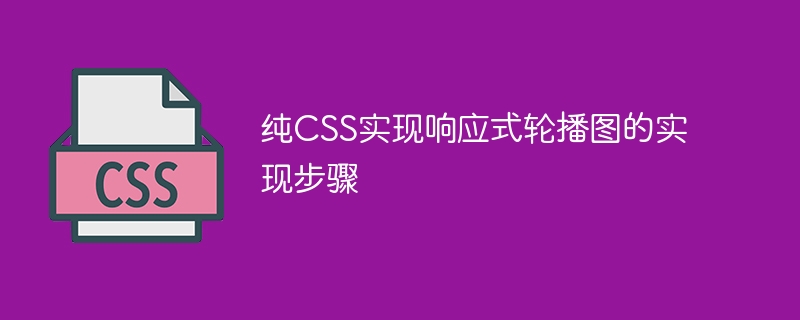
The steps to implement a responsive carousel chart using pure CSS. The specific code examples are as follows:
With the popularity of mobile devices, responsive design has become a modern web design important part. Carousel images are one of the commonly used elements in web design. In order to adapt to devices with different screen sizes, we can use pure CSS to implement a responsive carousel image.
Step 1: HTML structure
First, create a container containing the carousel in HTML:
<div class="slider">
<div class="slides">
<div class="slide"><img src="/static/imghw/default1.png" data-src="image1.jpg" class="lazy" alt="Image 1"></div>
<div class="slide"><img src="/static/imghw/default1.png" data-src="image2.jpg" class="lazy" alt="Image 2"></div>
<div class="slide"><img src="/static/imghw/default1.png" data-src="image3.jpg" class="lazy" alt="Image 3"></div>
</div>
</div>Step 2: CSS style
Cont. Next, we use CSS to define the style of the carousel. First, set the width and height of the container and set it to relative positioning so that the absolute positioning of the inner elements can be positioned relative to the container.
.slider {
position: relative;
width: 100%;
height: 300px;
}Then, set the width and height of the slide container of the carousel, and set it to absolute positioning so that it is positioned relative to the carousel container.
.slides {
position: absolute;
top: 0;
left: 0;
width: 100%;
height: 100%;
}Set the width and height of each slide in the slide container, and set it to absolute positioning so that they stack horizontally on top of each other.
.slide {
position: absolute;
top: 0;
left: 0;
width: 100%;
height: 100%;
}Finally, add a background image to each slide and set the appropriate styles to stack them horizontally.
.slide:nth-child(1) {
background-image: url('image1.jpg');
z-index: 3;
}
.slide:nth-child(2) {
background-image: url('image2.jpg');
z-index: 2;
}
.slide:nth-child(3) {
background-image: url('image3.jpg');
z-index: 1;
}Step 3: CSS animation
We can use CSS animation to achieve the carousel effect. Use animation keyframes to define how the slide slides from right to left.
@keyframes slide {
0% {
transform: translateX(0);
}
100% {
transform: translateX(-100%);
}
}Then, apply this animation to the slide container and set the animation's play time and number of loops.
.slides {
animation: slide 10s infinite;
}Step 4: Responsive Design
In order to adapt to devices with different screen sizes, we can use media queries to adjust the size and style of the carousel. In this example, we set the height of the carousel container to be adaptive on small screens.
@media screen and (max-width: 768px) {
.slider {
height: auto;
}
}So far, we have completed the steps to implement a responsive carousel chart using pure CSS. Through media queries and CSS animations, we can implement a carousel effect that adapts to different screen sizes on mobile devices and desktops.
Please note that the image file names in the above examples are for reference only, and you need to replace them with your own image files according to the actual situation.
Hope this article is helpful to you!
The above is the detailed content of Implementation steps of implementing responsive carousel chart using pure CSS. For more information, please follow other related articles on the PHP Chinese website!

Hot Article

Hot tools Tags

Hot Article

Hot Article Tags

Notepad++7.3.1
Easy-to-use and free code editor

SublimeText3 Chinese version
Chinese version, very easy to use

Zend Studio 13.0.1
Powerful PHP integrated development environment

Dreamweaver CS6
Visual web development tools

SublimeText3 Mac version
God-level code editing software (SublimeText3)

Hot Topics
 What language is the browser plug-in written in?
May 08, 2024 pm 09:36 PM
What language is the browser plug-in written in?
May 08, 2024 pm 09:36 PM
What language is the browser plug-in written in?













