Use pure CSS to achieve cool background gradient effects
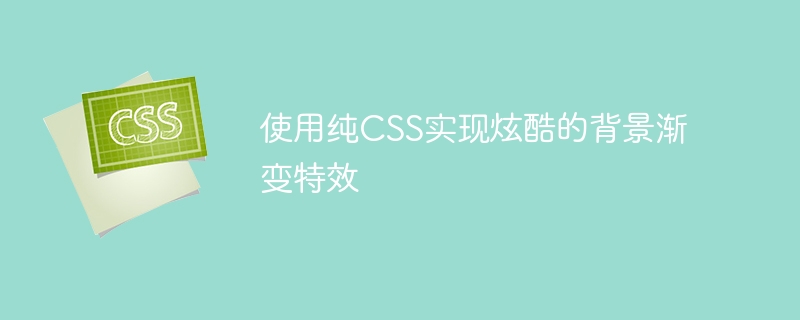
Use pure CSS to achieve cool background gradient effects
With the rapid development of front-end technology, web design pays more and more attention to details and user experience. Background gradient effects are a common and commonly used technology that can add a cool visual effect to web pages and improve users' browsing experience. This article will introduce how to use pure CSS to achieve cool background gradient effects, including specific code examples.
First, we need to create an HTML file to achieve the background gradient effect through CSS. The following is a simple HTML code:
1 2 3 4 5 6 7 8 9 10 11 |
|
In the above HTML code, we have introduced a CSS file named style.css and placed it in <body># A
element is added within the ## tag to achieve background gradient effects. Next, we need to write code in the style.css file to implement the background gradient effect. First, we need to define a CSS class named .background and set the width, height and positioning:
1 2 3 4 5 6 7 |
|
.backgroundThe width and height of the element are set to 100% to fill the entire web page in full screen. Next, we need to add a background gradient style to the .background element:
1 2 3 |
|
linear-gradient function of CSS to define the background gradient style . to right indicates that the direction of the gradient is from left to right, #ff7f50 and #87cefa indicate the starting and ending colors respectively.
1 2 3 |
|
radial-gradient function to define a radial gradient effect centered on a circle.
background-image property of CSS. The following is an example of using multiple gradient colors:
1 2 3 4 5 |
|
linear-gradient functions in the background attribute. different gradient colors.
The above is the detailed content of Use pure CSS to achieve cool background gradient effects. For more information, please follow other related articles on the PHP Chinese website!

Hot AI Tools

Undresser.AI Undress
AI-powered app for creating realistic nude photos

AI Clothes Remover
Online AI tool for removing clothes from photos.

Undress AI Tool
Undress images for free

Clothoff.io
AI clothes remover

Video Face Swap
Swap faces in any video effortlessly with our completely free AI face swap tool!

Hot Article

Hot Tools

Notepad++7.3.1
Easy-to-use and free code editor

SublimeText3 Chinese version
Chinese version, very easy to use

Zend Studio 13.0.1
Powerful PHP integrated development environment

Dreamweaver CS6
Visual web development tools

SublimeText3 Mac version
God-level code editing software (SublimeText3)

Hot Topics
 1386
1386
 52
52
 Methods and techniques on how to achieve smooth transition of images through pure CSS
Oct 18, 2023 am 08:15 AM
Methods and techniques on how to achieve smooth transition of images through pure CSS
Oct 18, 2023 am 08:15 AM
Methods and techniques on how to achieve smooth transition of images through pure CSS Introduction: In web design, the use of images is very common. How to make images show a smooth transition effect during switching and loading, making the user experience smoother, is Something every designer and developer should consider. This article will introduce some methods and techniques to achieve smooth transition of images through pure CSS, and provide specific code examples. 1. Zoom transition effect You can use the transform attribute of CSS to achieve the zoom transition effect of images. By setting
 Steps to implement the drop-down tab menu effect of a responsive navigation bar using pure CSS
Oct 28, 2023 am 09:58 AM
Steps to implement the drop-down tab menu effect of a responsive navigation bar using pure CSS
Oct 28, 2023 am 09:58 AM
Steps to implement the drop-down tab menu effect of a responsive navigation bar using pure CSS. The navigation bar is one of the common elements in web pages, and the drop-down tab menu is an effect often used in the navigation bar, which can provide more navigation. options. This article will introduce how to use pure CSS to implement a responsive navigation bar drop-down tab menu effect. Step 1: Build a basic HTML structure. We first need to build a basic HTML structure for demonstration and add some styles to the navigation bar. Below is a simple HTML structure
 How to use Vue to implement cool carousel images
Nov 07, 2023 am 11:54 AM
How to use Vue to implement cool carousel images
Nov 07, 2023 am 11:54 AM
How to use Vue to implement cool carousel graphics. With the development of mobile Internet, carousel graphics have become a common element in web design. They can display multiple pictures or content in a limited space, improving the user’s visual experience and information transmission. Effect. In Vue, we can implement a cool carousel chart through simple code. This article will introduce how to use Vue to achieve this effect. First, we need to create a Vue project and install the vue-awesome-swiper plugin. vue-awesome-swi
 Methods and techniques on how to achieve the cube rotation effect of images through pure CSS
Oct 21, 2023 am 09:36 AM
Methods and techniques on how to achieve the cube rotation effect of images through pure CSS
Oct 21, 2023 am 09:36 AM
Methods and techniques on how to achieve the cube rotation effect of images through pure CSS. In modern web design, it is very important to add some cool effects, and using CSS to achieve the cube rotation effect is a very interesting and challenging task. This article will introduce a method and technique to achieve the cube rotation effect of images through pure CSS, and provide some specific code examples. First, we need a basic HTML structure, consisting of a container element and six face elements, each of which contains an image. <d
 How to achieve smooth scrolling background gradient effect on web pages through pure CSS
Oct 25, 2023 am 11:19 AM
How to achieve smooth scrolling background gradient effect on web pages through pure CSS
Oct 25, 2023 am 11:19 AM
How to realize the smooth scrolling background gradient effect of web pages through pure CSS 1. Introduction In web design, the background gradient effect can add beauty and dynamics to the website. Smooth scrolling background gradients can make web pages more attractive and give users a comfortable browsing experience. This article will introduce how to achieve the smooth scrolling background gradient effect of web pages through pure CSS, and provide specific code examples. 2. Implementation principle of background gradient effect Before realizing smooth scrolling background gradient effect, we first understand the implementation principle of background gradient. CSS can be passed
 Methods and techniques on how to achieve the enlargement and reduction effect of images through pure CSS
Oct 24, 2023 am 10:13 AM
Methods and techniques on how to achieve the enlargement and reduction effect of images through pure CSS
Oct 24, 2023 am 10:13 AM
Methods and techniques on how to achieve the enlargement and reduction effect of images through pure CSS. In modern web design, the display and processing of images are a very important part. The zooming-in effect of images can add interest and interactivity to the visual presentation of the website. In this article, we will introduce how to achieve the zoom effect of images through pure CSS, and provide specific code examples. Use the transition attribute to achieve a smooth transition effect. To achieve the effect of zooming in and out of the image, we can use the transition attribute to
 How to use pure CSS to achieve an effect similar to a floating window
Oct 19, 2023 am 10:52 AM
How to use pure CSS to achieve an effect similar to a floating window
Oct 19, 2023 am 10:52 AM
How to use pure CSS to achieve an effect similar to a floating window. The floating window is an effect often used in web design. It can provide quick access to functions or display important information. This article will introduce how to use pure CSS to achieve an effect similar to a floating window, including specific code examples. First, we need to create a container element in HTML to host the content of the floating window. Can be a div or other suitable element. <divclass="floater&quo
 Use pure CSS to achieve cool background gradient effects
Oct 21, 2023 am 10:12 AM
Use pure CSS to achieve cool background gradient effects
Oct 21, 2023 am 10:12 AM
Use pure CSS to achieve cool background gradient effects. With the rapid development of front-end technology, web design pays more and more attention to details and user experience. Background gradient effects are a common and commonly used technology that can add a cool visual effect to web pages and improve users' browsing experience. This article will introduce how to use pure CSS to achieve cool background gradient effects, including specific code examples. First, we need to create an HTML file to implement the background gradient effect through CSS. The following is a simple HTML code: <!D




