
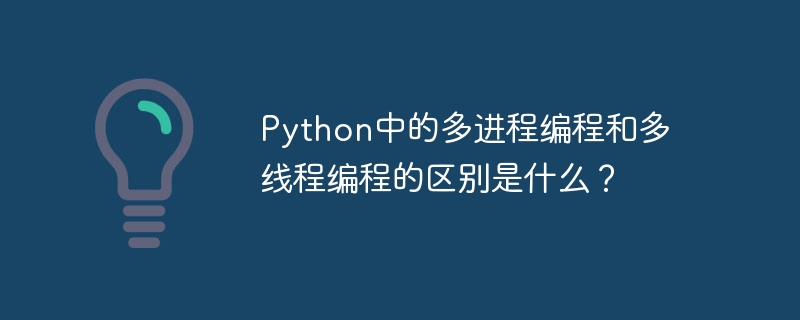
What is the difference between multi-process programming and multi-thread programming in Python?
In Python, multi-process programming and multi-thread programming are both methods to achieve parallel computing. Although they can both run multiple tasks simultaneously, their underlying principles and usage are different.
Multi-process programming uses the multi-process mechanism of the operating system to achieve parallel computing. In Python, you can use the multiprocessing module to create and control subprocesses. Each child process has an independent memory space and no data is shared between them. Multi-process programming is suitable for computationally intensive tasks such as data processing and model training.
The following is a simple multi-process programming code example:
import multiprocessing
def worker(num):
print('Worker', num)
if __name__ == '__main__':
processes = []
for i in range(5):
p = multiprocessing.Process(target=worker, args=(i,))
processes.append(p)
p.start()
for p in processes:
p.join()In the above code, we created 5 sub-processes through the multiprocessing.Process class and called start method to start them. Then use the join method to wait for the child process to end.
Multi-threaded programming uses the Global Interpreter Lock (GIL) of the Python interpreter to implement parallel computing. In Python, you can use the threading module to create and control threads. All threads share the memory space of the same process, and they can directly access shared data. Multi-threaded programming is suitable for I/O-intensive tasks, such as network requests and file reading and writing.
The following is a simple multi-threaded programming code example:
import threading
def worker(num):
print('Worker', num)
if __name__ == '__main__':
threads = []
for i in range(5):
t = threading.Thread(target=worker, args=(i,))
threads.append(t)
t.start()
for t in threads:
t.join()In the above code, we created 5 threads through the threading.Thread class and called start method to start them. Then use the join method to wait for the thread to end.
Although both multi-process programming and multi-thread programming can achieve parallel computing, they have some differences. First of all, the memory overhead of multi-process programming is relatively large, because each process needs to have an independent memory space. The memory overhead of multi-threaded programming is relatively small because all threads share the memory space of the same process. Secondly, the switching and communication overhead of multi-process programming is relatively large, because data needs to be exchanged between processes through message passing or shared memory. The switching and communication overhead of multi-thread programming is relatively small because threads can directly access shared data.
To sum up, multi-process programming is suitable for computing-intensive tasks, while multi-thread programming is suitable for I/O-intensive tasks. Developers can choose appropriate parallel computing methods based on the characteristics of the task to improve program performance.
The above is the detailed content of What is the difference between multi-process programming and multi-thread programming in Python?. For more information, please follow other related articles on the PHP Chinese website!
 The difference between static web pages and dynamic web pages
The difference between static web pages and dynamic web pages
 What is the difference between 4g and 5g mobile phones?
What is the difference between 4g and 5g mobile phones?
 The difference between k8s and docker
The difference between k8s and docker
 The difference between JD.com's self-operated flagship store and its official flagship store
The difference between JD.com's self-operated flagship store and its official flagship store
 Zero-based Java self-study tutorial
Zero-based Java self-study tutorial
 What currency does USDT belong to?
What currency does USDT belong to?
 The difference between python courses and c+ courses
The difference between python courses and c+ courses
 navigator.useragent
navigator.useragent




