How to implement image recognition and text recognition in uniapp
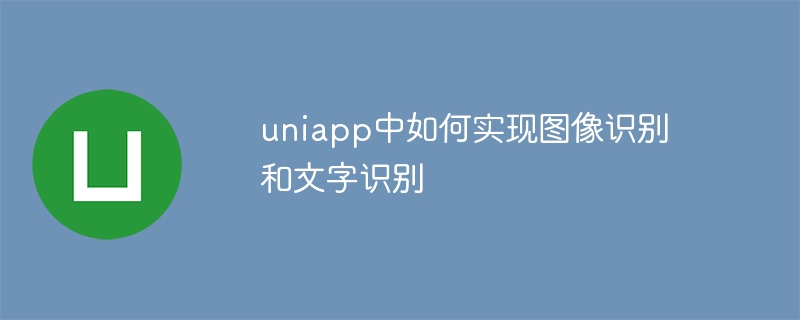
Title: Image recognition and text recognition implementation and code examples based on uniapp
Abstract: With the development of artificial intelligence technology, image recognition and text recognition have become Common applications in our lives. This article will introduce how to implement image recognition and text recognition functions in uniapp, and give specific code examples.
1. Introduction to uniapp
Uniapp is a cross-platform development tool based on the Vue.js framework, which can achieve the effect of writing once and running on multiple terminals. It supports common mobile platforms such as iOS and Android, as well as web and mini program platforms.
2. Implementation of image recognition
- Import related plug-ins
uniapp uses plug-ins to implement the image recognition function. First, you need to import relevant plug-ins. For example, you can use the uniapp-vue-cli plug-in or uni-app-plus plug-in. - Call the API to implement image recognition
In uniapp, you can implement the function by calling the image recognition API. Common APIs include Baidu AI Image Recognition API and Tencent AI Image Recognition API. First, you need to register a developer account on the corresponding platform and obtain the AppID and AppKey of the API. Then, according to the requirements of the API document, call the relevant interface to implement the image recognition function.
3. Implementation of text recognition
- Import related plug-ins
Same as image recognition, the text recognition function also needs to import the corresponding plug-ins. For example, you can use the uniapp-vue-cli plug-in or uni-app-plus plug-in. - Call the API to realize text recognition
In uniapp, you can realize the function by calling the text recognition API. Common APIs include Baidu AI Text Recognition API and Tencent AI Text Recognition API. Similarly, you need to register a developer account on the corresponding platform and obtain the AppID and AppKey of the API. Then, according to the requirements of the API document, call the relevant interface to implement the text recognition function.
4. Code example
The following is a code example based on Baidu AI image recognition API:
<template>
<view>
<button @click="chooseImage">选择图片</button>
<image :src="imageUrl" mode="aspectFit" />
<button @click="imageRecognition">开始识别</button>
<text>{{ result }}</text>
</view>
</template>
<script>
export default {
data() {
return {
imageUrl: '',
result: ''
}
},
methods: {
chooseImage() {
uni.chooseImage({
success: (res) => {
this.imageUrl = res.tempFilePaths[0]
}
})
},
imageRecognition() {
uni.uploadFile({
url: 'apiUrl',
filePath: this.imageUrl,
name: 'image',
success: (res) => {
// 解析返回的结果
const result = JSON.parse(res.data)
this.result = result.text
}
})
}
}
}
</script>Code description: This example uses the basic syntax of uniapp, by selecting Pictures and calling the image recognition API implement the image recognition function.
5. Summary
This article introduces the method of implementing image recognition and text recognition in uniapp, and gives a code example based on Baidu AI image recognition API. I hope that through the introduction of this article, readers can flexibly apply image recognition and text recognition technology in uniapp to improve the intelligence of the application. At the same time, readers are also encouraged to further understand and explore the development of artificial intelligence technology.
The above is the detailed content of How to implement image recognition and text recognition in uniapp. For more information, please follow other related articles on the PHP Chinese website!

Hot AI Tools

Undresser.AI Undress
AI-powered app for creating realistic nude photos

AI Clothes Remover
Online AI tool for removing clothes from photos.

Undress AI Tool
Undress images for free

Clothoff.io
AI clothes remover

Video Face Swap
Swap faces in any video effortlessly with our completely free AI face swap tool!

Hot Article

Hot Tools

Notepad++7.3.1
Easy-to-use and free code editor

SublimeText3 Chinese version
Chinese version, very easy to use

Zend Studio 13.0.1
Powerful PHP integrated development environment

Dreamweaver CS6
Visual web development tools

SublimeText3 Mac version
God-level code editing software (SublimeText3)

Hot Topics
 1387
1387
 52
52
 How to implement speech recognition and speech synthesis in C++?
Aug 26, 2023 pm 02:49 PM
How to implement speech recognition and speech synthesis in C++?
Aug 26, 2023 pm 02:49 PM
How to implement speech recognition and speech synthesis in C++? Speech recognition and speech synthesis are one of the popular research directions in the field of artificial intelligence today, and they play an important role in many application scenarios. This article will introduce how to use C++ to implement speech recognition and speech synthesis functions based on Baidu AI open platform, and provide relevant code examples. 1. Speech recognition Speech recognition is a technology that converts human speech into text. It is widely used in voice assistants, smart homes, autonomous driving and other fields. The following is the implementation of speech recognition using C++
 Face detection and recognition technology implemented using Java
Jun 18, 2023 am 09:08 AM
Face detection and recognition technology implemented using Java
Jun 18, 2023 am 09:08 AM
With the continuous development of artificial intelligence technology, face detection and recognition technology has become more and more widely used in daily life. Face detection and recognition technologies are widely used in various occasions, such as face access control systems, face payment systems, face search engines, etc. As a widely used programming language, Java can also implement face detection and recognition technology. This article will introduce how to use Java to implement face detection and recognition technology. 1. Face detection technology Face detection technology refers to the technology that detects faces in images or videos. in J
 Win10 is recognizing the solution for being unable to connect to the internet
Jul 11, 2023 pm 06:21 PM
Win10 is recognizing the solution for being unable to connect to the internet
Jul 11, 2023 pm 06:21 PM
When you use a win10 computer, have you ever encountered a situation where you are unable to connect to the internet? If you don't know how to solve this problem, let's take a look at this article. 1. Use the Win+I key combination to bring up the settings window, click to select Network and Internet. 2. Click Ethernet on the left side of the Network and INTERNET window, and then click Change Adapter Options in the right window. 3. In the Network Connection window, right-click Ethernet (desktop, please treat mobile devices as appropriate), and click Disable in the menu. 4. After it is displayed as disabled, right-click the Ethernet mouse and execute the enable command. Once Ethernet is enabled, the problem should be resolved. Here is an introduction to Win10 network failure prompt identification without
 An article talking about the traffic sign recognition system in autonomous driving
Apr 12, 2023 pm 12:34 PM
An article talking about the traffic sign recognition system in autonomous driving
Apr 12, 2023 pm 12:34 PM
What is a traffic sign recognition system? The traffic sign recognition system of the car safety system, whose English translation is: Traffic Sign Recognition, or TSR for short, uses a front-facing camera combined with a mode to recognize common traffic signs (speed limit, parking, U-turn, etc.). This feature alerts the driver to traffic signs ahead so they can obey them. The TSR function improves safety by reducing the likelihood that drivers will disobey traffic laws such as stop signs and avoid illegal left turns or other unintentional traffic violations. These systems require flexible software platforms to enhance detection algorithms and adjust to traffic signs in different areas. Traffic sign recognition principle Traffic sign recognition is also called TS
 How to identify when a table is locked in an Oracle database?
Mar 09, 2024 pm 01:09 PM
How to identify when a table is locked in an Oracle database?
Mar 09, 2024 pm 01:09 PM
In Oracle database, table being locked is a common situation. How to identify and solve this problem is one of the challenges that database administrators often face. This article will introduce how to identify table locks in Oracle databases, and give specific code examples to help database administrators quickly locate and solve table lock problems. 1. How to identify when a table is locked? 1. View the V$LOCK view The V$LOCK view is an important view used to view lock information in the Oracle database. we can
 Has facial recognition for pets been implemented?
Apr 13, 2023 pm 07:52 PM
Has facial recognition for pets been implemented?
Apr 13, 2023 pm 07:52 PM
Translator | Reviewed by Cui Hao | Sun Shujuan Technology that can accurately identify animals will help owners reunite with lost pets, farmers monitor their livestock, and researchers study wild animals. Based on the above application scenarios, microchips are the most popular pet identification method. However, implanting a chip requires invasive surgery, specialized equipment to read the chip, and the risk of a thief extracting the microchip. Another method is DNA analysis, which although accurate, is also very expensive and time-consuming. Today I want to introduce to you how to identify animals through facial recognition. 1. Pet facial recognition using computer vision software Pet facial recognition by computer vision solutions can be used as an alternative to the above solutions. Despite its shortcomings,
 How to use PHP and Alibaba Cloud OCR to realize QR code recognition?
Jul 17, 2023 am 10:46 AM
How to use PHP and Alibaba Cloud OCR to realize QR code recognition?
Jul 17, 2023 am 10:46 AM
How to use PHP and Alibaba Cloud OCR to realize QR code recognition? With the widespread application of QR codes, more and more projects require the recognition of QR codes. In traditional methods, we usually use cameras or third-party libraries for QR code recognition. However, these methods are sometimes not very flexible and cannot meet specific needs. In this article, we will introduce how to use PHP and Alibaba Cloud OCR service to realize QR code recognition, and further explore the value of OCR technology in practical applications. First, you need to register a
 How to implement image recognition and text recognition in uniapp
Oct 21, 2023 am 11:04 AM
How to implement image recognition and text recognition in uniapp
Oct 21, 2023 am 11:04 AM
Title: Image recognition and text recognition implementation and code examples based on uniapp Abstract: With the development of artificial intelligence technology, image recognition and text recognition have become common applications in our lives. This article will introduce how to implement image recognition and text recognition functions in uniapp, and give specific code examples. 1. Introduction to uniapp Uniapp is a cross-platform development tool based on the Vue.js framework, which can achieve the effect of writing once and running on multiple terminals. It supports common mobile platforms such as iOS and A




