GitLab's CI/CD pipeline function and configuration examples
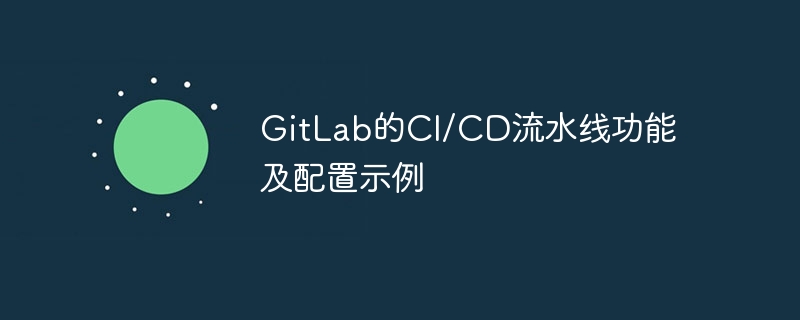
GitLab's CI/CD pipeline function and configuration example
Introduction:
In modern software development, CI/CD (continuous integration and continuous delivery) has became a common practice. It greatly improves the efficiency of the development team and the quality of software releases by automating the build, test and deployment processes. As a popular code hosting platform, GitLab provides powerful CI/CD pipeline functions. This article will introduce GitLab's CI/CD pipeline functions and configuration examples, and give specific code examples.
1. Introduction to the CI/CD pipeline function
GitLab's CI/CD pipeline is a method that automatically performs a series of defined operations after submitting the code to the repository, such as building, testing, and deployment. . It configures the pipeline based on YAML files, simplifying the complexity of configuration while providing rich built-in functions and expansion capabilities.
2. Configuration Example
The following is a simple example showing how to configure a basic CI/CD pipeline on GitLab.
- Create the .gitlab-ci.yml file
First, create a file named .gitlab-ci.yml in the root directory of your GitLab repository . This file will define the configuration rules and operations of the entire pipeline.
- Define processes and stages
In the .gitlab-ci.yml file, you can define multiple stages (stages), each stage represents a step in the pipeline One step. The following is an example:
stages: - build - test - deploy
The above example defines three phases: build, test, and deploy.
- Define tasks
Under each stage, you can define multiple tasks (jobs), and each task represents a specific operation in the pipeline. The following is an example:
build_project:
stage: build
script:
- echo "Building project..."
- npm install
run_tests:
stage: test
script:
- echo "Running tests..."
- npm test
deploy_app:
stage: deploy
script:
- echo "Deploying application..."
- scp app.zip user@server:/path/to/deploy/The above example defines three tasks: build_project (build project), run_tests (run tests), deploy_app (deploy application). Each task contains a script (script) in which corresponding operations can be performed, such as building the project, running tests, and deploying applications.
- Add trigger conditions
You can add trigger conditions as needed, such as triggering the pipeline when there is a new commit, a specific branch, or a tag changes. The following is an example:
only: - master
The above example specifies that the pipeline will only be triggered when committing to the master branch.
- Configuring the triggering method
You can configure the triggering method of the pipeline. The default is automatic triggering. The following is an example:
trigger:
include:
- localThe above example is configured to allow the pipeline to be triggered locally.
3. Code Example
The following is an example of a complete .gitlab-ci.yml file, showing how to configure a simple CI/CD pipeline:
stages:
- build
- test
- deploy
build_project:
stage: build
script:
- echo "Building project..."
- npm install
run_tests:
stage: test
script:
- echo "Running tests..."
- npm test
deploy_app:
stage: deploy
script:
- echo "Deploying application..."
- scp app.zip user@server:/path/to/deploy/
only:
- master
trigger:
include:
- localThe above example definition A pipeline consists of three stages (build, test, deploy). Each phase contains a task, which are building the project, running tests, and deploying the application. The pipeline will only be triggered when submitted to the master branch, and also supports local triggering.
Conclusion:
GitLab's CI/CD pipeline function provides software development teams with powerful automated build, testing and deployment capabilities. With simple configuration, you can easily customize a pipeline to suit your team's needs. I hope the examples in this article can help you better understand and use GitLab's CI/CD pipeline function.
The above is the detailed content of GitLab's CI/CD pipeline function and configuration examples. For more information, please follow other related articles on the PHP Chinese website!

Hot AI Tools

Undresser.AI Undress
AI-powered app for creating realistic nude photos

AI Clothes Remover
Online AI tool for removing clothes from photos.

Undress AI Tool
Undress images for free

Clothoff.io
AI clothes remover

AI Hentai Generator
Generate AI Hentai for free.

Hot Article

Hot Tools

Notepad++7.3.1
Easy-to-use and free code editor

SublimeText3 Chinese version
Chinese version, very easy to use

Zend Studio 13.0.1
Powerful PHP integrated development environment

Dreamweaver CS6
Visual web development tools

SublimeText3 Mac version
God-level code editing software (SublimeText3)

Hot Topics
 1382
1382
 52
52
 How to use GitLab for project document management
Oct 20, 2023 am 10:40 AM
How to use GitLab for project document management
Oct 20, 2023 am 10:40 AM
How to use GitLab for project document management 1. Background introduction In the software development process, project documents are very important information. They can not only help the development team understand the needs and design of the project, but also provide reference to the testing team and customers. In order to facilitate version control and team collaboration of project documents, we can use GitLab for project document management. GitLab is a version control system based on Git. In addition to supporting code management, it can also manage project documents. 2. GitLab environment setup First, I
 Centos offline installation of Chinese version of GitLab
Feb 19, 2024 am 11:36 AM
Centos offline installation of Chinese version of GitLab
Feb 19, 2024 am 11:36 AM
1. Download the gitlab installation package. Download the latest Chinese version of the gitlab installation package from [Tsinghua University Open Source Software Mirror Station]. The installation package comes with a simplified Chinese localization package. Download the latest gitlab installation package from [gitlab official website]. 2. Install gitlab, take gitlab-ce-14.9.4-ce.0.el7.x86_64 as an example, upload it to the centos server and use yum to install gitlabyum-yinstallgitlab-ce-14.3.2-ce.0.el7.x86_64. rpm uses yum to install gityum-yinstallgit#Install git and modify the gitlab configuration file vi
 Jenkins in PHP Continuous Integration: Master of Build and Deployment Automation
Feb 19, 2024 pm 06:51 PM
Jenkins in PHP Continuous Integration: Master of Build and Deployment Automation
Feb 19, 2024 pm 06:51 PM
In modern software development, continuous integration (CI) has become an important practice to improve code quality and development efficiency. Among them, Jenkins is a mature and powerful open source CI tool, especially suitable for PHP applications. The following content will delve into how to use Jenkins to implement PHP continuous integration, and provide specific sample code and detailed steps. Jenkins installation and configuration First, Jenkins needs to be installed on the server. Just download and install the latest version from its official website. After the installation is complete, some basic configuration is required, including setting up an administrator account, plug-in installation, and job configuration. Create a new job On the Jenkins dashboard, click the "New Job" button. Select "Frees
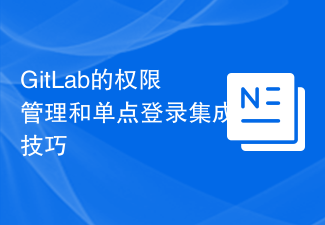 GitLab permission management and single sign-on integration tips
Oct 21, 2023 am 11:15 AM
GitLab permission management and single sign-on integration tips
Oct 21, 2023 am 11:15 AM
GitLab's permission management and single sign-on integration tips require specific code examples Overview: In GitLab, permission management and single sign-on (SSO) are very important functions. Permission management can control users' access to code repositories, projects, and other resources, while single sign-on integration can provide a more convenient user authentication and authorization method. This article will introduce how to perform permission management and single sign-on integration in GitLab. 1. Permission Management Project Access Permission Control In GitLab, projects can be set to private
 How to set access permissions and user roles in GitLab
Oct 20, 2023 am 11:57 AM
How to set access permissions and user roles in GitLab
Oct 20, 2023 am 11:57 AM
How to set access permissions and user roles in GitLab GitLab is a powerful open source code hosting platform that not only helps teams easily manage and collaborate on code development, but also provides flexible access permissions and user role settings. In this article, we'll explore how to set access permissions and user roles in GitLab, and provide specific code examples for reference. 1. Set user roles In GitLab, user roles are mainly divided into Owner, Maintainer, and Develo
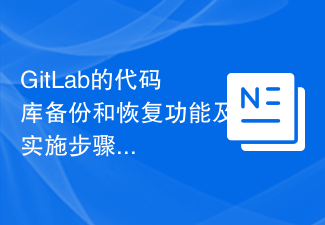 GitLab's code base backup and recovery functions and implementation steps
Oct 20, 2023 pm 12:04 PM
GitLab's code base backup and recovery functions and implementation steps
Oct 20, 2023 pm 12:04 PM
GitLab is an open source code hosting platform that provides rich features, including code base backup and recovery. Code base backup is one of the important steps to ensure the security of the code and it can help us recover the data when unexpected things happen. This article will introduce GitLab's code base backup and recovery functions, and provide corresponding implementation steps and code examples. GitLab's code base backup function GitLab provides two types of backup: incremental backup and full backup. Incremental backup: Incremental backup means backing up only the latest changed data
 PHP Jenkins 101: The only way to get started with CI/CD
Mar 09, 2024 am 10:28 AM
PHP Jenkins 101: The only way to get started with CI/CD
Mar 09, 2024 am 10:28 AM
Introduction Continuous integration (CI) and continuous deployment (CD) are key practices in modern software development that help teams deliver high-quality software faster and more reliably. Jenkins is a popular open source CI/CD tool that automates the build, test and deployment process. This article explains how to set up a CI/CD pipeline with Jenkins using PHP. Set up Jenkins Install Jenkins: Download and install Jenkins from the official Jenkins website. Create project: Create a new project from the Jenkins dashboard and name it to match your php project. Configure source control: Configure your PHP project's git repository as Jenkin
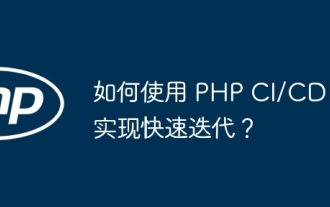 How to use PHP CI/CD to iterate quickly?
May 08, 2024 pm 10:15 PM
How to use PHP CI/CD to iterate quickly?
May 08, 2024 pm 10:15 PM
Answer: Use PHPCI/CD to achieve rapid iteration, including setting up CI/CD pipelines, automated testing and deployment processes. Set up a CI/CD pipeline: Select a CI/CD tool, configure the code repository, and define the build pipeline. Automated testing: Write unit and integration tests and use testing frameworks to simplify testing. Practical case: Using TravisCI: install TravisCI, define the pipeline, enable the pipeline, and view the results. Implement continuous delivery: select deployment tools, define deployment pipelines, and automate deployment. Benefits: Improve development efficiency, reduce errors, and shorten delivery time.




