GitLab permission management and single sign-on integration tips

GitLab’s permission management and single sign-on integration skills, specific code examples are required
Overview:
In GitLab, permission management and single sign-on Login (SSO) is a very important feature. Permission management can control users' access to code repositories, projects, and other resources, while single sign-on integration can provide a more convenient user authentication and authorization method. This article will introduce how to perform permission management and single sign-on integration in GitLab.
1. Permission management
- Project access permission control
In GitLab, projects can be set as private (Private) or public (Public) . Private projects allow access only to project members, while public projects allow everyone to access. By setting different member roles, you can further control the permissions of different members on the project. For example, the project owner can have full control over the project, and can add and delete members, assign roles, etc.; the developer can modify and submit code to the project; the observer can only view the project but No modifications can be made.
Sample code:
# 将用户添加到项目中
POST /projects/:id/members
{
"user_id": "用户ID",
"access_level": "访问级别"
}
# 设置项目可见性
PUT /projects/:id
{
"visibility": "访问级别"
}
# 分配角色
PUT /projects/:id/members/:user_id
{
"access_level": "访问级别"
}- System access permission control
In addition to project access permissions, GitLab also provides management of system access permissions. System administrators can control whether users can register new accounts, access system functions, and modify system settings. By default, the system administrator account has the highest authority level in the GitLab system and can configure and manage the entire system.
Sample code:
# 创建新用户
POST /users
{
"email": "用户邮箱",
"password": "用户密码",
"username": "用户名"
}
# 修改系统设置
PUT /admin/application/settings
{
"signup_enabled": false
}
# 设置用户角色
PUT /users/:id
{
"admin": true
}2. Single sign-on integration
Single sign-on (SSO) is an authentication method that allows users to log in to various applications using a set of credentials . In GitLab, single sign-on can be achieved by integrating external identity providers (such as LDAP, Active Directory, etc.). Integrated SSO can provide a more convenient user authentication and authorization method, avoiding the need for users to log in to each application separately.
Sample code:
- Integrated LDAP SSO
# 开启LDAP认证
PUT /admin/application/settings
{
"ldap_enabled": true,
"ldap_servers": [
{
"name": "LDAP服务器名称",
"host": "LDAP服务器地址",
"port": "LDAP服务器端口",
"uid": "用户名属性",
"bind_dn": "绑定账号DN",
"password": "绑定账号密码",
"encryption": "加密方式"
}
]
}- Integrated OmniAuth SSO
# 配置OmniAuth
PUT /admin/application/settings
{
"omniauth_enabled": true,
"omniauth_providers": [
{
"name": "提供商名称",
"enabled": true,
"app_id": "应用程序ID",
"app_secret": "应用程序密钥"
}
]
}Summary:
This article introduces GitLab's permission management and single sign-on integration techniques, and provides relevant code examples. By properly setting project and system access permissions, users can ensure reasonable access and management of various resources in GitLab. At the same time, by integrating external identity providers, more convenient user authentication and authorization methods can be provided. I hope this article can help readers better use GitLab for permission management and single sign-on integration.
The above is the detailed content of GitLab permission management and single sign-on integration tips. For more information, please follow other related articles on the PHP Chinese website!

Hot AI Tools

Undresser.AI Undress
AI-powered app for creating realistic nude photos

AI Clothes Remover
Online AI tool for removing clothes from photos.

Undress AI Tool
Undress images for free

Clothoff.io
AI clothes remover

AI Hentai Generator
Generate AI Hentai for free.

Hot Article

Hot Tools

Notepad++7.3.1
Easy-to-use and free code editor

SublimeText3 Chinese version
Chinese version, very easy to use

Zend Studio 13.0.1
Powerful PHP integrated development environment

Dreamweaver CS6
Visual web development tools

SublimeText3 Mac version
God-level code editing software (SublimeText3)

Hot Topics
 1378
1378
 52
52
 How to use the Layui framework to develop a permission management system that supports multi-user login
Oct 27, 2023 pm 01:27 PM
How to use the Layui framework to develop a permission management system that supports multi-user login
Oct 27, 2023 pm 01:27 PM
How to use the Layui framework to develop a permission management system that supports multi-user login Introduction: In the modern Internet era, more and more applications need to support multi-user login to achieve personalized functions and permission management. In order to protect the security of the system and the privacy of data, developers need to use certain means to implement multi-user login and permission management functions. This article will introduce how to use the Layui framework to develop a permission management system that supports multi-user login, and give specific code examples. Preparation before starting development
 How to implement data sharing and permission management in React Query?
Sep 27, 2023 pm 04:13 PM
How to implement data sharing and permission management in React Query?
Sep 27, 2023 pm 04:13 PM
How to implement data sharing and permission management in ReactQuery? Advances in technology have made data management in front-end development more complex. In the traditional way, we may use state management tools such as Redux or Mobx to handle data sharing and permission management. However, after the emergence of ReactQuery, we can use it to deal with these problems more conveniently. In this article, we will explain how to implement data sharing and permissions in ReactQuery
 How to implement a permission management system in Laravel
Nov 02, 2023 pm 04:51 PM
How to implement a permission management system in Laravel
Nov 02, 2023 pm 04:51 PM
How to implement a permission management system in Laravel Introduction: With the continuous development of web applications, the permission management system has become one of the basic functions of many applications. Laravel, as a popular PHP framework, provides a wealth of tools and functions to implement permission management systems. This article will introduce how to implement a simple and powerful permission management system in Laravel and provide specific code examples. 1. Design ideas of the permission management system When designing the permission management system, the following key points need to be considered: roles and
 How to use GitLab for project document management
Oct 20, 2023 am 10:40 AM
How to use GitLab for project document management
Oct 20, 2023 am 10:40 AM
How to use GitLab for project document management 1. Background introduction In the software development process, project documents are very important information. They can not only help the development team understand the needs and design of the project, but also provide reference to the testing team and customers. In order to facilitate version control and team collaboration of project documents, we can use GitLab for project document management. GitLab is a version control system based on Git. In addition to supporting code management, it can also manage project documents. 2. GitLab environment setup First, I
 Centos offline installation of Chinese version of GitLab
Feb 19, 2024 am 11:36 AM
Centos offline installation of Chinese version of GitLab
Feb 19, 2024 am 11:36 AM
1. Download the gitlab installation package. Download the latest Chinese version of the gitlab installation package from [Tsinghua University Open Source Software Mirror Station]. The installation package comes with a simplified Chinese localization package. Download the latest gitlab installation package from [gitlab official website]. 2. Install gitlab, take gitlab-ce-14.9.4-ce.0.el7.x86_64 as an example, upload it to the centos server and use yum to install gitlabyum-yinstallgitlab-ce-14.3.2-ce.0.el7.x86_64. rpm uses yum to install gityum-yinstallgit#Install git and modify the gitlab configuration file vi
 How to handle user rights management in PHP forms
Aug 10, 2023 pm 01:06 PM
How to handle user rights management in PHP forms
Aug 10, 2023 pm 01:06 PM
How to handle user rights management in PHP forms With the continuous development of web applications, user rights management is one of the important functions. User rights management can control users' operating rights in applications and ensure the security and legality of data. In PHP forms, user rights management can be implemented through some simple code. This article will introduce how to handle user rights management in PHP forms and give corresponding code examples. 1. Definition and management of user roles First of all, defining and managing user roles is a matter of user rights.
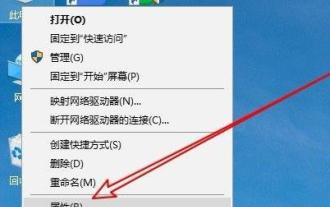 Solve the problem that the temporary folder cannot be installed due to lack of write permissions
Dec 31, 2023 pm 01:24 PM
Solve the problem that the temporary folder cannot be installed due to lack of write permissions
Dec 31, 2023 pm 01:24 PM
The problem that temporary folders cannot be installed without write permissions is a headache for many users. In fact, the operation is not very troublesome. You only need to enter your advanced menu to make changes. Let’s see how to solve the problem of no write permissions. The temporary folder cannot be installed without write permission: 1. First, right-click This Computer on the desktop, and then click "Properties". 2. Then click "Advanced System Settings" below. 3. Then click "Environment Variables" at the bottom of the window. 4. After that, you can open the environment variables window, click on the tmp file and select "Edit". 5. Then click "Browse Files" in the window that opens. 6. Set the new variable folder and click OK. 7. Finally wait until success.
 How to use PHP to implement efficient and stable SSO single sign-on
Oct 15, 2023 pm 02:49 PM
How to use PHP to implement efficient and stable SSO single sign-on
Oct 15, 2023 pm 02:49 PM
How to use PHP to achieve efficient and stable SSO single sign-on Introduction: With the popularity of Internet applications, users are faced with a large number of registration and login processes. In order to improve user experience and reduce user registration and login intervals, many websites and applications have begun to adopt single sign-on (Single Sign-On, referred to as SSO) technology. This article will introduce how to use PHP to implement efficient and stable SSO single sign-on and provide specific code examples. 1. SSO single sign-on principle SSO single sign-on is an identity authentication solution




