
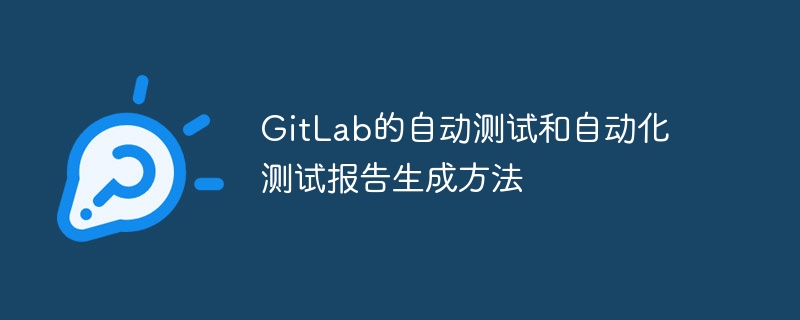
GitLab's automatic testing and automated test report generation method requires specific code examples
With the continuous increase of software development projects, testing has become more and more important. And automated testing has become an indispensable means. As a popular code hosting platform, GitLab provides many tools and functions to support automated testing and automated test report generation. This article will introduce automated testing and automated test report generation methods in GitLab, and provide specific code examples.
GitLab provides a CI/CD integration tool called GitLab CI/CD. Using GitLab CI/CD, developers can automatically run test scripts after code is committed to the repository. Below is the content of an example .gitlab-ci.yml file showing how to configure automated testing in GitLab:
stages:
- test
unit_test:
stage: test
script:
- npm install
- npm run testIn the above example, we defined a stage named "test", And a task named "unit_test" is defined in this stage. The script section contains the commands for the test script to be executed. In this example, we use npm to install dependencies and run the test script.
In addition to automatically running test scripts, GitLab also provides a function to automatically generate test reports. By adding appropriate configuration in the test script, the test results can be generated as an HTML report and displayed in GitLab. Below is the content of the modified .gitlab-ci.yml file for an example showing how to generate a test report:
stages:
- test
unit_test:
stage: test
script:
- npm install
- npm run test
artifacts:
reports:
junit: test-results.xmlIn the above example, we added an artifacts section and specified the test results The path to the file. In this example, we use the JUnit testing framework to run the tests and save the results as test-results.xml file.
In order to convert the test results into an HTML report, we can use a test report generation tool such as Mochawesome. The following is a sample modified test script file that shows how to generate a test report using Mochawesome:
const mocha = require('mocha');
const Mochawesome = require('mochawesome');
const runner = new mocha({
reporter: Mochawesome,
reporterOptions: {
reportDir: 'report',
reportFilename: 'index',
quiet: true,
},
});
runner.addFile('test.js');
runner.run();In the above example, we created a Mocha test runner and configured the Mochawesome reporter, and Save the test results to the report directory. The test file test.js contains our specific test code.
In summary, by configuring GitLab CI/CD and adding appropriate test scripts and report generation tools, we can implement GitLab's automated testing and automated test report generation. The code in these examples provides a basic starting point that you can modify and extend based on your specific needs. I hope this article can help you implement effective automated testing in GitLab.
The above is the detailed content of GitLab's automated testing and automated test report generation methods. For more information, please follow other related articles on the PHP Chinese website!




