How to achieve multi-language support and internationalization in uniapp
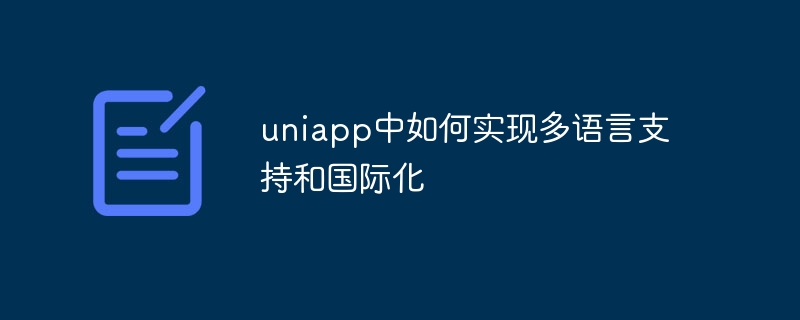
How to achieve multi-language support and internationalization in uniapp
With the continuous development of the mobile application market, more and more applications need to support multi-language environments so that Better meet the needs of global users. In the uniapp framework, we can easily implement multi-language support and internationalization. This article will introduce in detail how to implement multi-language support and internationalization in uniapp, and provide specific code examples.
1. Create a language file
We first create a language file to store translation content in different languages. In uniapp, we can create a directory named lang and create translation files for each language in this directory. For example, we created lang/zh-cn.js (Simplified Chinese), lang/en.js (English) and lang/ja.js ( Japanese) three files.
In the zh-cn.js file, we can store the simplified Chinese translation content:
export default {
hello: '你好',
welcome: '欢迎'
}In the en.js file, We can store the English translation content:
export default {
hello: 'Hello',
welcome: 'Welcome'
}In the ja.js file, we can store the Japanese translation content:
export default {
hello: 'こんにちは',
welcome: 'ようこそ'
} 2. Configure the language switching button
We add a language switching button to the page so that users can freely choose the language they use. In uniapp, we can use the uni.navigateTo method to switch to the language selection page and pass the selected language through the URL parameter.
In the index.vue file on the homepage, we can add a button and set the click event:
<template>
<view>
<button @click="goToLanguagePage">切换语言</button>
<text>{{ $t('hello') }}</text>
<text>{{ $t('welcome') }}</text>
</view>
</template>
<script>
export default {
methods: {
goToLanguagePage() {
uni.navigateTo({
url: '/pages/language/language'
})
}
}
}
</script>3. Select the language and switch
We create A page called language.vue that displays all supported languages and adds a click event for each language to select the language.
In the language.vue file, we can use the uni.navigateTo method to return to the homepage and pass the selected language through the URL parameter.
<template>
<view>
<button @click="selectLanguage('zh-cn')">中文简体</button>
<button @click="selectLanguage('en')">English</button>
<button @click="selectLanguage('ja')">日本語</button>
</view>
</template>
<script>
export default {
methods: {
selectLanguage(lang) {
// 将选择的语言存储到本地缓存
uni.setStorageSync('language', lang)
// 返回首页并刷新
uni.navigateBack({
delta: 1,
success() {
// 刷新页面
const pages = getCurrentPages()
const homePage = pages[pages.length - 1]
homePage.onLoad()
}
})
}
}
}
</script>4. Multi-language support and internationalization
We can read the corresponding translation file according to the language selected by the user in the main.js file and add it to On the prototype of the Vue instance for global access.
import Vue from 'vue'
import App from './App'
// 导入语言文件
import zhCn from './lang/zh-cn.js'
import en from './lang/en.js'
import ja from './lang/ja.js'
// 读取本地缓存中的语言设置,默认为中文简体
const lang = uni.getStorageSync('language') || 'zh-cn'
// 根据语言设置读取对应的翻译文件
let messages = {}
if (lang === 'zh-cn') {
messages = zhCn
} else if (lang === 'en') {
messages = en
} else if (lang === 'ja') {
messages = ja
}
// 将翻译文件添加到Vue实例的原型上,以便全局访问
Vue.prototype.$t = (key) => {
return messages[key] || key
}
const app = new Vue({
...App
})
app.$mount()At this point, we have successfully implemented multi-language support and internationalization functions in uniapp. Users can select the language to use through the language switching button, and the system will automatically switch the translation content according to the user's selection.
Summary
Through the above steps, we can achieve multi-language support and internationalization in uniapp. By creating language files, configuring language switching buttons, and reading the corresponding translation files globally, we can automatically switch the language environment according to user selection and display the corresponding translation content. This can better meet the needs of global users and improve the user experience of the application.
The above are specific code examples of how to implement multi-language support and internationalization in uniapp. Hope this helps!
The above is the detailed content of How to achieve multi-language support and internationalization in uniapp. For more information, please follow other related articles on the PHP Chinese website!

Hot AI Tools

Undresser.AI Undress
AI-powered app for creating realistic nude photos

AI Clothes Remover
Online AI tool for removing clothes from photos.

Undress AI Tool
Undress images for free

Clothoff.io
AI clothes remover

AI Hentai Generator
Generate AI Hentai for free.

Hot Article

Hot Tools

Notepad++7.3.1
Easy-to-use and free code editor

SublimeText3 Chinese version
Chinese version, very easy to use

Zend Studio 13.0.1
Powerful PHP integrated development environment

Dreamweaver CS6
Visual web development tools

SublimeText3 Mac version
God-level code editing software (SublimeText3)

Hot Topics
 1381
1381
 52
52
 How do I use preprocessors (Sass, Less) with uni-app?
Mar 18, 2025 pm 12:20 PM
How do I use preprocessors (Sass, Less) with uni-app?
Mar 18, 2025 pm 12:20 PM
Article discusses using Sass and Less preprocessors in uni-app, detailing setup, benefits, and dual usage. Main focus is on configuration and advantages.[159 characters]
 How do I use uni-app's animation API?
Mar 18, 2025 pm 12:21 PM
How do I use uni-app's animation API?
Mar 18, 2025 pm 12:21 PM
The article explains how to use uni-app's animation API, detailing steps to create and apply animations, key functions, and methods to combine and control animation timing.Character count: 159
 What are the different types of testing that you can perform in a UniApp application?
Mar 27, 2025 pm 04:59 PM
What are the different types of testing that you can perform in a UniApp application?
Mar 27, 2025 pm 04:59 PM
The article discusses various testing types for UniApp applications, including unit, integration, functional, UI/UX, performance, cross-platform, and security testing. It also covers ensuring cross-platform compatibility and recommends tools like Jes
 How can you reduce the size of your UniApp application package?
Mar 27, 2025 pm 04:45 PM
How can you reduce the size of your UniApp application package?
Mar 27, 2025 pm 04:45 PM
The article discusses strategies to reduce UniApp package size, focusing on code optimization, resource management, and techniques like code splitting and lazy loading.
 What debugging tools are available for UniApp development?
Mar 27, 2025 pm 05:05 PM
What debugging tools are available for UniApp development?
Mar 27, 2025 pm 05:05 PM
The article discusses debugging tools and best practices for UniApp development, focusing on tools like HBuilderX, WeChat Developer Tools, and Chrome DevTools.
 How do I use uni-app's API for accessing device features (camera, geolocation, etc.)?
Mar 18, 2025 pm 12:06 PM
How do I use uni-app's API for accessing device features (camera, geolocation, etc.)?
Mar 18, 2025 pm 12:06 PM
The article discusses using uni-app's APIs to access device features like camera and geolocation, including permission settings and error handling.Character count: 158
 How do I use uni-app's storage API (uni.setStorage, uni.getStorage)?
Mar 18, 2025 pm 12:22 PM
How do I use uni-app's storage API (uni.setStorage, uni.getStorage)?
Mar 18, 2025 pm 12:22 PM
The article explains how to use uni-app's storage APIs (uni.setStorage, uni.getStorage) for local data management, discusses best practices, troubleshooting, and highlights limitations and considerations for effective use.
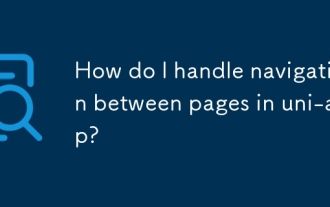 How do I handle navigation between pages in uni-app?
Mar 18, 2025 pm 12:07 PM
How do I handle navigation between pages in uni-app?
Mar 18, 2025 pm 12:07 PM
The article discusses handling page navigation in uni-app using built-in APIs, best practices for efficient navigation, custom animations for page transitions, and methods for passing data between pages.




