
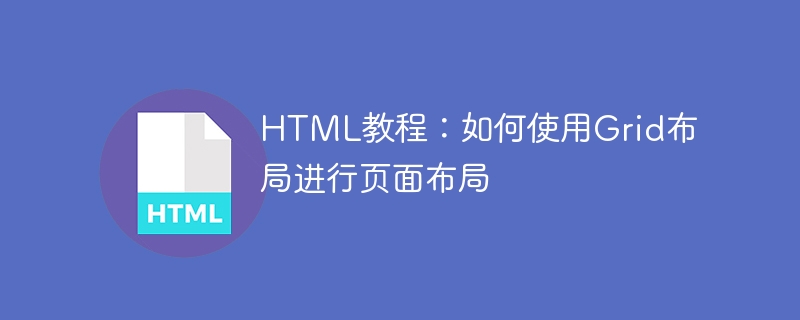
HTML Tutorial: How to use Grid layout for page layout
From the past table layout to the current Flex layout, CSS has been developing and evolving in page layout. Now, CSS Grid layout has become a powerful and flexible layout method. In this tutorial, we will learn how to use CSS Grid layout to create complex and beautiful page layouts.
CSS Grid layout is a two-dimensional grid system that allows us to divide the page into multiple rows and columns, and then place content into these rows and columns. Although Grid layout is still a relatively new feature, it is already supported by modern browsers and is widely used in practical applications.
Before we begin, we need to understand the basic terms and concepts of Grid layout. A Grid layout consists of the following main components:
display property to grid or inline-grid. grid-template-rows of the container. grid-template-columns of the container. Now let’s get hands-on, assuming we want to create a simple grid layout with a header, a sidebar, and a main content area.
Create HTML structure:
<!DOCTYPE html>
<html>
<head>
<title>Grid布局教程</title>
<link rel="stylesheet" type="text/css" href="style.css">
</head>
<body>
<div class="container">
<header>头部</header>
<aside>侧边栏</aside>
<main>主要内容区域</main>
</div>
</body>
</html>Define Grid layout in CSS:
.container {
display: grid;
grid-template-rows: 100px auto;
grid-template-columns: 200px 1fr;
grid-gap: 10px;
}
header {
grid-row: 1;
grid-column: 1 / span 2;
background-color: #f2f2f2;
padding: 20px;
}
aside {
grid-row: 2;
grid-column: 1;
background-color: #e9e9e9;
padding: 20px;
}
main {
grid-row: 2;
grid-column: 2;
background-color: #d9d9d9;
padding: 20px;
}In In the above code, we first set up the Grid layout in the container and defined two rows and two columns. The header element occupies two columns of the first row, and the sidebar and main content occupy the first and second columns of the second row respectively. At the same time, we also set the spacing between grid items to 10 pixels.
Through this simple example, we can see the power of Grid layout. In addition to specifying the size and number of rows and columns, we can also specify the position of grid items through the grid-row and grid-column properties to make the layout more flexible.
In addition to the basic usage above, Grid layout also provides more powerful functions, such as adaptive size, automatic filling of space, etc. For those who want to learn and master Grid layout in depth, you can learn more about grid-template-areas, grid-auto-rows, grid-auto-columns and other attributes.
I hope that through this tutorial, you can have a preliminary understanding and mastery of how to use CSS Grid layout for page layout. By using Grid layout flexibly, you can create unique, beautiful and responsive web page layouts. Have fun with CSS layout!
The above is the detailed content of HTML tutorial: How to use Grid layout for page layout. For more information, please follow other related articles on the PHP Chinese website!