 Web Front-end
Web Front-end
 CSS Tutorial
CSS Tutorial
 Detailed explanation of CSS circular layout properties: border-radius and transform
Detailed explanation of CSS circular layout properties: border-radius and transform
Detailed explanation of CSS circular layout properties: border-radius and transform
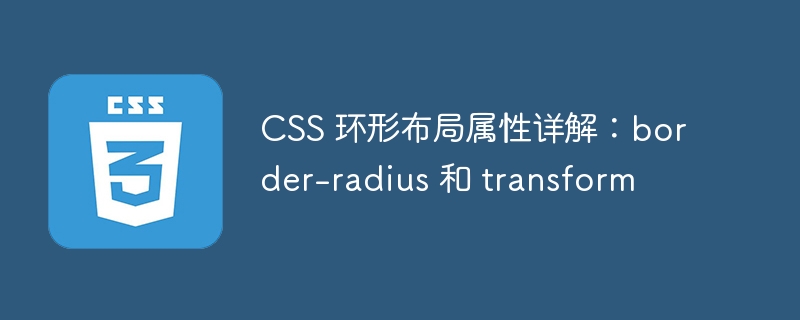
Detailed explanation of CSS circular layout properties: border-radius and transform
1. Introduction
In web design, circular layout is often used to create circular elements , such as buttons, avatars, etc. The two key CSS properties for implementing a circular layout are border-radius and transform. This article will introduce in detail how to use the border-radius and transform properties to create a ring layout, and provide specific code examples.
2. The border-radius attribute
The border-radius attribute is used to set the rounded corners of the element. To create a full circle, simply set the value of the border-radius property to half the width of the element. For example, applying border-radius: 50px; to an element with a width of 100px can achieve a circular layout.
Code Example 1:
.circle {
width: 100px;
height: 100px;
border-radius: 50px;
background-color: red;
}The above code will create a red circular element.
3. Transform attribute
The transform attribute is used to transform elements. In the circular layout, the most commonly used is the rotate attribute, which can rotate the element at a certain angle. To achieve a ring layout, we need to rotate the element to an angle so that it looks like a circle. Specifically, in order to get a complete circle, we need to rotate the element 360 degrees.
Code Example 2:
.circle {
width: 100px;
height: 100px;
border-radius: 50%;
background-color: red;
transform: rotate(360deg);
}The above code will create a red circular element and rotate it 360 degrees.
4. Use border-radius and transform properties in combination
To achieve a true circular layout, we need to use border-radius and transform properties in combination. Specifically, we need to set the element's corner radius to half the element's width and rotate the element 360 degrees.
Code Example 3:
.circle {
width: 100px;
height: 100px;
border-radius: 50%;
background-color: red;
transform: rotate(360deg);
}Code Example 3 will create a true ring layout.
5. Adjust the size and style of the ring layout
By adjusting the width and height of the element, we can change the size of the ring layout. In addition, we can also use other CSS properties to adjust the style of the ring layout, such as background color, border style, etc.
Code Example 4:
.circle {
width: 200px;
height: 200px;
border-radius: 50%;
background-color: blue;
border: 2px solid black;
}The above code will create a blue ring layout with a width and height of 200px and a black border.
6. Summary
By using the border-radius and transform properties of CSS, we can easily implement a circular layout. The border-radius property is used to set the rounded corners of the element, while the transform property is used to transform the element, including rotation. By combining these two properties, we can create various styles of ring layouts.
I hope that through the introduction of this article, readers can become more familiar with and master the use of border-radius and transform attributes to achieve circular layout in web design.
The above is the detailed content of Detailed explanation of CSS circular layout properties: border-radius and transform. For more information, please follow other related articles on the PHP Chinese website!

Hot AI Tools

Undresser.AI Undress
AI-powered app for creating realistic nude photos

AI Clothes Remover
Online AI tool for removing clothes from photos.

Undress AI Tool
Undress images for free

Clothoff.io
AI clothes remover

AI Hentai Generator
Generate AI Hentai for free.

Hot Article

Hot Tools

Notepad++7.3.1
Easy-to-use and free code editor

SublimeText3 Chinese version
Chinese version, very easy to use

Zend Studio 13.0.1
Powerful PHP integrated development environment

Dreamweaver CS6
Visual web development tools

SublimeText3 Mac version
God-level code editing software (SublimeText3)

Hot Topics
 How to use CSS to achieve the rotating background animation effect of elements
Nov 21, 2023 am 09:05 AM
How to use CSS to achieve the rotating background animation effect of elements
Nov 21, 2023 am 09:05 AM
How to use CSS to implement rotating background image animation effects of elements. Background image animation effects can increase the visual appeal and user experience of web pages. This article will introduce how to use CSS to achieve the rotating background animation effect of elements, and provide specific code examples. First, we need to prepare a background image, which can be any picture you like, such as a picture of the sun or an electric fan. Save the image and name it "bg.png". Next, create an HTML file and add a div element in the file, setting it to
 CSS shape property optimization tips: border-radius and clip-path
Oct 21, 2023 am 09:18 AM
CSS shape property optimization tips: border-radius and clip-path
Oct 21, 2023 am 09:18 AM
CSS shape property optimization tips: border-radius and clip-path In CSS, we often use some properties to adjust the shape of elements to make them more attractive and visually appealing. Two commonly used properties are border-radius and clip-path. This article will introduce these two properties in detail, and provide some optimization tips, as well as specific code examples. 1. border-radius attribute border-radius attribute is used
 Interpretation of CSS 3D view properties: transform and perspective
Oct 24, 2023 am 08:11 AM
Interpretation of CSS 3D view properties: transform and perspective
Oct 24, 2023 am 08:11 AM
Interpretation of CSS3D view properties: transform and perspective, specific code examples are required Introduction: In modern web design, 3D effects have become a very popular element. Through the transform and perspective properties of CSS, we can easily add 3D visual effects to web pages to make them more vivid and attractive. This article will explain these two properties and provide specific code examples. 1. transform attribute: transf
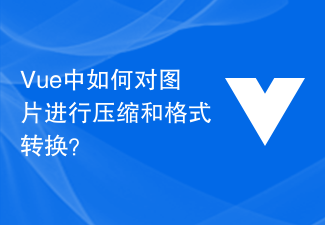 How to compress and format images in Vue?
Aug 25, 2023 pm 11:06 PM
How to compress and format images in Vue?
Aug 25, 2023 pm 11:06 PM
How to compress and format images in Vue? In front-end development, we often encounter the need to compress and format images. Especially in mobile development, in order to improve page loading speed and save user traffic, it is critical to compress and format images. In the Vue framework, we can use some tool libraries to compress and format images. Compression using the compressor.js library compressor.js is a JavaS for compressing images
 How to implement image animation and gradient effects in Vue?
Aug 18, 2023 pm 06:00 PM
How to implement image animation and gradient effects in Vue?
Aug 18, 2023 pm 06:00 PM
How to implement image animation and gradient effects in Vue? Vue is a progressive framework for building user interfaces that makes it easy to implement animations and gradient effects. In this article, we will introduce how to use Vue to implement image animation and gradient effects, and provide some code examples. 1. Use Vue’s transition effects to implement image animation. Vue provides built-in instructions for transition effects, making it easy to add animation effects to HTML elements. When using transition effects, you can wrap picture elements and add transition instructions on the elements. Example
 Exploring CSS rotation properties: transform and rotate
Oct 21, 2023 am 09:46 AM
Exploring CSS rotation properties: transform and rotate
Oct 21, 2023 am 09:46 AM
Exploration of CSS rotation properties: transform and rotate Introduction: In modern web design, we often need to add some special effects to elements to increase the attractiveness and user experience of the page. Among them, the rotation of elements is a common effect that can help us create unique visual effects. In CSS, we can use the transform attribute and its rotation attribute rotate to achieve the rotation of the element. This article explores the use of these two properties and provides code
 Detailed explanation of CSS circular layout properties: border-radius and transform
Oct 21, 2023 am 11:46 AM
Detailed explanation of CSS circular layout properties: border-radius and transform
Oct 21, 2023 am 11:46 AM
Detailed explanation of CSS circular layout properties: border-radius and transform 1. Introduction In web design, circular layout is often used to create circular elements, such as buttons, avatars, etc. The two key CSS properties for implementing a circular layout are border-radius and transform. This article will introduce in detail how to use the border-radius and transform properties to create a ring layout, and provide specific code examples. 2. border-ra
 How to set the border to rounded corners in css
Sep 14, 2021 pm 04:21 PM
How to set the border to rounded corners in css
Sep 14, 2021 pm 04:21 PM
In CSS, you can use the border-radius attribute to set the border to rounded corners. You only need to add the "border-radius:radius value;" style to the border element to set the radii of four rounded corners at the same time. All corners are set to rounded corners.





