GitLab's integrated project management functions and usage guide

GitLab is an open source code hosting platform with powerful functions and provides integrated project management functions. This article will introduce GitLab's integrated project management functions and usage guidelines in detail, and give specific code examples.
1. Introduction to GitLab’s integrated project management function
GitLab’s integrated project management function can help teams better manage projects and improve collaboration efficiency. Its main functions include:
- Task tracking: GitLab provides an easy-to-use task tracking system that can create, assign, and track tasks. Team members can discuss, add comments, upload attachments, and more within tasks. This way, team members can communicate and collaborate better among themselves.
- Code Review: GitLab’s code review feature supports team members to review and comment on the code. Code quality can be ensured through code review before submitting the code. Team members can comment on a line of code and suggest changes.
- Release Plans: GitLab’s integrated project management capabilities also support the creation and tracking of release plans. Teams can use release plans to prioritize tasks and plan release dates. By publishing a plan, team members can better understand the progress and plans of the project.
- Document management: GitLab also provides document management functions, which can upload and share documents. Team members can create documents in GitLab, share and comment with team members.
2. Usage Guide and Code Examples
-
Task Tracking
Creating tasks in GitLab is very simple, just click the "Issues" tab, Then click the "New issue" button. Users can fill in the task title, task description and who to assign it to. The following is a sample code:Issue 1: 添加用户登录功能 描述:实现用户登录功能,包括用户的注册、登录和注销等操作。 指派给:张三
Copy after loginTeam members can discuss in the comment area below the task and upload attachments.
Code review
Code review is an important part of ensuring code quality. In GitLab, code review is mainly done through Merge Request. After the code is submitted, team members can make a Merge Request and invite other members to review it.Merge Request 1: 添加用户登录功能的代码审查 描述:请大家审查用户登录功能的代码,主要关注代码的可读性和逻辑问题。 源分支:feature/login 目标分支:master
Copy after loginIn this way, other team members can comment on the code and make suggestions for modifications on the Merge Request page.
Release Plan
In GitLab, release plans can be created and tracked through the Milestones feature. New milestones can be created in the "Milestones" tab of the project page and given a due date and description for the milestone.Milestone 1: 实现用户登录功能 截止日期:2022年1月31日 描述:完成用户登录功能的所有开发工作,准备进行测试和上线。
Copy after loginIn this way, team members can know the progress and plan of the project.
Document Management
In GitLab, you can create and share documents through the Wiki function. You can create a new documentation page by clicking the "Wiki" tab on the project page and then clicking the "New wiki page" button.Wiki Page 1: 用户登录功能设计文档 描述:详细描述了用户登录功能的设计方案和流程。
Copy after loginThis way, team members can comment and discuss below the document.
Summary:
Through the above introduction, we can see that GitLab's integrated project management function is very powerful and easy to use. Features such as task tracking, code review, release planning, and document management help team members better collaborate and manage projects. I hope this article can help you understand and use GitLab's integrated project management functions!
The above is the detailed content of GitLab's integrated project management functions and usage guide. For more information, please follow other related articles on the PHP Chinese website!

Hot AI Tools

Undresser.AI Undress
AI-powered app for creating realistic nude photos

AI Clothes Remover
Online AI tool for removing clothes from photos.

Undress AI Tool
Undress images for free

Clothoff.io
AI clothes remover

AI Hentai Generator
Generate AI Hentai for free.

Hot Article

Hot Tools

Notepad++7.3.1
Easy-to-use and free code editor

SublimeText3 Chinese version
Chinese version, very easy to use

Zend Studio 13.0.1
Powerful PHP integrated development environment

Dreamweaver CS6
Visual web development tools

SublimeText3 Mac version
God-level code editing software (SublimeText3)

Hot Topics
 How to use GitLab for project document management
Oct 20, 2023 am 10:40 AM
How to use GitLab for project document management
Oct 20, 2023 am 10:40 AM
How to use GitLab for project document management 1. Background introduction In the software development process, project documents are very important information. They can not only help the development team understand the needs and design of the project, but also provide reference to the testing team and customers. In order to facilitate version control and team collaboration of project documents, we can use GitLab for project document management. GitLab is a version control system based on Git. In addition to supporting code management, it can also manage project documents. 2. GitLab environment setup First, I
 How to use Hyperf framework for file storage
Oct 25, 2023 pm 12:34 PM
How to use Hyperf framework for file storage
Oct 25, 2023 pm 12:34 PM
How to use the Hyperf framework for file storage requires specific code examples. Hyperf is a high-performance PHP framework developed based on the Swoole extension. It has powerful functions such as coroutines, dependency injection, AOP, middleware, and event management. It is suitable for building high-performance, Flexible and scalable web applications and microservices. In actual projects, we often need to store and manage files. The Hyperf framework provides some convenient components and tools to help us simplify file storage operations. This article will introduce how to use
 Centos offline installation of Chinese version of GitLab
Feb 19, 2024 am 11:36 AM
Centos offline installation of Chinese version of GitLab
Feb 19, 2024 am 11:36 AM
1. Download the gitlab installation package. Download the latest Chinese version of the gitlab installation package from [Tsinghua University Open Source Software Mirror Station]. The installation package comes with a simplified Chinese localization package. Download the latest gitlab installation package from [gitlab official website]. 2. Install gitlab, take gitlab-ce-14.9.4-ce.0.el7.x86_64 as an example, upload it to the centos server and use yum to install gitlabyum-yinstallgitlab-ce-14.3.2-ce.0.el7.x86_64. rpm uses yum to install gityum-yinstallgit#Install git and modify the gitlab configuration file vi
 How to migrate and integrate projects in GitLab
Oct 27, 2023 pm 05:53 PM
How to migrate and integrate projects in GitLab
Oct 27, 2023 pm 05:53 PM
How to migrate and integrate projects in GitLab Introduction: In the software development process, project migration and integration is an important task. As a popular code hosting platform, GitLab provides a series of convenient tools and functions to support project migration and integration. This article will introduce the specific steps for project migration and integration in GitLab, and provide some code examples to help readers better understand. 1. Project migration Project migration is to migrate the existing code base from a source code management system to GitLab
 Guides and tips for using macros in Golang programming
Mar 05, 2024 pm 03:18 PM
Guides and tips for using macros in Golang programming
Mar 05, 2024 pm 03:18 PM
Guidelines and tips for using macros in Golang programming. In Golang programming, macros are a very powerful tool that can help us simplify the code and improve the readability and maintainability of the program. Although Golang (Go language) itself does not directly support macros, we can achieve macro-like functions by using code generation tools or custom functions. This article will introduce in detail the usage guidelines and some techniques of macros in Golang programming, and provide specific code examples. What is Macro Macro is a
 Oracle API integration strategy analysis: achieving seamless communication between systems
Mar 07, 2024 pm 10:09 PM
Oracle API integration strategy analysis: achieving seamless communication between systems
Mar 07, 2024 pm 10:09 PM
OracleAPI integration strategy analysis: To achieve seamless communication between systems, specific code examples are required. In today's digital era, internal enterprise systems need to communicate with each other and share data, and OracleAPI is one of the important tools to help achieve seamless communication between systems. This article will start with the basic concepts and principles of OracleAPI, explore API integration strategies, and finally give specific code examples to help readers better understand and apply OracleAPI. 1. Basic Oracle API
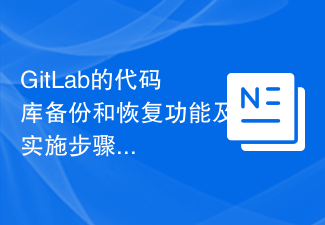 GitLab's code base backup and recovery functions and implementation steps
Oct 20, 2023 pm 12:04 PM
GitLab's code base backup and recovery functions and implementation steps
Oct 20, 2023 pm 12:04 PM
GitLab is an open source code hosting platform that provides rich features, including code base backup and recovery. Code base backup is one of the important steps to ensure the security of the code and it can help us recover the data when unexpected things happen. This article will introduce GitLab's code base backup and recovery functions, and provide corresponding implementation steps and code examples. GitLab's code base backup function GitLab provides two types of backup: incremental backup and full backup. Incremental backup: Incremental backup means backing up only the latest changed data
 How to set access permissions and user roles in GitLab
Oct 20, 2023 am 11:57 AM
How to set access permissions and user roles in GitLab
Oct 20, 2023 am 11:57 AM
How to set access permissions and user roles in GitLab GitLab is a powerful open source code hosting platform that not only helps teams easily manage and collaborate on code development, but also provides flexible access permissions and user role settings. In this article, we'll explore how to set access permissions and user roles in GitLab, and provide specific code examples for reference. 1. Set user roles In GitLab, user roles are mainly divided into Owner, Maintainer, and Develo






