 Web Front-end
Web Front-end
 uni-app
uni-app
 How to realize house renting and real estate buying and selling in uniapp
How to realize house renting and real estate buying and selling in uniapp
How to realize house renting and real estate buying and selling in uniapp
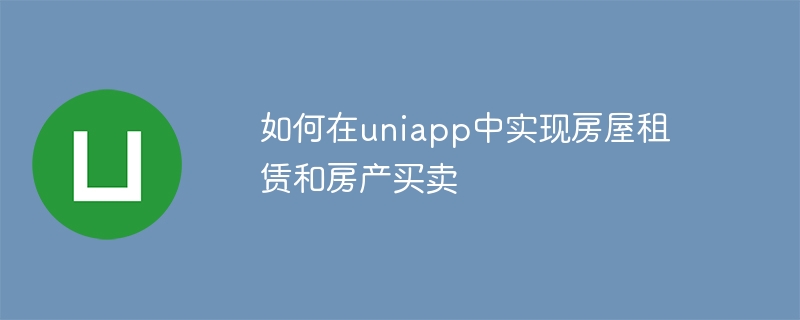
How to realize house rental and real estate sales in uni-app
With the development of the Internet, online house rental and real estate sales have gradually become popular. Many people hope to rent a house or buy a property easily on their mobile phones, without the need for cumbersome offline procedures. This article will introduce how to implement house rental and real estate buying and selling functions in uni-app, and provide specific code examples.
- Create uni-app project
First, we need to create a new project in uni-app. Download and install the uni-app development tools from the uni-app official website, and then create a new uni-app project according to the prompts.
Code example:
<template>
<view class="container">
<text>Welcome to House Rental and Real Estate App</text>
<!-- 其他页面组件 -->
</view>
</template>
<script>
export default {
data() {
return {
// 数据
}
},
methods: {
// 方法
}
}
</script>
<style>
.container {
width: 100vw;
height: 100vh;
display: flex;
justify-content: center;
align-items: center;
}
</style>- Design page layout
In uni-app, we can use Vue components to implement page layout. Design page layouts for house rentals and real estate sales based on actual needs.
Code example:
<template>
<view class="container">
<!-- 房屋租赁页面 -->
<view v-if="isRentPage">
<text>House Rental Page</text>
<!-- 具体房源信息展示 -->
</view>
<!-- 房产买卖页面 -->
<view v-else>
<text>Real Estate Trading Page</text>
<!-- 具体房产信息展示 -->
</view>
</view>
</template>- Implementing the house rental function
On the house rental page, we need to display the specific information of the house, such as price and location , area, etc., and provide operation buttons for house rental.
Code example:
<template>
<view class="container">
<view v-if="isRentPage">
<text>House Rental Page</text>
<!-- 房源信息展示 -->
<view v-for="(house, index) in houses" :key="index">
<text>Price: {{house.price}}</text>
<text>Location: {{house.location}}</text>
<text>Area: {{house.area}}</text>
<!-- 更多房源信息展示 -->
<button @click="rentHouse(house)">Rent</button>
</view>
</view>
</view>
</template>
<script>
export default {
data() {
return {
isRentPage: true, // 是否是房屋租赁页面
houses: [
{
price: 1000,
location: "xxx",
area: 100
},
{
price: 2000,
location: "yyy",
area: 150
}
]
}
},
methods: {
rentHouse(house) {
// 租赁房屋逻辑
}
}
}
</script>- Implementing the real estate buying and selling function
On the real estate buying and selling page, we need to display the specific information of the property, such as price, location, Area, etc., and provide operation buttons for real estate sales.
Code example:
<template>
<view class="container">
<view v-if="!isRentPage">
<text>Real Estate Trading Page</text>
<!-- 房产信息展示 -->
<view v-for="(property, index) in properties" :key="index">
<text>Price: {{property.price}}</text>
<text>Location: {{property.location}}</text>
<text>Area: {{property.area}}</text>
<!-- 更多房产信息展示 -->
<button @click="buyProperty(property)">Buy</button>
</view>
</view>
</view>
</template>
<script>
export default {
data() {
return {
isRentPage: false, // 是否是房产买卖页面
properties: [
{
price: 1000000,
location: "zzz",
area: 500
},
{
price: 2000000,
location: "www",
area: 800
}
]
}
},
methods: {
buyProperty(property) {
// 购买房产逻辑
}
}
}
</script>Through the above code, we can implement simple house rental and real estate buying and selling functions in uni-app. Of course, the specific function implementation still needs to be further developed and improved according to actual needs. Hope this article is helpful to you!
The above is the detailed content of How to realize house renting and real estate buying and selling in uniapp. For more information, please follow other related articles on the PHP Chinese website!

Hot AI Tools

Undresser.AI Undress
AI-powered app for creating realistic nude photos

AI Clothes Remover
Online AI tool for removing clothes from photos.

Undress AI Tool
Undress images for free

Clothoff.io
AI clothes remover

AI Hentai Generator
Generate AI Hentai for free.

Hot Article

Hot Tools

Notepad++7.3.1
Easy-to-use and free code editor

SublimeText3 Chinese version
Chinese version, very easy to use

Zend Studio 13.0.1
Powerful PHP integrated development environment

Dreamweaver CS6
Visual web development tools

SublimeText3 Mac version
God-level code editing software (SublimeText3)

Hot Topics
 1378
1378
 52
52
 Java implements authenticity identification of official contract seal: from principle to practice
Sep 06, 2023 am 10:54 AM
Java implements authenticity identification of official contract seal: from principle to practice
Sep 06, 2023 am 10:54 AM
Java realizes the authenticity identification of the official contract seal: from principle to practice Abstract: The authenticity identification of the official contract seal has always been an important issue, especially in the digital era. With the development of technology, the authenticity identification of the official contract seal based on Java has become an effective solution. plan. This article will go from principle to practice, detailing how to use Java to identify the authenticity of the official contract seal, and give code examples. Introduction With the development of society, contracts play an important role in daily life, and the authenticity of the official contract seal is particularly important. traditional contract seal
 Are the properties in the Anjuke app authentic? Introduction to the authenticity of the software
Mar 12, 2024 pm 01:34 PM
Are the properties in the Anjuke app authentic? Introduction to the authenticity of the software
Mar 12, 2024 pm 01:34 PM
Are the properties on the Anjuke app real? Recently, it’s time for graduates to go out and look for jobs once a year. One second they were worried about finding a job, and the next second they were worried about finding a house. You said the world is so big, why don’t you want to rent a house? Why is the house so difficult? In fact, finding a house is a very simple matter, but some people will say that with so many online software, who knows whether the houses in the software are real or fake? Below, the editor will tell you whether the listings in Anjuke are real. Introduction to the authenticity of the Anjuke app. Is the source information of Anju guest rooms authentic? The housing information on Anjuke is generally true because it was founded in 2007. After so many years of development, it has gained a high reputation. As far as services are concerned, information
 How to realize house renting and real estate buying and selling in uniapp
Oct 21, 2023 pm 12:34 PM
How to realize house renting and real estate buying and selling in uniapp
Oct 21, 2023 pm 12:34 PM
How to realize house rental and real estate sales in uni-app With the development of the Internet, online house rental and real estate sales have gradually become popular. Many people hope to rent a house or buy a property easily on their mobile phones, without the need for cumbersome offline procedures. This article will introduce how to implement house rental and real estate buying and selling functions in uni-app, and provide specific code examples. Create the uni-app project First, we need to create a new project in uni-app. Download and install un on the uni-app official website
 Introduction to Java solutions and processes for identifying the authenticity of official contract seals
Sep 06, 2023 am 10:09 AM
Introduction to Java solutions and processes for identifying the authenticity of official contract seals
Sep 06, 2023 am 10:09 AM
Introduction to the Java solution and process for authenticating the official contract seal. With the widespread use of electronic contracts, how to determine the authenticity of the official contract seal has become an important issue. In traditional paper contracts, the authenticity of the official seal can be judged by direct observation with the naked eye. However, in electronic contracts, since the official seal is embedded in the contract document in the form of a picture or vector diagram, computer technology is required for judgment. This article will introduce a Java language-based solution for identifying the authenticity of official contract seals, and introduce the identification process and code examples in detail.
 How to use Java technology to identify the authenticity of the official seal in a contract
Sep 06, 2023 am 09:46 AM
How to use Java technology to identify the authenticity of the official seal in a contract
Sep 06, 2023 am 09:46 AM
How to use Java technology to identify the authenticity of the official seal in a contract Summary: The official seal plays an important role in the contract to ensure the legality and authenticity of the contract. However, the technology for forging official seals is also constantly updated, posing challenges to contract identification. This article will introduce how to use Java technology to identify the authenticity of the official seal in a contract, and give corresponding code examples. 1. Principles of identifying the authenticity of official seals The official seal is the legal seal of enterprises and institutions, and it is unique, closed and normative. The authenticity of an official seal can be identified through the following aspects: visual characteristics
 Key steps and techniques for identifying the authenticity of official contract seals using Java
Sep 06, 2023 am 11:35 AM
Key steps and techniques for identifying the authenticity of official contract seals using Java
Sep 06, 2023 am 11:35 AM
Overview of the key steps and techniques for identifying the authenticity of official contract seals using Java: With the continuous development of technology, electronic contracts are gradually replacing traditional paper contracts and becoming the mainstream. However, there are certain risks in the circulation process of electronic contracts, one of which is the authentication of the official seal of the contract. This article will introduce the key steps and techniques to use Java language to identify the authenticity of the official contract seal, and give code examples. 1. Image collection First, the image information of the contract needs to be obtained through a Java program. You can use Java's image processing library, such as O
 How to rent a house in Beike. Detailed guide to renting a house.
Mar 13, 2024 pm 12:50 PM
How to rent a house in Beike. Detailed guide to renting a house.
Mar 13, 2024 pm 12:50 PM
When we need to rent a house, this platform can solve various problems for you very well. Many friends like to find and rent a house on this platform very much. Not only does it have extremely professional information on some real estate, but it can also bring you a lot of agent recommendations. We can learn more about the corresponding filtering functions on the platform, and you can first adjust it according to your own budget. Come and find some houses nearby, so you don’t have to worry about not being able to find them. You can also find some on the map, some apartments of various brands, and well-decorated houses. Each of them can fully satisfy you, so Many users also like and are interested in this. If you also like it, come and take a look with the editor now.
 Best practices for Java technology in contract seal verification
Sep 06, 2023 am 11:58 AM
Best practices for Java technology in contract seal verification
Sep 06, 2023 am 11:58 AM
Best Practices of Java Technology in Verification of Official Contract Seal In modern business and legal fields, the signing and verification of contracts are crucial links. In order to ensure the legality and integrity of the contract, it is often necessary to verify the official seal of the contract. In the digital age, many institutions and companies have begun to adopt electronic contracts and use Java technology for official seal verification. This article will introduce the best practices of Java technology in contract seal verification, including how to generate and verify the official seal of an electronic contract. First, we need to understand digital signatures and electronic seals



