 Web Front-end
Web Front-end
 CSS Tutorial
CSS Tutorial
 Detailed explanation of CSS image transition properties: transition and background-image
Detailed explanation of CSS image transition properties: transition and background-image
Detailed explanation of CSS image transition properties: transition and background-image
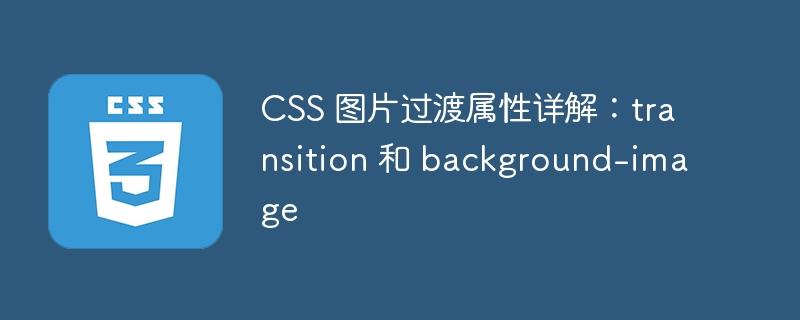
Detailed explanation of CSS image transition properties: transition and background-image
Introduction:
In modern web design, transition effects are an important technology to improve user interaction experience . Among them, image transition effects play an important role in beautifying web pages and improving user experience. This article will introduce in detail two commonly used image transition properties: transition and background-image, and provide specific code examples to help readers understand and apply them.
1. Transition transition attribute:
- transition-duration (transition time):
The transition-duration attribute specifies the duration of the transition effect, in seconds (s) or Milliseconds (ms). The following is a sample code to achieve the fade-in effect of the image from scratch when the mouse is hovering over the image:
.img-container {
opacity: 0;
transition-property: opacity;
transition-duration: 0.5s;
}
.img-container:hover {
opacity: 1;
}- transition-delay (transition delay):
transition The -delay attribute specifies the time to wait for the transition effect to begin. The following is a sample code to achieve the effect of gradually enlarging the image after a delay of 0.5s when the mouse is hovering over the image:
.img-container {
transform: scale(0);
transition-property: transform;
transition-duration: 0.5s;
transition-delay: 0.5s;
}
.img-container:hover {
transform: scale(1);
}- transition-timing-function (transition easing function) :
The transition-timing-function attribute specifies the easing function of the transition effect. Commonly used easing functions include ease (gradually accelerates and then decelerates), linear (constant speed), ease-in (gradually accelerates), ease-out (gradually decelerates), etc. The following is a sample code to realize that when the mouse is hovering over the picture, the picture moves from top to bottom in a relatively slow deceleration manner:
.img-container {
transform: translateY(-100%);
transition-property: transform;
transition-duration: 1s;
transition-timing-function: ease-out;
}
.img-container:hover {
transform: translateY(0);
}2. background-image background image transition
- Use pseudo elements and transition to achieve background image transition:
Using pseudo elements and transition, we can achieve the transition effect of background images. The following is a sample code to achieve the effect of the background image gradually appearing when the mouse hovers over the div:
.container {
position: relative;
width: 200px;
height: 200px;
overflow: hidden;
}
.container::before {
content: '';
position: absolute;
top: 0;
left: 0;
width: 100%;
height: 100%;
background-image: url('image1.jpg');
transition: opacity 0.5s;
opacity: 0;
}
.container:hover::before {
opacity: 1;
}- Use CSS animation to achieve background image transition:
In addition to using transition, we can also use CSS animation to achieve the transition effect of the background image. The following is a sample code to achieve the effect of gradually displaying the background image when the mouse hovers over the div:
.container {
position: relative;
width: 200px;
height: 200px;
overflow: hidden;
}
.container::before {
content: '';
position: absolute;
top: 0;
left: 0;
width: 100%;
height: 100%;
background-image: url('image1.jpg');
animation: fade-in 0.5s;
opacity: 0;
}
.container:hover::before {
opacity: 1;
}
@keyframes fade-in {
0% {
opacity: 0;
}
100% {
opacity: 1;
}
}Summary:
This article introduces two commonly used image transition attributes: transition and background-image, and provides detailed code examples to help readers understand and apply. By rationally using these attributes, we can achieve a variety of image transition effects, adding beauty and user experience to web design. I hope this article can be helpful to readers and enable you to better apply these technologies in practice.
The above is the detailed content of Detailed explanation of CSS image transition properties: transition and background-image. For more information, please follow other related articles on the PHP Chinese website!

Hot AI Tools

Undresser.AI Undress
AI-powered app for creating realistic nude photos

AI Clothes Remover
Online AI tool for removing clothes from photos.

Undress AI Tool
Undress images for free

Clothoff.io
AI clothes remover

AI Hentai Generator
Generate AI Hentai for free.

Hot Article

Hot Tools

Notepad++7.3.1
Easy-to-use and free code editor

SublimeText3 Chinese version
Chinese version, very easy to use

Zend Studio 13.0.1
Powerful PHP integrated development environment

Dreamweaver CS6
Visual web development tools

SublimeText3 Mac version
God-level code editing software (SublimeText3)

Hot Topics
 1377
1377
 52
52
 CSS tip: Use transition to retain hover state
Sep 27, 2022 pm 02:01 PM
CSS tip: Use transition to retain hover state
Sep 27, 2022 pm 02:01 PM
How to preserve hover state? The following article will introduce to you how to retain the hover state without using JavaScript. I hope it will be helpful to you!
 CSS gradient animation properties: transition and background-image
Oct 27, 2023 pm 01:18 PM
CSS gradient animation properties: transition and background-image
Oct 27, 2023 pm 01:18 PM
CSS gradient animation properties: transition and background-image In web design, animation effects can add vitality and appeal to the page. CSS provides many properties for creating animation effects, including the gradient animation properties transition and background-image. This article will introduce these two properties in detail and give specific code examples. transition attribute The transition attribute is used to implement elements in a
 How to implement image animation and gradient effects in Vue?
Aug 18, 2023 pm 06:00 PM
How to implement image animation and gradient effects in Vue?
Aug 18, 2023 pm 06:00 PM
How to implement image animation and gradient effects in Vue? Vue is a progressive framework for building user interfaces that makes it easy to implement animations and gradient effects. In this article, we will introduce how to use Vue to implement image animation and gradient effects, and provide some code examples. 1. Use Vue’s transition effects to implement image animation. Vue provides built-in instructions for transition effects, making it easy to add animation effects to HTML elements. When using transition effects, you can wrap picture elements and add transition instructions on the elements. Example
 Transition function in Vue3: implement animated transition of components
Jun 18, 2023 pm 04:20 PM
Transition function in Vue3: implement animated transition of components
Jun 18, 2023 pm 04:20 PM
Transition function in Vue3: Implementing animated transitions of components Vue3 is one of the most popular JavaScript frameworks currently. It provides comprehensive tools to solve the construction problems of front-end applications. Among them, the transition function is one of the very powerful and useful functions, which can help us realize the animated transition of components. In this article, we will introduce the transition function in detail and explain how to use it in Vue3 applications. transition
 How to use the transition component to achieve animated transition effects in Vue
Jun 11, 2023 am 10:49 AM
How to use the transition component to achieve animated transition effects in Vue
Jun 11, 2023 am 10:49 AM
Vue is a popular JavaScript framework that includes many useful components to help developers build front-end applications more efficiently. Among them, Vue's own transition component can be used to achieve animated transition effects, which can make application interaction smoother and more vivid. Next, this article will introduce how to use the transition component in Vue to achieve animated transition effects. 1. Basic knowledge Before using Vue’s transition component, you need to first understand V
 Transition component in Vue3: realizing component transition effect
Jun 18, 2023 am 08:31 AM
Transition component in Vue3: realizing component transition effect
Jun 18, 2023 am 08:31 AM
Transition component in Vue3: Implementing component transition effects Vue3 is a brand-new version recently launched, which has made many improvements in performance and development experience. At the same time, Vue3 also provides more features and functions, one of the important functions is the transition component. In Vue3, the transition component can be used to implement the transition effect of components, thereby making the UI richer and more vivid. What is a transition component? In Vue3, transi
 Detailed explanation of CSS image transition properties: transition and background-image
Oct 22, 2023 am 08:06 AM
Detailed explanation of CSS image transition properties: transition and background-image
Oct 22, 2023 am 08:06 AM
Detailed explanation of CSS image transition properties: transition and background-image Introduction: In modern web design, transition effects are an important technology to improve user interaction experience. Among them, image transition effects play an important role in beautifying web pages and improving user experience. This article will introduce in detail two commonly used image transition properties: transition and background-image, and provide specific code examples to help readers understand and apply them. 1. tran
 Detailed explanation of css3transition property
Jun 27, 2023 pm 03:18 PM
Detailed explanation of css3transition property
Jun 27, 2023 pm 03:18 PM
CSS3 allows us to create a transition effect between two different CSS styles. By using the transition attribute, we can define how a CSS property transforms from one value to another. This change can be triggered by mouse events, button presses, etc.



