How to use the Hyperf framework for internationalization support
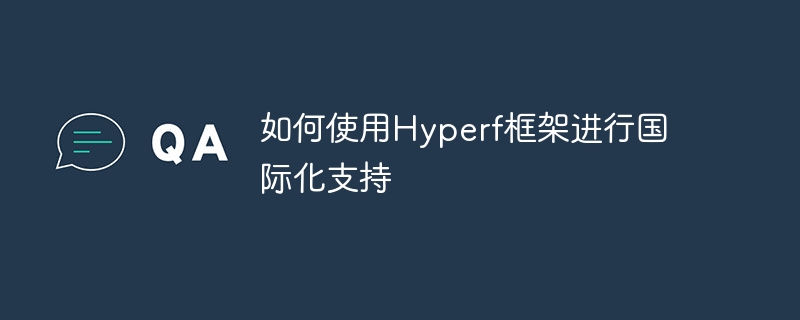
How to use the Hyperf framework for international support
With the rapid development of globalization, many applications need to have multi-language support functions to meet the needs of different countries and needs of regional users. As a lightweight, high-performance framework, the Hyperf framework provides international support functions and can help developers quickly develop multi-language applications.
This article will introduce how to use internationalization functions in the Hyperf framework and provide corresponding code examples.
1. Configure multi-language support
First, you need to perform relevant configurations in the Hyperf configuration file config/autoload/i18n.php. You can use the php bin/hyperf.php vendor:publish hyperf/i18n command to copy the default configuration file to the config/autoload directory. Then make the following configuration in the i18n.php file:
return [
// 默认的语言环境
'locale' => 'zh_CN',
// 语言文件的存放位置
'fallback_locale' => 'en',
// 支持的语言列表
'locale_list' => [
'zh_CN',
'en',
],
// 自动检测浏览器的语言设置
'detect_locale' => true,
// 语言文件的扩展名
'ext' => '.php',
];In the above configuration, locale is the default locale, fallback_locale is the current locale An alternative locale if the requested locale does not exist. locale_list Specifies the list of languages supported by the project. detect_locale Set to true to automatically detect the browser's language setting. ext specifies the extension of the language file, the default is .php.
2. Write language files
Create the corresponding language folder in the resources/lang directory, and then create language files for different locales in the folder. For example, create two folders, zh_CN and en, to store Chinese and English language files respectively.
In each language file, you can define the key value corresponding to the translation content. For example, create the messages.php file under the zh_CN folder with the following content:
return [
'welcome' => '欢迎使用Hyperf框架',
];Create under the en folder messages.php file, the content is as follows:
return [
'welcome' => 'Welcome to Hyperf framework',
];3. Use language package
In the controller or service class, you can passHyperfUtilsApplicationContext::getContainer()-> ;get('translator') to obtain the translator (translator) instance, and then obtain the translation content of the corresponding locale through the translator's trans method.
<?php
namespace AppController;
use HyperfHttpServerAnnotationController;
use HyperfHttpServerAnnotationRequestMapping;
use HyperfHttpServerContractRequestInterface;
use HyperfUtilsApplicationContext;
/**
* @Controller()
*/
class IndexController
{
/**
* @RequestMapping("/")
*/
public function index(RequestInterface $request)
{
$translator = ApplicationContext::getContainer()->get('translator');
// 获取当前语言环境
$locale = $translator->getLocale();
// 获取语言包中的翻译内容
$welcome = $translator->trans('welcome');
return [
'locale' => $locale,
'welcome' => $welcome,
];
}
}In the above code, use $translator->getLocale() to obtain the current locale. Then get the corresponding translation content through $translator->trans('welcome').
4. Switching the locale environment
In actual applications, it may be necessary to switch the locale environment according to the user's selection or other conditions. The Hyperf framework provides the HyperfUtilsContext class to implement context, and you can set the locale through Context::getContainer()->set('locale', $locale).
<?php
use HyperfUtilsContext;
// 切换到中文环境
Context::getContainer()->set('locale', 'zh_CN');In the above code, set the locale to Chinese through set('locale', $locale).
Summary:
Through the above steps, we can successfully implement internationalization support functions in the Hyperf framework. First, you need to make relevant configurations in the configuration file, then write the language file, and use the translator in the code to obtain the translated content. You can use context to switch locales based on your needs.
Through the international support of the Hyperf framework, developers can easily implement multi-language applications and provide a better user experience for global users.
The above are the detailed steps and sample code for using the Hyperf framework for internationalization support. I hope to be helpful!
The above is the detailed content of How to use the Hyperf framework for internationalization support. For more information, please follow other related articles on the PHP Chinese website!

Hot AI Tools

Undresser.AI Undress
AI-powered app for creating realistic nude photos

AI Clothes Remover
Online AI tool for removing clothes from photos.

Undress AI Tool
Undress images for free

Clothoff.io
AI clothes remover

AI Hentai Generator
Generate AI Hentai for free.

Hot Article

Hot Tools

Notepad++7.3.1
Easy-to-use and free code editor

SublimeText3 Chinese version
Chinese version, very easy to use

Zend Studio 13.0.1
Powerful PHP integrated development environment

Dreamweaver CS6
Visual web development tools

SublimeText3 Mac version
God-level code editing software (SublimeText3)

Hot Topics
 1377
1377
 52
52
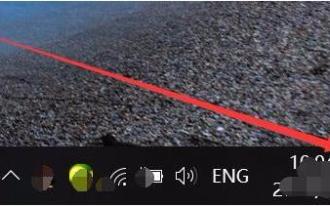 How to fix Windows Hello unsupported camera issue
Jan 05, 2024 pm 05:38 PM
How to fix Windows Hello unsupported camera issue
Jan 05, 2024 pm 05:38 PM
When using Windows Shello, a supported camera cannot be found. The common reasons are that the camera used does not support face recognition and the camera driver is not installed correctly. So let's take a look at how to set it up. Windowshello cannot find a supported camera tutorial: Reason 1: The camera driver is not installed correctly 1. Generally speaking, the Win10 system can automatically install drivers for most cameras, as follows, there will be a notification after plugging in the camera; 2. At this time, we open the device Check the manager to see if the camera driver is installed. If not, you need to do it manually. WIN+X, then select Device Manager; 3. In the Device Manager window, expand the camera option, and the camera driver model will be displayed.
 How to use the Hyperf framework for code analysis
Oct 25, 2023 am 11:12 AM
How to use the Hyperf framework for code analysis
Oct 25, 2023 am 11:12 AM
How to use the Hyperf framework for code analysis requires specific code examples Introduction: In the software development process, the quality and performance of the code need to be properly analyzed and evaluated. As a high-performance PHP development framework, the Hyperf framework provides a wealth of tools and functions to help developers conduct code analysis. This article will introduce how to use the Hyperf framework for code analysis, and illustrate it with specific code examples. 1. Selection of code analysis tools The Hyperf framework provides some practical tools.
 How to use Hyperf framework for file storage
Oct 25, 2023 pm 12:34 PM
How to use Hyperf framework for file storage
Oct 25, 2023 pm 12:34 PM
How to use the Hyperf framework for file storage requires specific code examples. Hyperf is a high-performance PHP framework developed based on the Swoole extension. It has powerful functions such as coroutines, dependency injection, AOP, middleware, and event management. It is suitable for building high-performance, Flexible and scalable web applications and microservices. In actual projects, we often need to store and manage files. The Hyperf framework provides some convenient components and tools to help us simplify file storage operations. This article will introduce how to use
 Does PyCharm Community Edition support enough plugins?
Feb 20, 2024 pm 04:42 PM
Does PyCharm Community Edition support enough plugins?
Feb 20, 2024 pm 04:42 PM
Does PyCharm Community Edition support enough plugins? Need specific code examples As the Python language becomes more and more widely used in the field of software development, PyCharm, as a professional Python integrated development environment (IDE), is favored by developers. PyCharm is divided into two versions: professional version and community version. The community version is provided for free, but its plug-in support is limited compared to the professional version. So the question is, does PyCharm Community Edition support enough plug-ins? This article will use specific code examples to
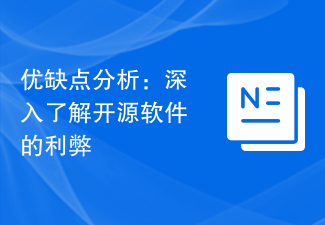 Pros and Cons Analysis: A closer look at the pros and cons of open source software
Feb 23, 2024 pm 11:00 PM
Pros and Cons Analysis: A closer look at the pros and cons of open source software
Feb 23, 2024 pm 11:00 PM
Pros and cons of open source software: Understanding the pros and cons of open source projects requires specific code examples In today’s digital age, open source software is getting more and more attention and respect. As a software development model based on the spirit of cooperation and sharing, open source software is widely used in different fields. However, despite the many advantages of open source software, there are also some challenges and limitations. This article will delve into the pros and cons of open source software and demonstrate the pros and cons of open source projects through specific code examples. 1. Advantages of open source software 1.1 Openness and transparency Open source software
 ASUS TUF Z790 Plus is compatible with ASUS MCP79 memory frequency
Jan 03, 2024 pm 04:18 PM
ASUS TUF Z790 Plus is compatible with ASUS MCP79 memory frequency
Jan 03, 2024 pm 04:18 PM
ASUS tufz790plus supports memory frequency. ASUS TUFZ790-PLUS motherboard is a high-performance motherboard that supports dual-channel DDR4 memory and supports up to 64GB of memory. Its memory frequency is very powerful, up to 4800MHz. Specific supported memory frequencies include 2133MHz, 2400MHz, 2666MHz, 2800MHz, 3000MHz, 3200MHz, 3600MHz, 3733MHz, 3866MHz, 4000MHz, 4133MHz, 4266MHz, 4400MHz, 4533MHz, 4600MHz, 4733MHz and 4800MHz. Whether it is daily use or high performance needs
 Compatibility and related instructions between GTX960 and XP system
Dec 28, 2023 pm 10:22 PM
Compatibility and related instructions between GTX960 and XP system
Dec 28, 2023 pm 10:22 PM
Some users use the XP system and want to upgrade their graphics cards to gtx960, but are not sure whether gtx960 supports the xp system. In fact, gtx960 supports xp system. We only need to download the driver suitable for xp system from the official website, and then we can use gtx960. Let’s take a look at the specific steps below. Does gtx960 support XP system: GTX960 is compatible with XP system. Just download and install the driver and you're good to go. First, we need to open the NVIDIA official website and navigate to the home page. We then need to find a label or button above the page, it will probably be labeled "Drivers". Once we find this option we need to click on
 Building Multilingual Websites with PHP: Eliminating Language Barriers
Feb 19, 2024 pm 07:10 PM
Building Multilingual Websites with PHP: Eliminating Language Barriers
Feb 19, 2024 pm 07:10 PM
1. Prepare the database to create a new table for multilingual data, including the following fields: CREATETABLEtranslations(idINTNOTNULLAUTO_INCREMENT,localeVARCHAR(255)NOTNULL,keyVARCHAR(255)NOTNULL,valueTEXTNOTNULL,PRIMARYKEY(id)); 2. Set the language switching mechanism on the website Add a language switcher to the top or sidebar to allow users to select their preferred language. //Get the current language $current_locale=isset($_GET["locale"])?$_




