
PHP is a popular server-side scripting language used for developing dynamic web applications. However, like any other software, PHP web applications can be subject to security attacks.
In this article, we will discuss some of the most common security vulnerabilities in PHP web applications and how to avoid them.
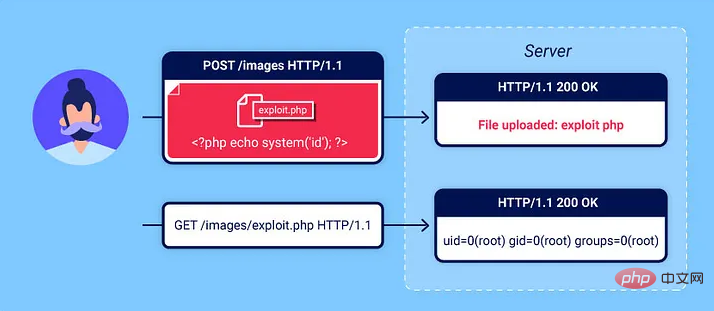
1. SQL Injection
SQL injection is an attack that allows an attacker to inject malicious SQL code into a web application. This can be used to gain unauthorized access to data, modify it or even delete it.
How to prevent SQL injection
2. Cross-site scripting (XSS)
XSS is an attack that allows an attacker to inject malicious JavaScript code into a web application. This can be used to steal user cookies, hijack user sessions or even redirect users to malicious websites.
How to prevent XSS
3. Cross-site request forgery (CSRF)
CSRF is an attack that allows an attacker to trick a user into submitting a malicious request to a web application. This can be used to change a user's password, transfer money, or even delete data.
How to prevent CSRF
4. File upload vulnerability
The file upload vulnerability allows an attacker to upload malicious files to a web server. These files can then be used to execute arbitrary code on the server or gain unauthorized access to data.
How to prevent file upload vulnerabilities
5. Remote Code Execution (RCE)
RCE is a vulnerability that allows an attacker to execute arbitrary code on a web server. This can be done by exploiting vulnerabilities in web applications or uploading malicious files to the server.
How to prevent RCE
6. Insecure password storage
Insecure password storage may allow attackers to obtain user passwords. This can be done by storing the password in clear text or using a weak hashing algorithm.
How to store passwords securely
7. Session Hijacking
Session hijacking is an attack that allows an attacker to steal a user's session cookies. This can be used to impersonate a user and gain access to their account.
How to prevent session hijacking
Conclusion
Security is an important consideration for any web application developer. By understanding common security vulnerabilities in PHP web applications, you can take steps to prevent them from being exploited.
The above is the detailed content of Common security vulnerabilities in PHP web applications. For more information, please follow other related articles on the PHP Chinese website!