
win7 network adapter is not connected by checking whether the network line connection and the network card are good, reinstalling the network card driver, updating the operating system and drivers, using the system's own troubleshooting tools and contacting the computer manufacturer's customer support to resolve. Detailed introduction: 1. Check whether the network line connection and network card are in good condition, make sure the connection between the computer and the network is normal, and the network card driver has been installed correctly; 2. Check whether the network configuration is correct, make sure the computer's IP address, subnet mask, The network configuration information such as gateway is correct, etc.
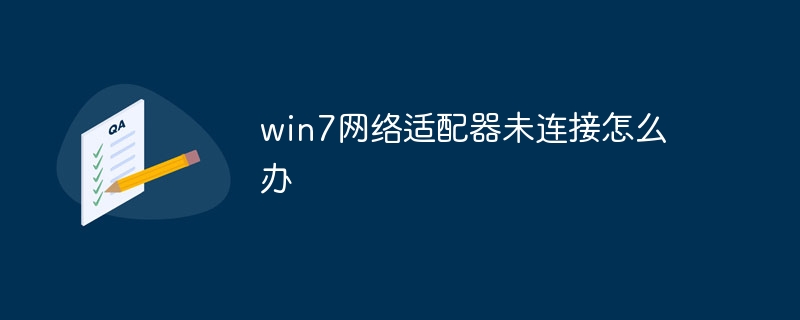
Operating system for this tutorial: Windows 7 system, DELL G3 computer.
What should I do if the win7 network adapter is not connected? I believe many netizens have encountered related problems. Today, the editor has brought you relevant tutorials, hoping it will be helpful to everyone.
win7 network adapter is not connected solution:
1. Check whether the network line connection and the network card are in good condition. Please ensure that the connection between the computer and the network is normal and the network card driver has been installed correctly.
2. Check whether the network configuration is correct. Please ensure that the computer's network configuration information such as IP address, subnet mask, gateway, etc. is correct.
3. Try to reinstall the network card driver. If the network card driver is damaged or missing, you may need to reinstall the driver. Visit your computer manufacturer's official website to download the network card driver for your operating system.
4. Try to update the operating system and drivers. If your computer's operating system or drivers are outdated, you may need to update them to resolve the network adapter not connecting issue. Please visit Microsoft Support website to download updated patches for your operating system.
5. Try to use the troubleshooting tools that come with the system. Windows The operating system comes with some troubleshooting tools, such as troubleshooting, system restore, etc. You can try these tools to resolve the network adapter not connecting issue.
6. If none of the above methods can solve the problem, please consider seeking professional help. You can contact your computer manufacturer's customer support for technical assistance. Alternatively, you may consider seeking professional I.T. Service provider to help you resolve network adapter not connecting issues.
In short, when encountering Win7 When the network adapter is not connected, please first try to eliminate common causes of failure, such as network line connection, network configuration, driver, etc. If the problem persists, consider seeking professional help. At the same time, it is recommended to maintain and update the computer regularly to reduce the probability of failure.
The above is the detailed content of What to do if win7 network adapter is not connected. For more information, please follow other related articles on the PHP Chinese website!
 How to create virtual wifi in win7
How to create virtual wifi in win7
 How to change file type in win7
How to change file type in win7
 How to set up hibernation in Win7 system
How to set up hibernation in Win7 system
 There is no network adapter in device manager
There is no network adapter in device manager
 How to open Windows 7 Explorer
How to open Windows 7 Explorer
 How to solve the problem of not being able to create a new folder in Win7
How to solve the problem of not being able to create a new folder in Win7
 Solution to Win7 folder properties not sharing tab page
Solution to Win7 folder properties not sharing tab page
 Win7 prompts that application data cannot be accessed. Solution
Win7 prompts that application data cannot be accessed. Solution




