
Absolute positioning in CSS is a common layout technology used to accurately control the position of elements on the page. Compared with other positioning methods, such as relative positioning and fixed positioning, absolute positioning can make elements Breaking away from the document flow and positioning independently of other elements, by setting the positioning properties and coordinate values of the element, the element can be placed at the specified position without being affected by other elements. Absolute positioning is often used in conjunction with relative positioning to achieve various layout effects and control the stacking order of elements through the z-index attribute.
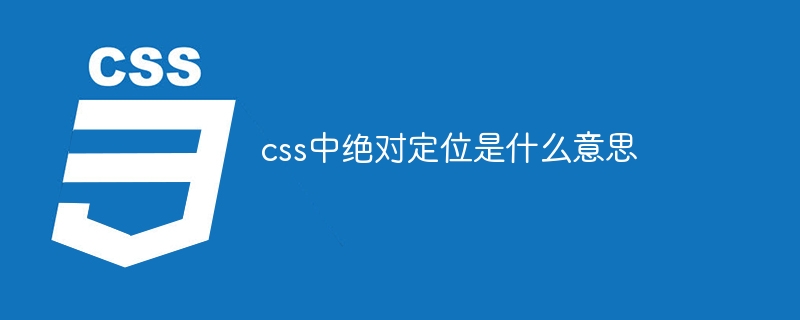
The operating system for this tutorial: Windows 10 system, DELL G3 computer.
Absolute positioning in CSS is a common layout technique used to precisely control the position of elements on the page. Compared with other positioning methods, such as relative positioning and fixed positioning, absolute positioning can make elements break away from the document flow and be positioned independently of other elements. By setting the element's positioning properties and coordinate values, the element can be placed at a specified location without being affected by other elements.
First, let’s take a look at the positioning attributes in CSS. In CSS, there are four commonly used positioning attributes: static positioning (static), relative positioning (relative), absolute positioning (absolute) and fixed positioning (fixed). Among them, absolute positioning is a topic that we will discuss in detail.
In CSS, using absolute positioning can be achieved by setting the position attribute of the element to "absolute". When an element is set to absolute positioning, it is detached from the document flow and positioned relative to the nearest parent element that has a positioning attribute (non-static). If no parent element with a positioned attribute is found, the element is positioned relative to the document's initial containing block.
Next, let’s take a look at how absolute positioning works and how to use it.
1. Set the positioning attribute of the element to "absolute".
In CSS, an element can be set to absolute positioning by setting its position attribute to "absolute". For example:
.box {
position: absolute;
}2. Specify the position of the element.
By setting the top, right, bottom and left attributes of the element, you can specify the position of the element relative to the parent element or the document containing block. These properties are used to determine the values for the top, right, bottom, and left margins of an element. For example:
.box {
position: absolute;
top: 50px;
left: 100px;
}3. Determine the reference object.
Absolutely positioned elements need to be positioned relative to a reference object. If no reference object is specified, the element is positioned relative to the original containing block of the document. You can specify a reference object by setting the position attribute of the element's parent element to "relative" or "absolute". For example:
.container {
position: relative;
}
.box {
position: absolute;
top: 50px;
left: 100px;
}4. Process the cascading sequence.
When there are multiple absolutely positioned elements on the page, the elements may overlap or be blocked. To control the stacking order of elements, you can use the z-index attribute. The z-index attribute is used to specify the stacking order of elements. Elements with larger values will cover elements with smaller values. For example:
.box1 {
position: absolute;
top: 50px;
left: 100px;
z-index: 2;
}
.box2 {
position: absolute;
top: 100px;
left: 200px;
z-index: 1;
}Usage scenarios and advantages of absolute positioning:
1. Precisely control the position of elements: Absolute positioning can accurately control the position of elements on the page without being affected by other elements. This is very useful for implementing specific layout effects, such as floating menus, pop-up boxes, etc.
2. Used in conjunction with relative positioning: Absolute positioning is usually used in conjunction with relative positioning. By setting the position attribute of the parent element to "relative", you can create a container that is positioned relative to the parent element, thereby achieving better results. Flexible layout effects.
3. Cascading control: Through the z-index attribute, you can control the stacking order of absolutely positioned elements to achieve occlusion and overlapping effects of elements.
4. Responsive design: Absolute positioning can achieve consistent layout effects on different screen resolutions and devices, providing convenience for responsive design.
However, absolute positioning also has some limitations and precautions:
1. Elements break away from the document flow: Absolutely positioned elements will break away from the document flow and may have an impact on page layout. Care needs to be taken to avoid elements overlapping or blocking other content.
2. Selection of reference objects: You need to ensure that you select the correct reference object for positioning, otherwise the position of the elements may be inaccurate or misaligned.
3. Considerations for responsive design: When using absolute positioning, you need to consider the layout effects under different devices and screen resolutions, and make appropriate adaptations and responsive designs.
To sum up, absolute positioning in CSS is a commonly used layout technique that can accurately control the position of elements on the page. By setting the element's positioning properties and coordinate values, the element can be placed at a specified location, positioned independently of other elements. Absolute positioning is often used in conjunction with relative positioning to achieve various layout effects and control the stacking order of elements through the z-index attribute. However, when using absolute positioning you need to be aware of elements breaking out of the flow of the document, choosing the correct reference object, and responsive design considerations.
The above is the detailed content of What does absolute positioning mean in css. For more information, please follow other related articles on the PHP Chinese website!