
Commonly used relative positioning methods include top, right, bottom, left attributes, margin attributes, transform attributes, flexbox layout and grid layout. Detailed introduction: 1. The top, right, bottom, and left attributes can be fine-tuned or offset relative to the normal position of the element. These attributes are used to determine the values of the top margin, right margin, bottom margin, and left margin of the element. You can use Specific pixel value, percentage value or other units to specify; 2. margin attribute, etc.
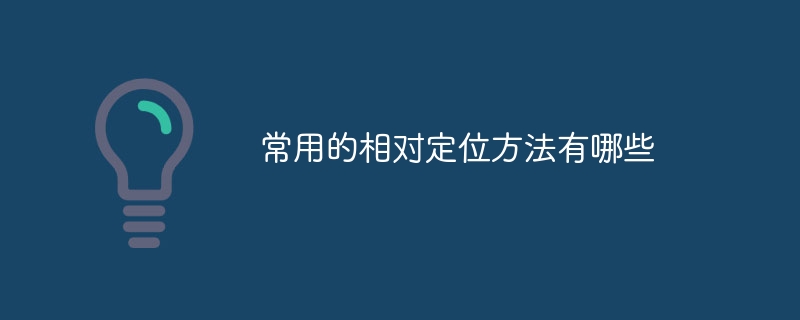
The operating system for this tutorial: Windows 10 system, DELL G3 computer.
In web design and layout, the commonly used relative positioning methods are as follows:
1. top, right, bottom, left attributes:
Use top, right The , bottom, and left attributes can be fine-tuned or offset relative to the normal position of the element. These properties are used to determine the values for the top, right, bottom, and left margins of an element. Can be specified using specific pixel values, percentage values, or other units. By adjusting the values of these properties, you can fine-tune the element relative to its normal position to achieve precise positioning.
2. Margin attribute:
Use the margin attribute to achieve relative positioning of elements by setting positive and negative values. By adjusting the value of the margin attribute, you can adjust the element's outer margins, thus shifting the element relative to its normal position. Margin values can be specified using specific pixel values, percentage values, or other units.
3. Transform attribute:
Use the transform attribute to transform elements, including translation, rotation, scaling, etc. By setting the translate() function, the relative positioning of elements can be achieved. The translate() function accepts two parameters, representing the horizontal and vertical offsets respectively. By adjusting the values of these parameters, elements can be translated relative to their normal position to achieve precise positioning.
4. Flexbox layout:
Use flexbox layout to achieve relative positioning of elements. Flexbox is a flexible layout model. By setting the display attribute of the container to flex, the elements in the container can be arranged and positioned according to certain rules. By setting the flex attribute and order attribute of the element, you can control the relative position and order of the elements. Flexbox layout provides flexible positioning methods and can achieve various complex layout effects.
5. Grid layout:
Use grid layout to achieve relative positioning of elements. Grid layout is a two-dimensional grid layout model. By setting the display attribute of the container to grid, the elements in the container can be arranged and positioned in the form of a grid. By setting the grid-row-start, grid-row-end, grid-column-start and grid-column-end attributes of the element, you can control the relative position and size of the element. Grid layout provides powerful positioning and layout capabilities, and can achieve complex grid layout effects.
These relative positioning methods can be used alone or in combination. Choose the appropriate method according to specific design needs and layout requirements. By flexibly using these relative positioning methods, various unique layout effects and interactive effects can be achieved, improving the readability and operability of web pages.
It should be noted that relative positioning is a slight adjustment or offset relative to the normal position of the element, and will not cause the element to break out of the document flow. Relatively positioned elements still occupy the original space and will not affect the layout of other elements. If you need to get an element out of the document flow without affecting the layout of other elements, you can consider using other positioning methods such as absolute positioning, fixed positioning, or sticky positioning.
To sum up, commonly used relative positioning methods include top, right, bottom, left attributes, margin attributes, transform attributes, flexbox layout and grid layout. Each relative positioning method has its own characteristics and uses, and the appropriate method can be selected based on specific design needs and layout requirements. By flexibly using these relative positioning methods, various unique layout effects and interactive effects can be achieved, improving the readability and operability of web pages.
The above is the detailed content of What are the commonly used relative positioning methods?. For more information, please follow other related articles on the PHP Chinese website!




