Why is there no signal when the computer is turned on?
No signal when the computer is turned on may be a monitor problem, graphics card problem, memory problem, power supply problem or other hardware problem, etc. Detailed introduction: 1. Monitor problem. Make sure that the power cord and data cable of the monitor are connected and the power is on normally. Try to use other devices to connect the monitor to see if the image can be displayed normally. If other devices can display the image normally, then there may be no problem with the monitor. , if the monitor has multiple input ports, please make sure you select the correct input source; 2. Graphics card problem, check whether the graphics card is plugged in properly. Some graphics cards require additional power supplies, etc.
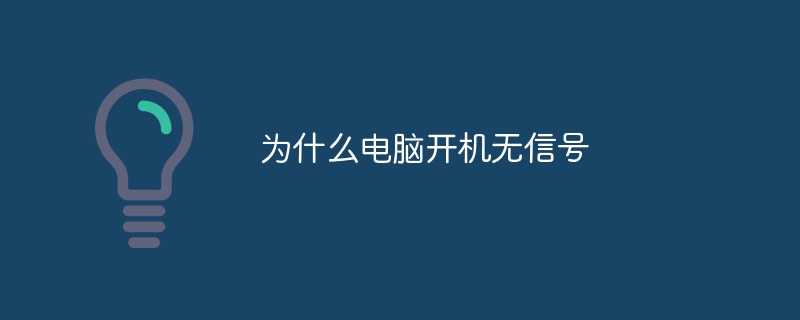
The operating system for this tutorial: Windows 10 system, DELL G3 computer.
No signal when the computer is turned on means that after the computer is turned on, the monitor cannot receive the signal from the computer, resulting in the inability to display images normally. This is a common problem that can be caused by a variety of reasons. Below I'll detail the possible causes and solutions.
1. Monitor problem:
First of all, we need to check whether the monitor is working properly. You can try the following methods:
- Make sure that the monitor power cable and data cable are connected properly and the power is on normally.
- Try connecting the monitor using another device, such as a TV or another computer, to see if the image displays properly. If other devices display fine, there's probably nothing wrong with your monitor.
- If your monitor has multiple input ports (such as VGA, HDMI, DVI, etc.), make sure you select the correct input source.
2. Graphics card problem:
If the monitor is working normally, it may be a graphics card problem. You can try the following methods:
- Check whether the graphics card is plugged in properly. Some graphics cards require an additional power supply, make sure the power cable is connected correctly.
- If you have multiple graphics card slots, you can try plugging the graphics card into another slot.
- If you have multiple display output ports, you can try changing the connection port, such as changing from HDMI to VGA or DVI.
3. Memory problem:
Sometimes, there is no signal when the computer is turned on, which may be caused by memory problems. You can try the following methods:
- Check whether the memory module is inserted properly. You can remove the memory module and reinsert it to make sure it is tight.
- If there are multiple memory slots, you can try to replace the memory module with another slot.
- If there are multiple memory sticks, you can try to insert only one memory stick, and then test each memory stick one by one to determine whether there is a damaged memory stick.
4. Power supply problem:
No signal when the computer is turned on may also be caused by a power supply problem. You can try the following methods:
- Check whether the power cord is plugged in and make sure the power switch is on.
- If you have multiple power sockets, you can try changing the sockets.
- If you have a backup power supply, you can try replacing the power supply.
5. Other hardware problems:
In addition to the above problems, there are some other hardware problems that may cause no signal at boot, such as motherboard failure, CPU failure, etc. These problems generally require professional diagnosis and repair.
To sum up, no signal when the computer is turned on may be caused by monitor problems, graphics card problems, memory problems, power problems or other hardware problems. We can investigate the situation one by one and try corresponding solutions. If none of the above methods work, it is recommended to contact a professional for further diagnosis and repair. Most importantly, do not disassemble or replace hardware at will to avoid causing greater damage.
The above is the detailed content of Why is there no signal when the computer is turned on?. For more information, please follow other related articles on the PHP Chinese website!

Hot AI Tools

Undresser.AI Undress
AI-powered app for creating realistic nude photos

AI Clothes Remover
Online AI tool for removing clothes from photos.

Undress AI Tool
Undress images for free

Clothoff.io
AI clothes remover

AI Hentai Generator
Generate AI Hentai for free.

Hot Article

Hot Tools

Notepad++7.3.1
Easy-to-use and free code editor

SublimeText3 Chinese version
Chinese version, very easy to use

Zend Studio 13.0.1
Powerful PHP integrated development environment

Dreamweaver CS6
Visual web development tools

SublimeText3 Mac version
God-level code editing software (SublimeText3)

Hot Topics
 1378
1378
 52
52
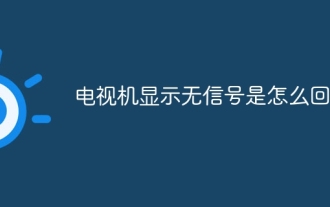 Why does the TV show no signal?
Sep 12, 2023 pm 04:16 PM
Why does the TV show no signal?
Sep 12, 2023 pm 04:16 PM
The TV showing no signal may be caused by many reasons such as signal source problems, connection problems, TV settings problems, etc. Detailed introduction: 1. Signal source problem, first check whether the TV is correctly connected to the signal source, and ensure that all connecting cables are inserted into the correct sockets and not loose; 2. Connection problem, change the connecting cable or repair the connecting cable; 3. TV For setup issues, check your TV's setup menu to make sure the correct input source is selected and the correct channel is adjusted, etc.
 Why does the monitor show no signal after the computer is turned on?
Dec 08, 2023 pm 04:01 PM
Why does the monitor show no signal after the computer is turned on?
Dec 08, 2023 pm 04:01 PM
Reasons why the monitor shows no signal after the computer is turned on: 1. The monitor is not powered on; 2. The connection cable between the monitor and the host is faulty; 3. The memory module is in poor contact; 4. The monitor is faulty; 5. The graphics card is faulty; 6. The motherboard is faulty. Detailed introduction: 1. The monitor is not powered on. This situation is very common. Many times it is because the monitor power cord is loose or not powered on. At this time, you only need to check whether the power cord is tightly plugged in or replace it with a new one; 2. The monitor and The host connection cable is faulty. Check whether the VGA cable or HDMI high-definition cable connecting the host and the monitor is tightly plugged in, etc.
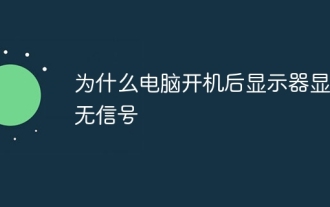 Why does the monitor show no signal after turning on the computer?
Dec 08, 2023 pm 03:10 PM
Why does the monitor show no signal after turning on the computer?
Dec 08, 2023 pm 03:10 PM
Reasons why the monitor shows no signal after the computer is turned on: 1. The connection cable between the monitor and the computer host is loose or damaged; 2. The memory module is not tightly plugged in or is oxidized; 3. The graphics card is incompatible with the motherboard, or the graphics card is loose; 4. The power cord is in poor contact with the host power interface, or is damaged; 5. The motherboard power supply circuit is faulty, such as capacitor bulging; 6. The CPU is not working properly; 7. The BIOS setting is incorrect or damaged; 8. The system file is damaged or lost.
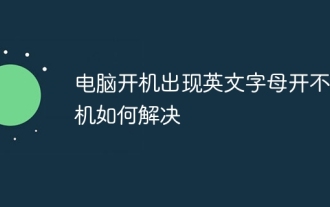 How to solve the problem that English letters appear when the computer is turned on and cannot be turned on.
Dec 19, 2023 am 10:17 AM
How to solve the problem that English letters appear when the computer is turned on and cannot be turned on.
Dec 19, 2023 am 10:17 AM
Solution: 1. After restarting the computer, press F8 multiple times until the screen jumps to the bios interface; 2. Try to enter "Last Known Good Configuration" or safe mode; 3. Uninstall previously installed unknown software, drivers, etc., and then restart Just enter the system; 4. If the above method cannot solve the problem, consider reinstalling the system.
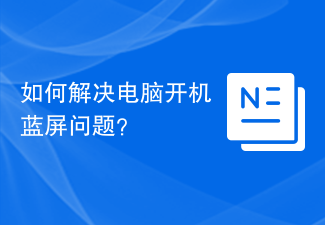 How to solve the blue screen problem when starting the computer?
Feb 19, 2024 pm 10:34 PM
How to solve the blue screen problem when starting the computer?
Feb 19, 2024 pm 10:34 PM
How to solve the blue screen when the computer starts up and cannot enter the system. In the process of using the computer, sometimes we will encounter a blue screen when the computer starts up, and we cannot enter the system normally. At this time, many people may feel confused and helpless. This article will introduce some common solutions to help you deal with this problem. First, we need to understand the cause of the blue screen. A blue screen means that when the operating system encounters an error that cannot be handled, in order to protect the computer and data from damage, the system will automatically stop running and display a blue screen. There can be many reasons for a blue screen, such as
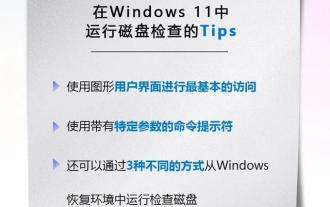 Computer startup disk check
Feb 13, 2024 pm 12:00 PM
Computer startup disk check
Feb 13, 2024 pm 12:00 PM
In our daily work, computers may experience power outages or sudden shutdowns. When this happens, the high-speed rotating hard disk platters collide with the magnetic heads that are too late to read and write, causing damage to the magnetic media. Therefore, it is very necessary to run a disk check, which can mark the damaged sectors as bad sectors, so that the operating system will no longer access this sector, thus effectively protecting the security of data and avoiding losses. You can use Microsoft's Check Disk tool to scan your hard drive to find and resolve errors. There are three ways to run Check Disk Utility on a Windows computer. Video loading...01 Graphical User Interface The first type uses the graphical user interface for the most basic access. Use File Explorer to open "
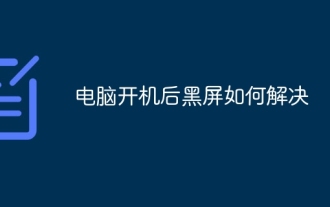 How to solve the black screen after turning on the computer
Dec 28, 2023 pm 02:45 PM
How to solve the black screen after turning on the computer
Dec 28, 2023 pm 02:45 PM
Solutions to a black screen after the computer is turned on: 1. Check the hardware connection; 2. Check the power supply; 3. Check the monitor; 4. Check the graphics card driver; 5. Check the system files; 6. Check the hard disk health; 7. Check the memory module; 8 , Check the motherboard. Detailed introduction: 1. Check the hardware connections to ensure that the monitor, graphics card, memory module and other hardware are connected correctly; 2. Check the power supply to ensure that the computer power supply is working properly. If the power supply fails, the computer may not start normally; 3. Check the monitor , check whether the monitor is working properly, etc.
 How to solve the problem of black screen after turning on the computer and unable to enter the desktop
Jan 19, 2024 pm 02:53 PM
How to solve the problem of black screen after turning on the computer and unable to enter the desktop
Jan 19, 2024 pm 02:53 PM
Solutions for black screen and unable to enter the desktop after the computer is turned on: 1. Restore the last correct configuration; 2. Task Manager; 3. Safe mode; 4. Reinstall the system; 5. Check for hardware problems; 6. Check BIOS settings; 7. Check the monitor and video cable; 8. Check whether the computer is infected with viruses; 9. Check the computer hardware driver; 10. Check the computer power management settings; 11. Check the computer heat dissipation. Detailed introduction: 1. Restore the last correct configuration. If the computer is a Windows system, you can try pressing the F8 key when booting, etc.



