 Web Front-end
Web Front-end
 JS Tutorial
JS Tutorial
 How to use HTML, CSS and jQuery to create a responsive image switching effect
How to use HTML, CSS and jQuery to create a responsive image switching effect
How to use HTML, CSS and jQuery to create a responsive image switching effect
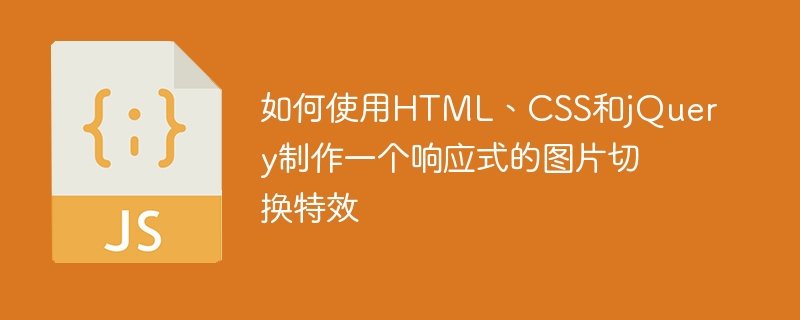
制作响应式的图片切换特效是前端开发中常见的任务之一。在本篇文章中,我们将使用HTML、CSS和jQuery来实现这个特效。下面是详细步骤和具体的代码示例。
- HTML 结构
首先,我们需要创建图片切换特效所需的HTML结构。可以使用以下代码示例来创建一个简单的HTML结构。
<div class="slider-container">
<div class="slider">
<img class="active lazy" src="/static/imghw/default1.png" data-src="image1.jpg" alt="Image 1">
<img src="/static/imghw/default1.png" data-src="image2.jpg" class="lazy" alt="Image 2">
<img src="/static/imghw/default1.png" data-src="image3.jpg" class="lazy" alt="Image 3">
</div>
<div class="prev-btn"><</div>
<div class="next-btn">></div>
</div>- CSS 样式
接下来,我们需要添加CSS样式来布局和设计我们的图片切换特效。可以使用以下代码示例来实现基本的样式。
.slider-container {
position: relative;
overflow: hidden;
width: 100%;
height: 300px;
}
.slider {
display: flex;
transition: transform 0.4s ease-in-out;
}
.slider img {
width: 100%;
height: auto;
}
.prev-btn,
.next-btn {
position: absolute;
top: 50%;
transform: translateY(-50%);
width: 40px;
height: 40px;
background: #000;
color: #fff;
font-size: 24px;
text-align: center;
line-height: 40px;
cursor: pointer;
}
.prev-btn {
left: 10px;
}
.next-btn {
right: 10px;
}- jQuery 动态切换
最后,我们需要使用jQuery来添加动态切换的功能。可以使用以下代码示例。
$(document).ready(function() {
var slideWidth = $(".slider img").width();
var slideCount = $(".slider img").length;
var currentIndex = 0;
// 切换到上一张图片
$(".prev-btn").click(function() {
currentIndex--;
if (currentIndex < 0) {
currentIndex = slideCount - 1;
}
slideTo(currentIndex);
});
// 切换到下一张图片
$(".next-btn").click(function() {
currentIndex++;
if (currentIndex >= slideCount) {
currentIndex = 0;
}
slideTo(currentIndex);
});
// 设置切换动画
function slideTo(index) {
var translateX = -index * slideWidth;
$(".slider").css("transform", "translateX(" + translateX + "px)");
$(".slider img").removeClass("active");
$(".slider img:eq(" + index + ")").addClass("active");
}
});在上面的代码中,我们首先获取每张图片的宽度和图片数量,以及当前索引。然后通过点击上一张和下一张按钮来切换到相应的图片,通过设置CSS的transform属性来实现图片的动态切换。
最后,我们还需要为当前显示的图片添加一个额外的类active,并在CSS样式中进行相应的设计,以突出显示当前图片。
通过按照上述步骤,可以使用HTML、CSS和jQuery来制作一个响应式的图片切换特效。你可以根据自己的需求对代码进行进一步的修改和优化,以实现更丰富多样的效果。
The above is the detailed content of How to use HTML, CSS and jQuery to create a responsive image switching effect. For more information, please follow other related articles on the PHP Chinese website!

Hot AI Tools

Undresser.AI Undress
AI-powered app for creating realistic nude photos

AI Clothes Remover
Online AI tool for removing clothes from photos.

Undress AI Tool
Undress images for free

Clothoff.io
AI clothes remover

AI Hentai Generator
Generate AI Hentai for free.

Hot Article

Hot Tools

Notepad++7.3.1
Easy-to-use and free code editor

SublimeText3 Chinese version
Chinese version, very easy to use

Zend Studio 13.0.1
Powerful PHP integrated development environment

Dreamweaver CS6
Visual web development tools

SublimeText3 Mac version
God-level code editing software (SublimeText3)

Hot Topics
 1376
1376
 52
52
 Tutorial on using CSS to implement responsive image automatic carousel effect
Nov 21, 2023 am 08:37 AM
Tutorial on using CSS to implement responsive image automatic carousel effect
Nov 21, 2023 am 08:37 AM
With the popularity of mobile devices, web design needs to take into account factors such as device resolution and screen size of different terminals to achieve a good user experience. When implementing responsive design of a website, it is often necessary to use the image carousel effect to display the content of multiple images in a limited visual window, and at the same time, it can also enhance the visual effect of the website. This article will introduce how to use CSS to achieve a responsive image automatic carousel effect, and provide code examples and analysis. Implementation ideas The implementation of responsive image carousel can be implemented through CSS flex layout. exist
 Tutorial on implementing responsive sliding menu using CSS
Nov 21, 2023 am 08:08 AM
Tutorial on implementing responsive sliding menu using CSS
Nov 21, 2023 am 08:08 AM
A tutorial on using CSS to implement a responsive sliding menu requires specific code examples. In modern web design, responsive design has become an essential skill. To accommodate different devices and screen sizes, we need to add a responsive menu to the website. Today, we will use CSS to implement a responsive sliding menu and provide you with specific code examples. First, let's take a look at the implementation. We will create a navigation bar that automatically collapses when the screen width is smaller than a certain threshold and expands by clicking the menu button.
 How to create a responsive tag cloud using HTML, CSS and jQuery
Oct 27, 2023 am 10:46 AM
How to create a responsive tag cloud using HTML, CSS and jQuery
Oct 27, 2023 am 10:46 AM
How to use HTML, CSS and jQuery to create a responsive tag cloud. A tag cloud is a common web element used to display various keywords or tags. It usually displays the importance of keywords in different font sizes or colors. In this article, we will introduce how to use HTML, CSS and jQuery to create a responsive tag cloud, and give specific code examples. Creating the HTML Structure First, we need to create the basic structure of the tag cloud in HTML. You can use an unordered list to represent tags
 How to create a responsive carousel layout using HTML and CSS
Oct 20, 2023 pm 04:24 PM
How to create a responsive carousel layout using HTML and CSS
Oct 20, 2023 pm 04:24 PM
How to create a responsive carousel layout using HTML and CSS Carousels are a common element in modern web design. It can attract the user's attention, display multiple contents or images, and switch automatically. In this article, we will introduce how to create a responsive carousel layout using HTML and CSS. First, we need to create a basic HTML structure and add the required CSS styles. The following is a simple HTML structure: <!DOCTYPEhtml&g
 How to use JavaFX to build responsive UI interfaces in Java 9
Jul 30, 2023 pm 06:36 PM
How to use JavaFX to build responsive UI interfaces in Java 9
Jul 30, 2023 pm 06:36 PM
How to use JavaFX to build a responsive UI interface in Java9 Introduction: In the development process of computer applications, the user interface (UI) is a very important part. A good UI can improve the user experience and make the application more attractive. JavaFX is a graphical user interface (GUI) framework on the Java platform. It provides a rich set of tools and APIs to quickly build interactive UI interfaces. In Java 9, JavaFX has become a JavaSE
 How to create a responsive scrolling notification bar using HTML, CSS and jQuery
Oct 26, 2023 pm 12:12 PM
How to create a responsive scrolling notification bar using HTML, CSS and jQuery
Oct 26, 2023 pm 12:12 PM
How to use HTML, CSS and jQuery to create a responsive scrolling notification bar. With the popularity of mobile devices and the increase in user requirements for website access experience, designing a responsive scrolling notification bar has become more and more important. Responsive design ensures that the website displays properly on different devices and that users can easily view notification content. This article will introduce how to use HTML, CSS and jQuery to create a responsive scrolling notification bar, and provide specific code examples. First we need to create the HTM
 How to use Layui to implement responsive calendar functions
Oct 25, 2023 pm 12:06 PM
How to use Layui to implement responsive calendar functions
Oct 25, 2023 pm 12:06 PM
How to use Layui to implement responsive calendar function 1. Introduction In web development, calendar function is one of the common requirements. Layui is an excellent front-end framework that provides a wealth of UI components, including calendar components. This article will introduce how to use Layui to implement a responsive calendar function and give specific code examples. 2. HTML structure In order to implement the calendar function, we first need to create a suitable HTML structure. You can use the div element as the outermost container, and then within it
 How to achieve seamless left and right sliding switching effect of images in JavaScript?
Oct 19, 2023 am 08:56 AM
How to achieve seamless left and right sliding switching effect of images in JavaScript?
Oct 19, 2023 am 08:56 AM
How to achieve seamless left and right sliding switching effect of images with JavaScript? With the development of the Internet, images are often used as important elements of the page in web design. The switching effect of pictures plays an important impact on the beauty and interactivity of the page. In this article, we will explore how to use JavaScript to achieve a seamless left-right sliding switching effect of images, and attach specific code examples. To achieve the seamless left and right sliding switching effect of pictures, you first need to do the following: Create a picture container and use



