
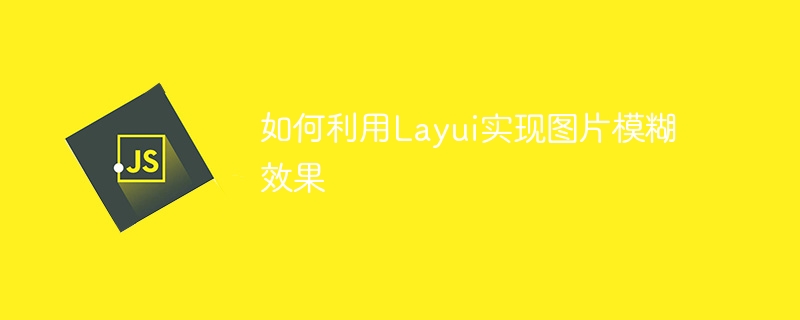
How to use Layui to achieve image blur effects
Abstract: This article will introduce how to use Layui’s image processing module to achieve image blur effects. We will provide a detailed code example to help readers achieve the blur effect they want.
Introduction:
In modern web design, the image blur effect has gradually become a common design effect. The blur effect can make the picture look softer and give users a warm feeling. Layui is a very popular front-end framework that provides a wealth of components and functions, including image processing modules. This article will show readers how to use Layui to achieve image blur effects.
Step 1: Introduce the Layui library
First, we need to introduce the Layui library into the project. We can introduce it in the following way:
<link rel="stylesheet" href="https://cdn.jsdelivr.net/npm/layui@2.6.7/dist/css/layui.css"> <script src="https://cdn.bootcdn.net/ajax/libs/jquery/3.5.1/jquery.min.js"></script> <script src="https://cdn.jsdelivr.net/npm/layui@2.6.7/dist/layui.all.js"></script>
Step 2: HTML structure
Next, we need to define an image container in HTML. For example, we can use a div element as an image container, as shown below:
<div id="image-container"> <img src="/static/imghw/default1.png" data-src="image.jpg" class="lazy" alt="image"> </div>
Step 3: Use Layui to achieve the image blur effect
Next, we need to use Layui’s image processing module to Achieve image blur effect. We can do this by adding a data-layblur attribute to the img tag. The code is as follows:
<script>
layui.use('util', function(){
var util = layui.util;
util.imgBlur({
el: '#image-container img',
blur: 10
});
});
</script>In the above code, we introduced Layui's util module through the layui.use function, and specified the selector and blur of the image container in the util.imgBlur method. In this example, we set the blur level to 10.
Summary:
Using Layui's image processing module can easily achieve image blur effects and add some special visual effects to web design. In this article, we provide detailed code examples for using Layui to achieve image blur effects to help readers easily achieve the blur effects they want. Hope this article can be helpful to readers.
The above is the detailed content of How to use Layui to achieve image blur effect. For more information, please follow other related articles on the PHP Chinese website!
 Blue screen code 0x000009c
Blue screen code 0x000009c
 A collection of common computer commands
A collection of common computer commands
 You need permission from admin to make changes to this file
You need permission from admin to make changes to this file
 Tutorial on turning off Windows 11 Security Center
Tutorial on turning off Windows 11 Security Center
 How to set up a domain name that automatically jumps
How to set up a domain name that automatically jumps
 What are the virtual currencies that may surge in 2024?
What are the virtual currencies that may surge in 2024?
 The reason why header function returns 404 failure
The reason why header function returns 404 failure
 How to use js code
How to use js code