 Web Front-end
Web Front-end
 JS Tutorial
JS Tutorial
 How to use the Layui framework to develop a web page editing function that supports rich text editor
How to use the Layui framework to develop a web page editing function that supports rich text editor
How to use the Layui framework to develop a web page editing function that supports rich text editor
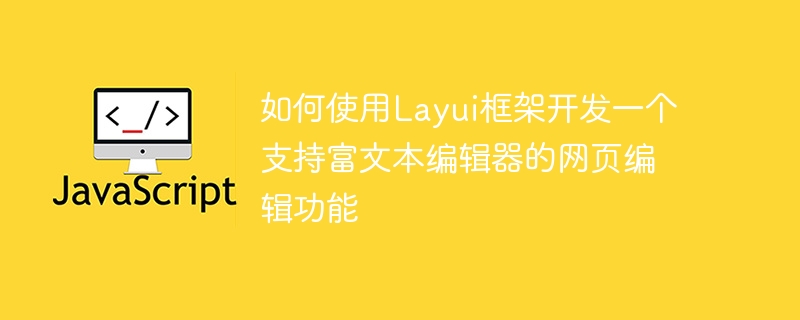
Title: Using the Layui framework to develop web page editing functions that support rich text editors
Introduction:
In Web development, the web page editing function is a common and Important module. In order to improve user experience, supporting rich text editors is essential. This article will introduce how to use the rich text editor component in the Layui framework for development and provide specific code examples.
1. Introduction to Layui Framework
Layui is a front-end UI framework based on HTML5 and CSS3 technology, dedicated to providing simple, easy-to-use components and rich functions. It has rich modular design and flexible scalability. In the Layui framework, the rich text editor component has a good user experience and powerful functions, and is suitable for various web page editing needs.
2. Installation and introduction of rich text editor components
- Get the Layui framework
Download the latest version from the official website (https://www.layui.com/) Layui framework, unzip it to the project directory, and introduce the corresponding CSS and JS files. - Introduce the rich text editor component
Add the following code in the HTML file and introduce the CSS and JS files required for the rich text editor component:
<link rel="stylesheet" href="path/layui/css/layui.css"> <script src="path/layui/layui.js"></script>
3. Use Rich text editor component
- Create HTML structure
Add a

